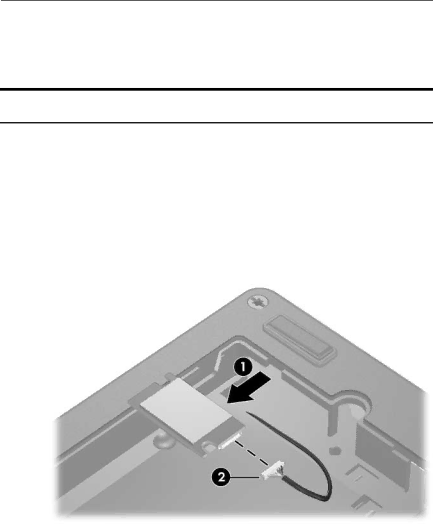
Removal and Replacement Procedures
5.5 Bluetooth Board
Bluetooth Board Spare Part Number Information
Broadcomm Bluetooth wireless board (includes Bluetooth | |
board cable) |
|
|
|
1.Prepare the notebook for disassembly (refer to Section 5.3).
2.Slide the Bluetooth board out of the clip 1 in the hard drive compartment.
3.Disconnect the Bluetooth board cable 2 from the board.
Removing the Bluetooth Board
Reverse the above procedure to install a Bluetooth board.
Maintenance and Service Guide |
