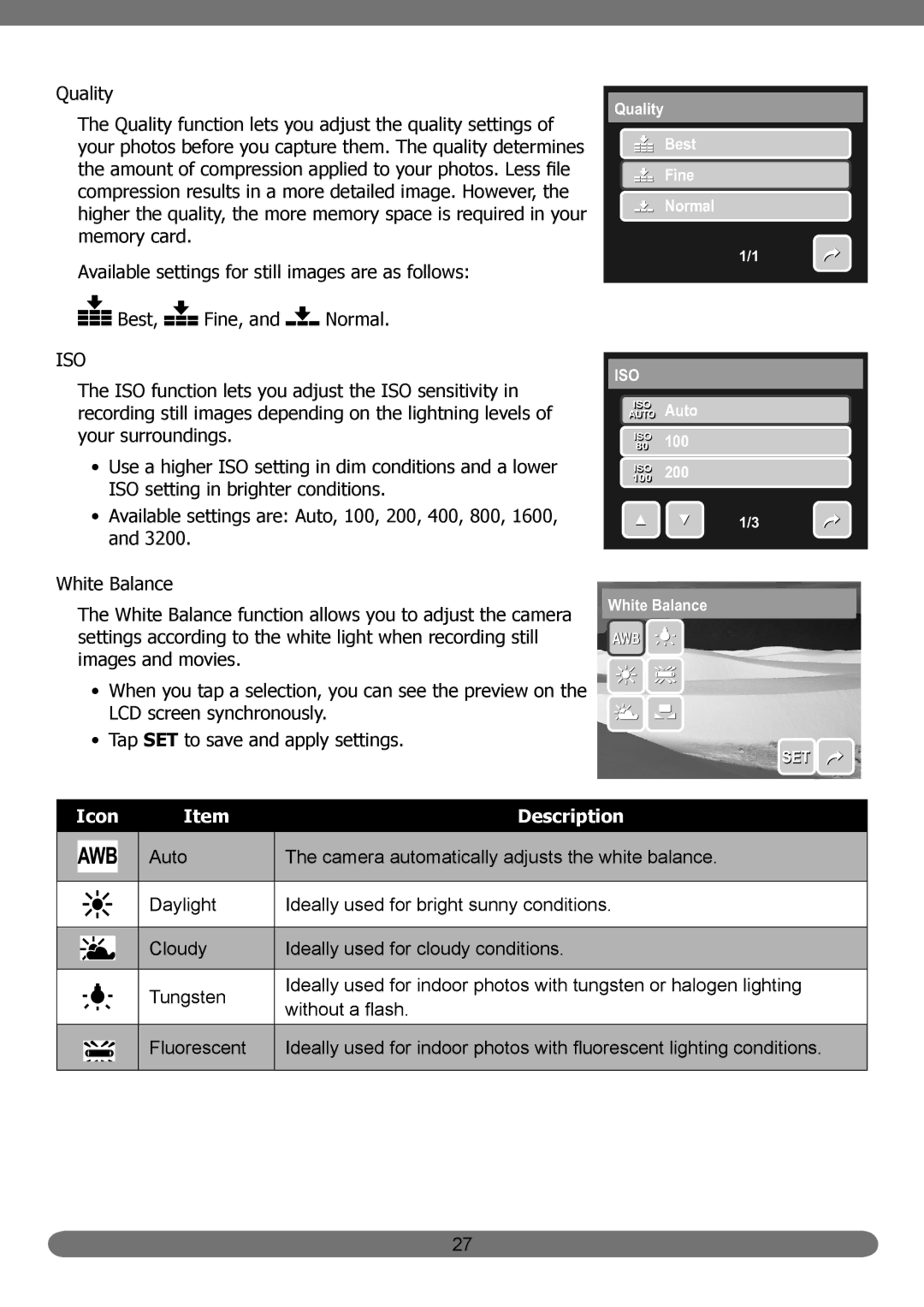Quality
The Quality function lets you adjust the quality settings of your photos before you capture them. The quality determines the amount of compression applied to your photos. Less file compression results in a more detailed image. However, the higher the quality, the more memory space is required in your memory card.
Available settings for still images are as follows:
![]()
![]()
![]() Best,
Best, ![]()
![]()
![]() Fine, and
Fine, and ![]()
![]()
![]() Normal.
Normal.
ISO
The ISO function lets you adjust the ISO sensitivity in recording still images depending on the lightning levels of your surroundings.
•Use a higher ISO setting in dim conditions and a lower ISO setting in brighter conditions.
•Available settings are: Auto, 100, 200, 400, 800, 1600, and 3200.
White Balance
The White Balance function allows you to adjust the camera settings according to the white light when recording still images and movies.
•When you tap a selection, you can see the preview on the LCD screen synchronously.
•Tap SET to save and apply settings.
Quality
![]() Best
Best
![]() Fine
Fine
![]() Normal
Normal
1/1
ISO
ISOIS Auto
AUTO
ISOI80 100
ISOI 200 100
1/3
White Balance
AWB![]()
SET ![]()
Icon | Item | Description | ||||||
|
|
|
|
|
|
|
|
|
|
|
|
|
|
|
| Auto | The camera automatically adjusts the white balance. |
|
|
|
|
|
|
| ||
|
|
|
|
|
|
|
|
|
|
|
|
|
|
|
|
|
|
|
|
|
|
|
|
| Daylight | Ideally used for bright sunny conditions. |
|
|
|
|
|
|
| ||
|
|
|
|
|
|
|
|
|
|
|
|
|
|
|
| Cloudy | Ideally used for cloudy conditions. |
|
|
|
|
|
|
| ||
|
|
|
|
|
|
|
|
|
|
|
|
|
|
|
| Tungsten | Ideally used for indoor photos with tungsten or halogen lighting |
|
|
|
|
|
|
| without a flash. | |
|
|
|
|
|
|
|
| |
|
|
|
|
|
|
|
|
|
|
|
|
|
|
|
| Fluorescent | Ideally used for indoor photos with fluorescent lighting conditions. |
|
|
|
|
|
|
| ||
|
|
|
|
|
|
|
|
|
27