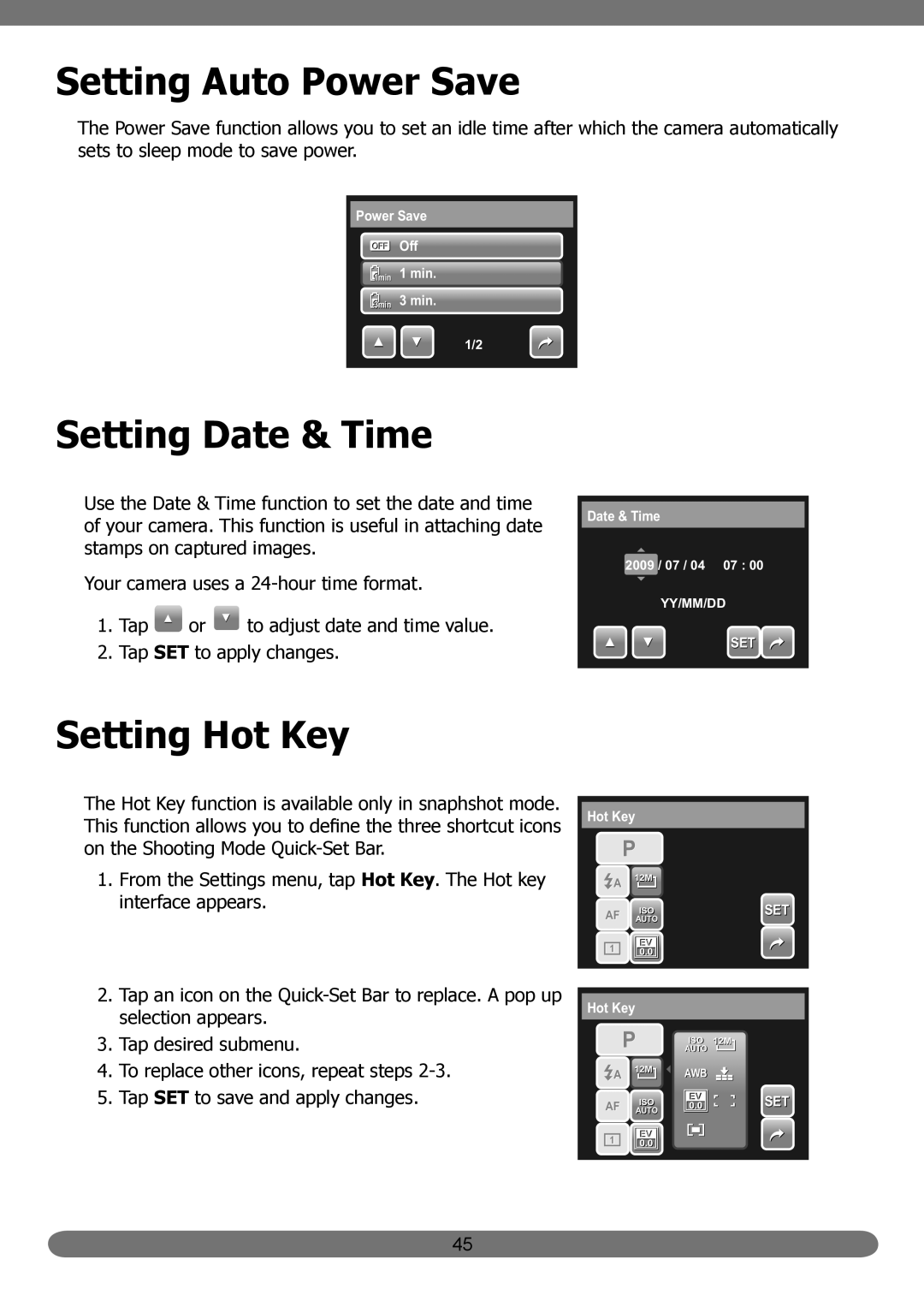Setting Auto Power Save
The Power Save function allows you to set an idle time after which the camera automatically sets to sleep mode to save power.
Power Save
1min
3minin
Off
1min.
3min.
1/2
Setting Date & Time
Use the Date & Time function to set the date and time of your camera. This function is useful in attaching date stamps on captured images.
Your camera uses a
1.Tap ![]() or
or ![]() to adjust date and time value.
to adjust date and time value.
2.Tap SET to apply changes.
Date & Time
2009 / 07 / 04 07 : 00
YY/MM/DD
SET ![]()
Setting Hot Key
The Hot Key function is available only in snaphshot mode. This function allows you to define the three shortcut icons on the Shooting Mode
1.From the Settings menu, tap Hot Key. The Hot key interface appears.
2.Tap an icon on the
3.Tap desired submenu.
4.To replace other icons, repeat steps
5.Tap SET to save and apply changes.
Hot Key
P
![]() A 12M
A 12M
AF | ISO | SET |
AUTO |
|
Hot Key
| P | ISO | 12M |
| AUTO |
| |
A | 12M | AWB |
|
AF | ISO |
| SET |
AUTO |
|
|
1
45