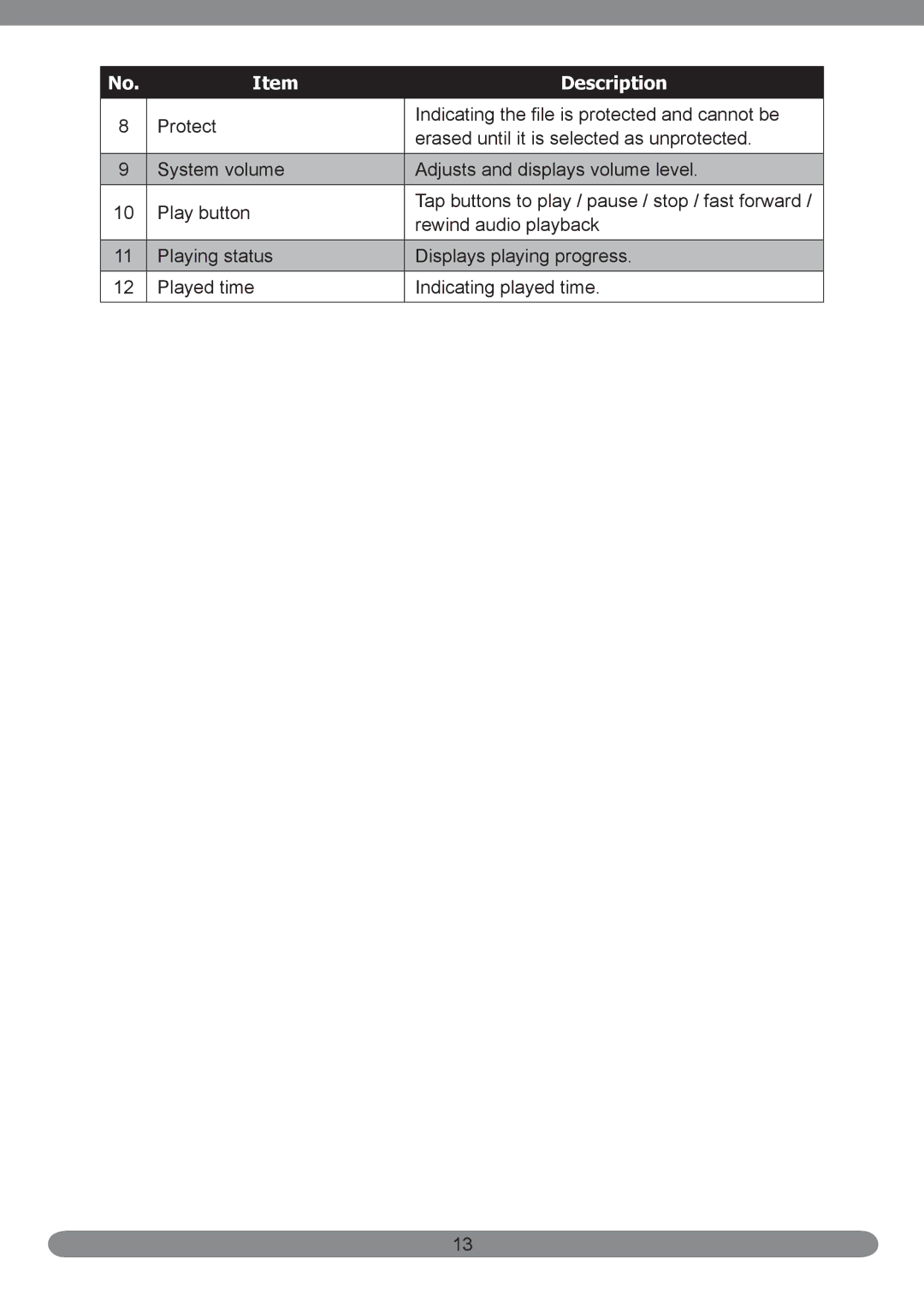No. | Item | Description | |
|
|
| |
8 | Protect | Indicating the file is protected and cannot be | |
erased until it is selected as unprotected. | |||
|
| ||
|
|
| |
9 | System volume | Adjusts and displays volume level. | |
|
|
| |
10 | Play button | Tap buttons to play / pause / stop / fast forward / | |
rewind audio playback | |||
|
| ||
|
|
| |
11 | Playing status | Displays playing progress. | |
|
|
| |
12 | Played time | Indicating played time. | |
|
|
|
13