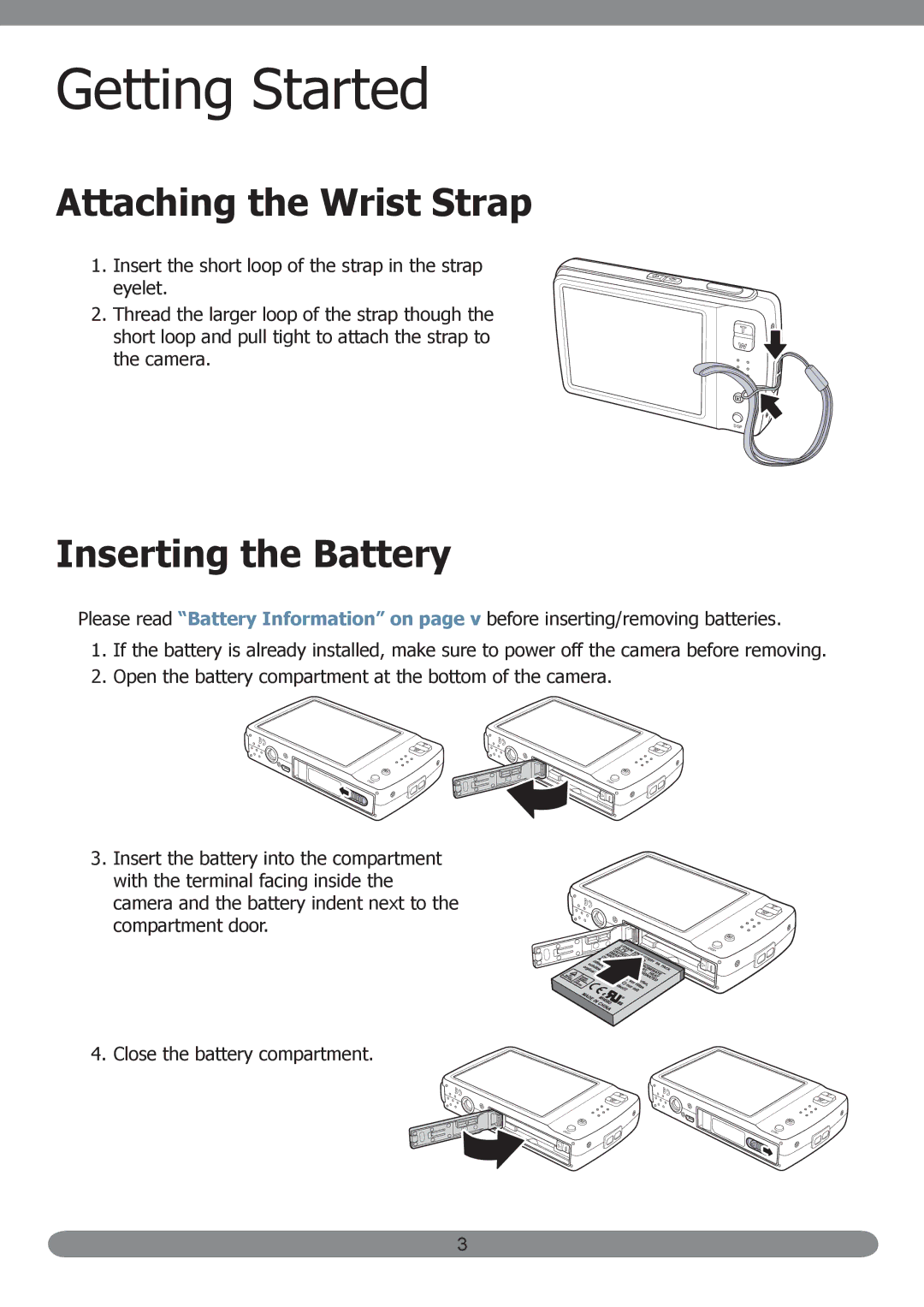Getting Started
Attaching the Wrist Strap
1. Insert the short loop of the strap in the strap eyelet.
2. Thread the larger loop of the strap though the short loop and pull tight to attach the strap to the camera.
DISP
Inserting the Battery
Please read “Battery Information” on page v before inserting/removing batteries.
1. If the battery is already installed, make sure to power off the camera before removing.
2. Open the battery compartment at the bottom of the camera.
DISP | P |
DIS |
3. Insert the battery into the compartment with the terminal facing inside the camera and the battery indent next to the compartment door.
DISP
4. Close the battery compartment.
DISP | DISP |
3