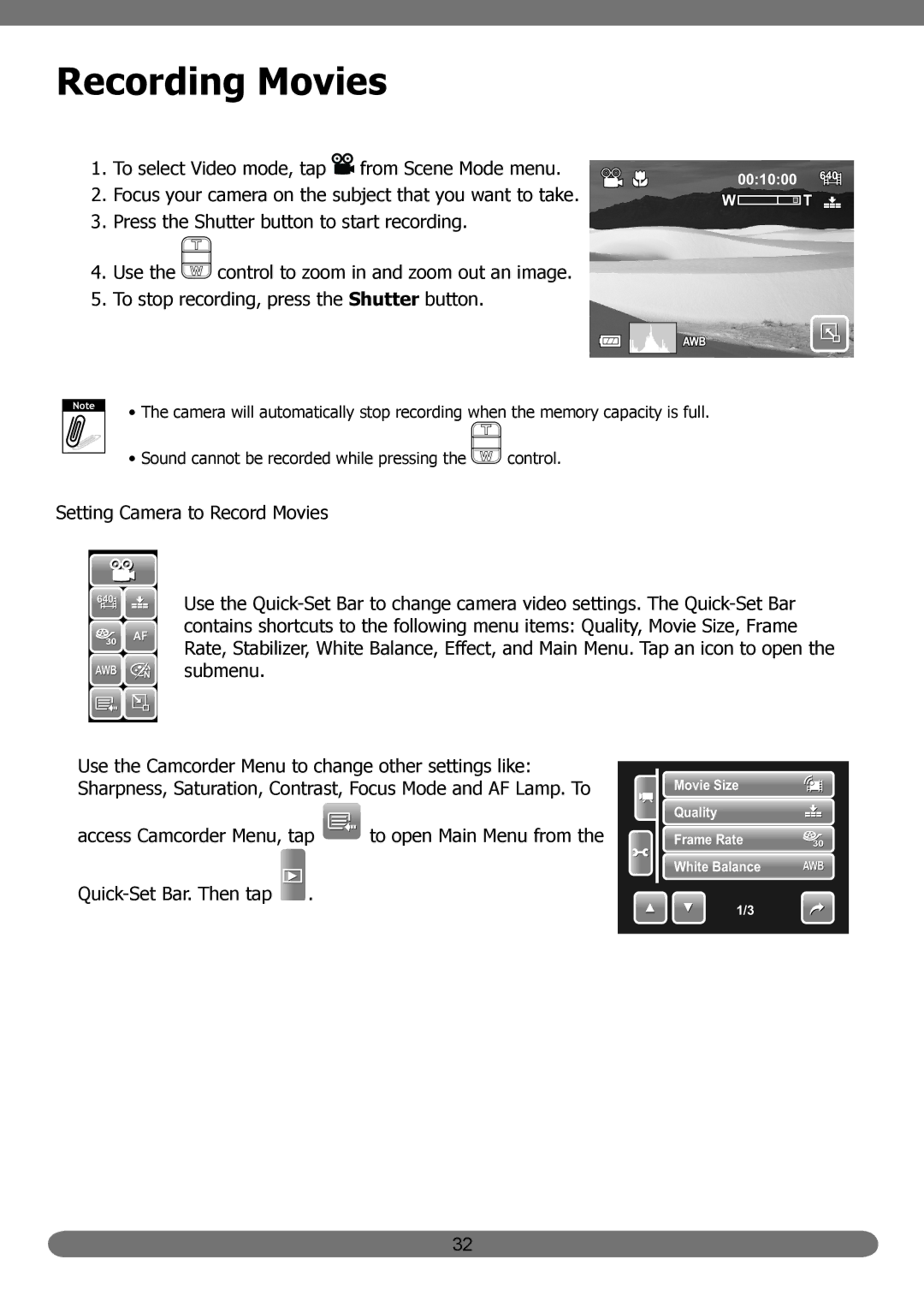Recording Movies
1. | To select Video mode, tap | from Scene Mode menu. | 00:10:00 | |
2. | Focus your camera on the subject that you want to take. | |||
| ||||
3.Press the Shutter button to start recording.
4.Use the ![]() control to zoom in and zoom out an image.
control to zoom in and zoom out an image.
5.To stop recording, press the Shutter button.
Note |
•The camera will automatically stop recording when the memory capacity is full.
•Sound cannot be recorded while pressing the ![]() control.
control.
Setting Camera to Record Movies
640
30AF AWB N
Use the
Use the Camcorder Menu to change other settings like: Sharpness, Saturation, Contrast, Focus Mode and AF Lamp. To
access Camcorder Menu, tap ![]() to open Main Menu from the
to open Main Menu from the ![]() .
.
Movie Size |
|
Quality |
|
Frame Rate | 30 |
White Balance | AWB |
1/3 |
|
|
|
32