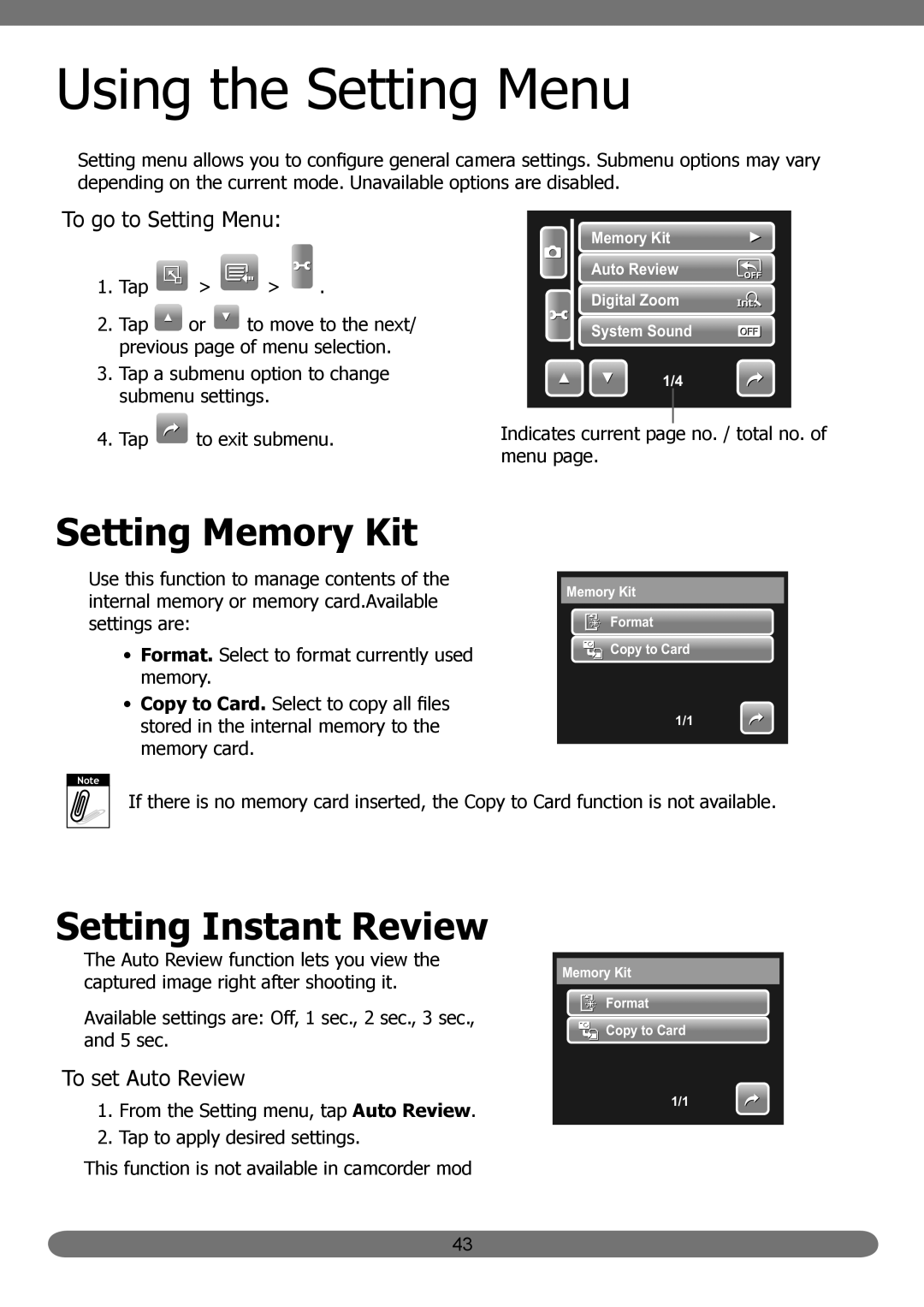Using the Setting Menu
Setting menu allows you to configure general camera settings. Submenu options may vary depending on the current mode. Unavailable options are disabled.
To go to Setting Menu:
1.Tap ![]() >
> ![]() >
> ![]() .
.
2.Tap ![]() or
or ![]() to move to the next/ previous page of menu selection.
to move to the next/ previous page of menu selection.
3.Tap a submenu option to change submenu settings.
4.Tap ![]() to exit submenu.
to exit submenu.
Memory Kit
Auto Review
Digital Zoom
System Sound
1/4
Indicates current page no. / total no. of menu page.
Setting Memory Kit
Use this function to manage contents of the internal memory or memory card.Available settings are:
•Format. Select to format currently used memory.
•Copy to Card. Select to copy all files stored in the internal memory to the memory card.
Memory Kit
![]() Format
Format ![]() Copy to Card
Copy to Card
1/1
Note |
If there is no memory card inserted, the Copy to Card function is not available.
Setting Instant Review
The Auto Review function lets you view the captured image right after shooting it.
Available settings are: Off, 1 sec., 2 sec., 3 sec., and 5 sec.
To set Auto Review
1.From the Setting menu, tap Auto Review.
2.Tap to apply desired settings.
This function is not available in camcorder mod
Memory Kit
![]() Format
Format ![]() Copy to Card
Copy to Card
1/1
43