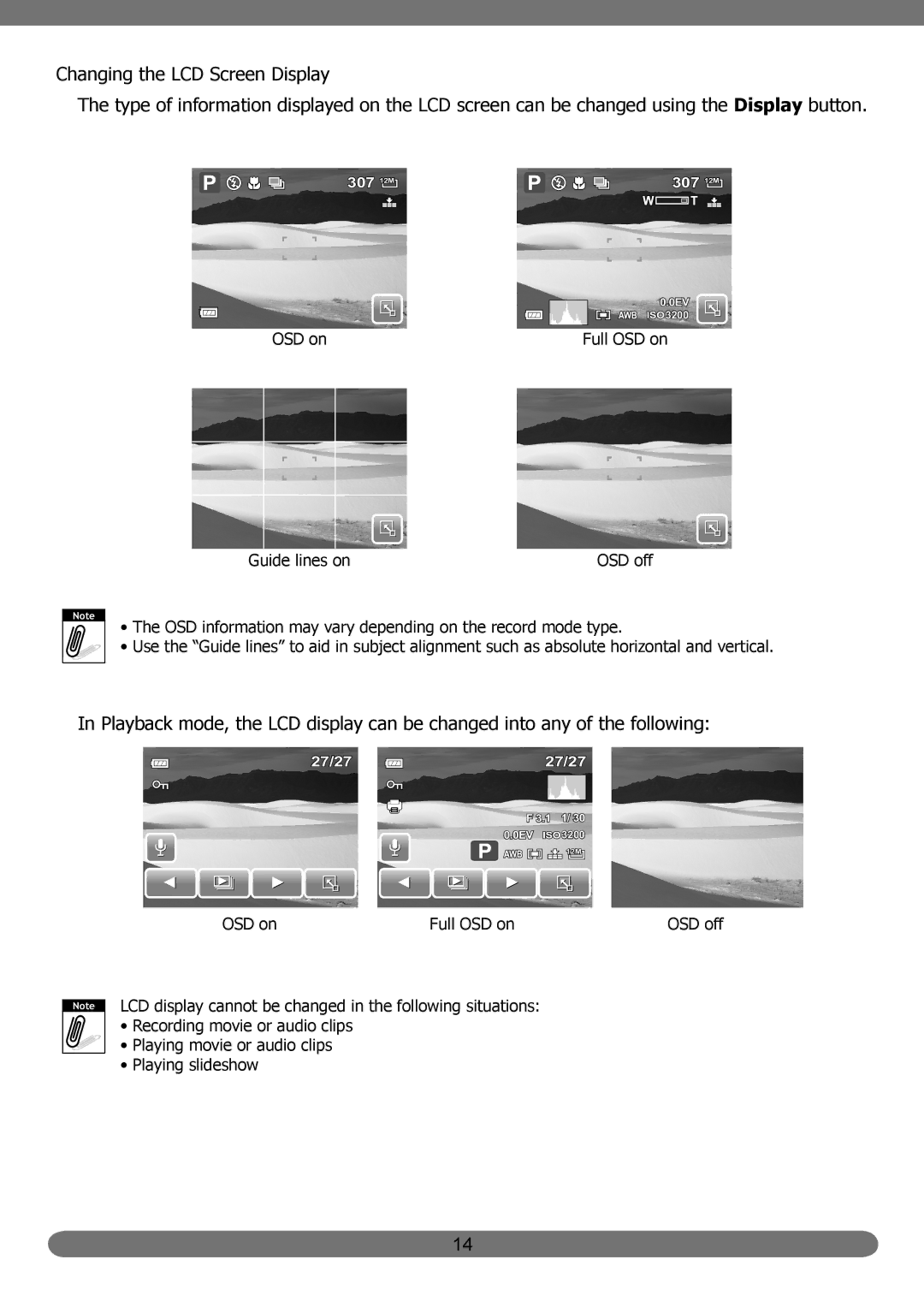Changing the LCD Screen Display
The type of information displayed on the LCD screen can be changed using the Display button.
307 12M | 307 12M |
| 0.0EV |
| 3200 |
OSD on | Full OSD on |
|
|
|
Guide lines on |
| OSD off |
Note |
•The OSD information may vary depending on the record mode type.
•Use the “Guide lines” to aid in subject alignment such as absolute horizontal and vertical.
In Playback mode, the LCD display can be changed into any of the following:
| 27/27 | 27/27 |
| F 3.1 1/ 30 | |
| 0.0EV | 3200 |
|
| 12M |
OSD on | Full OSD on | OSD off |
Note |
LCD display cannot be changed in the following situations:
•Recording movie or audio clips
•Playing movie or audio clips
•Playing slideshow
14