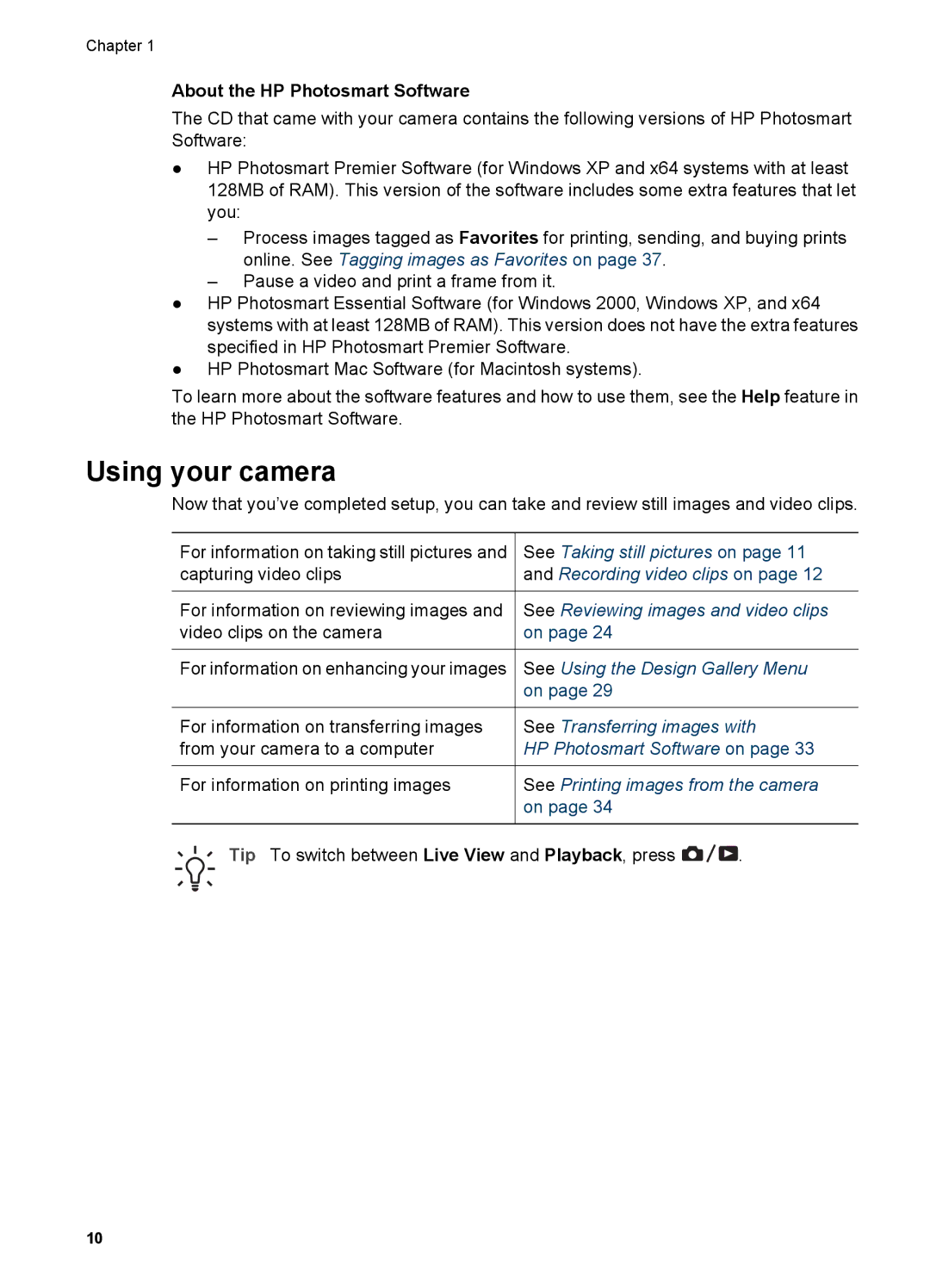Chapter 1
About the HP Photosmart Software
The CD that came with your camera contains the following versions of HP Photosmart Software:
●HP Photosmart Premier Software (for Windows XP and x64 systems with at least 128MB of RAM). This version of the software includes some extra features that let you:
–Process images tagged as Favorites for printing, sending, and buying prints online. See Tagging images as Favorites on page 37.
–Pause a video and print a frame from it.
●HP Photosmart Essential Software (for Windows 2000, Windows XP, and x64 systems with at least 128MB of RAM). This version does not have the extra features specified in HP Photosmart Premier Software.
●HP Photosmart Mac Software (for Macintosh systems).
To learn more about the software features and how to use them, see the Help feature in the HP Photosmart Software.
Using your camera
Now that you’ve completed setup, you can take and review still images and video clips.
For information on taking still pictures and capturing video clips
For information on reviewing images and video clips on the camera
For information on enhancing your images
For information on transferring images from your camera to a computer
For information on printing images
See Taking still pictures on page 11 and Recording video clips on page 12
See Reviewing images and video clips on page 24
See Using the Design Gallery Menu on page 29
See Transferring images with
HP Photosmart Software on page 33
See Printing images from the camera on page 34
![]() Tip To switch between Live View and Playback, press
Tip To switch between Live View and Playback, press ![]()
![]() .
.
10