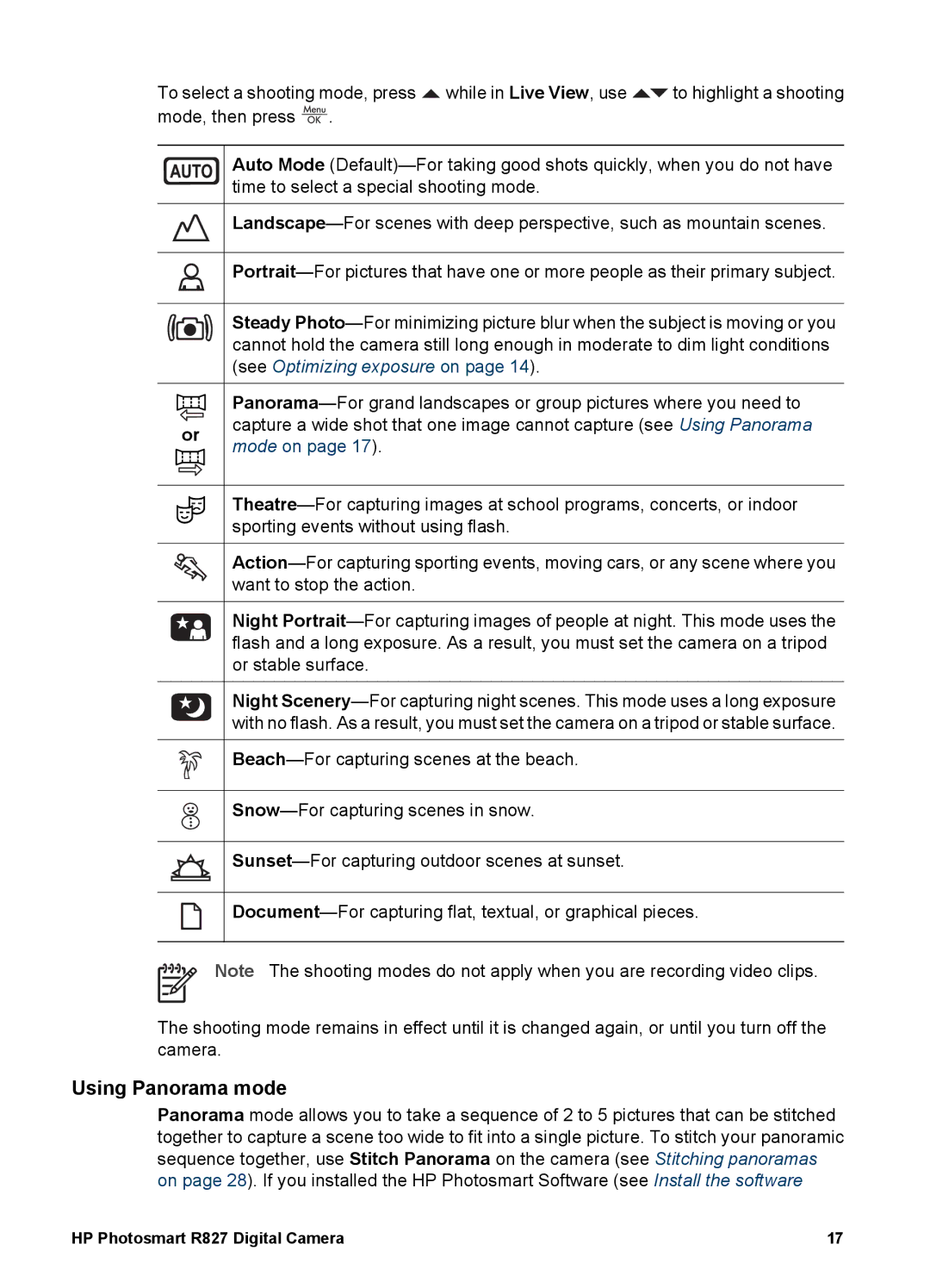To select a shooting mode, press ![]() while in Live View, use
while in Live View, use ![]() to highlight a shooting mode, then press
to highlight a shooting mode, then press ![]() .
.
or
Auto Mode
Steady
Night
Night
Note The shooting modes do not apply when you are recording video clips.
The shooting mode remains in effect until it is changed again, or until you turn off the camera.
Using Panorama mode
Panorama mode allows you to take a sequence of 2 to 5 pictures that can be stitched together to capture a scene too wide to fit into a single picture. To stitch your panoramic sequence together, use Stitch Panorama on the camera (see Stitching panoramas on page 28). If you installed the HP Photosmart Software (see Install the software
HP Photosmart R827 Digital Camera | 17 |