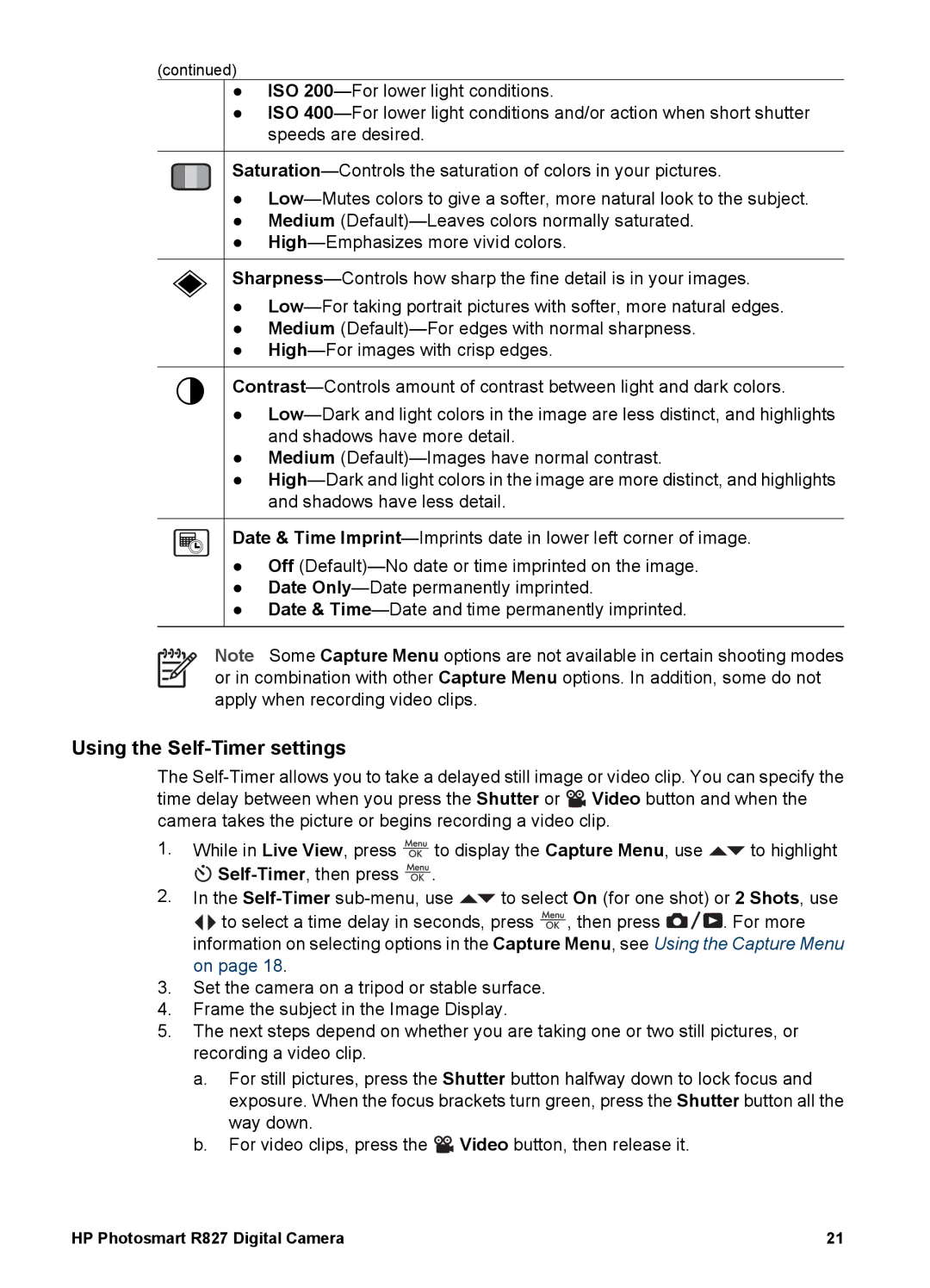(continued)
●ISO
●ISO
●
●Medium
●
●
●Medium
●
●
●Medium
●
Date & Time
●Off
●Date
●Date &
Note Some Capture Menu options are not available in certain shooting modes or in combination with other Capture Menu options. In addition, some do not apply when recording video clips.
Using the Self-Timer settings
The ![]() Video button and when the camera takes the picture or begins recording a video clip.
Video button and when the camera takes the picture or begins recording a video clip.
1.While in Live View, press ![]() to display the Capture Menu, use
to display the Capture Menu, use ![]() to highlight
to highlight
![]()
![]() .
.
2.In the ![]() to select On (for one shot) or 2 Shots, use
to select On (for one shot) or 2 Shots, use
![]()
![]() to select a time delay in seconds, press
to select a time delay in seconds, press ![]() , then press
, then press ![]()
![]() . For more information on selecting options in the Capture Menu, see Using the Capture Menu on page 18.
. For more information on selecting options in the Capture Menu, see Using the Capture Menu on page 18.
3.Set the camera on a tripod or stable surface.
4.Frame the subject in the Image Display.
5.The next steps depend on whether you are taking one or two still pictures, or recording a video clip.
a.For still pictures, press the Shutter button halfway down to lock focus and exposure. When the focus brackets turn green, press the Shutter button all the way down.
b.For video clips, press the ![]() Video button, then release it.
Video button, then release it.
HP Photosmart R827 Digital Camera | 21 |