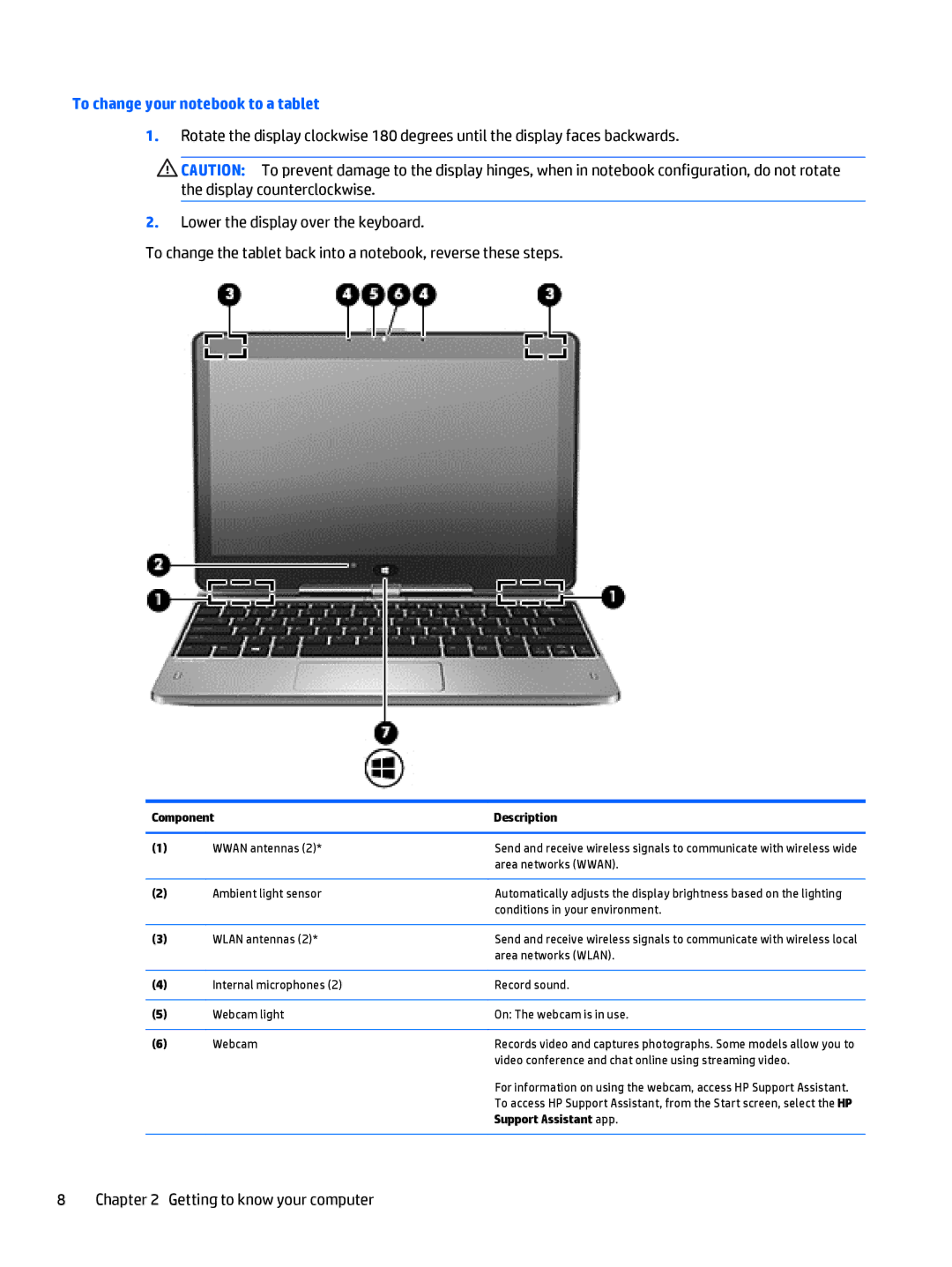To change your notebook to a tablet
1.Rotate the display clockwise 180 degrees until the display faces backwards.
![]() CAUTION: To prevent damage to the display hinges, when in notebook configuration, do not rotate the display counterclockwise.
CAUTION: To prevent damage to the display hinges, when in notebook configuration, do not rotate the display counterclockwise.
2.Lower the display over the keyboard.
To change the tablet back into a notebook, reverse these steps.
Component | Description | |
|
|
|
(1) | WWAN antennas (2)* | Send and receive wireless signals to communicate with wireless wide |
|
| area networks (WWAN). |
|
|
|
(2) | Ambient light sensor | Automatically adjusts the display brightness based on the lighting |
|
| conditions in your environment. |
|
|
|
(3) | WLAN antennas (2)* | Send and receive wireless signals to communicate with wireless local |
|
| area networks (WLAN). |
|
|
|
(4) | Internal microphones (2) | Record sound. |
|
|
|
(5) | Webcam light | On: The webcam is in use. |
|
|
|
(6) | Webcam | Records video and captures photographs. Some models allow you to |
|
| video conference and chat online using streaming video. |
For information on using the webcam, access HP Support Assistant.
To access HP Support Assistant, from the Start screen, select the HP