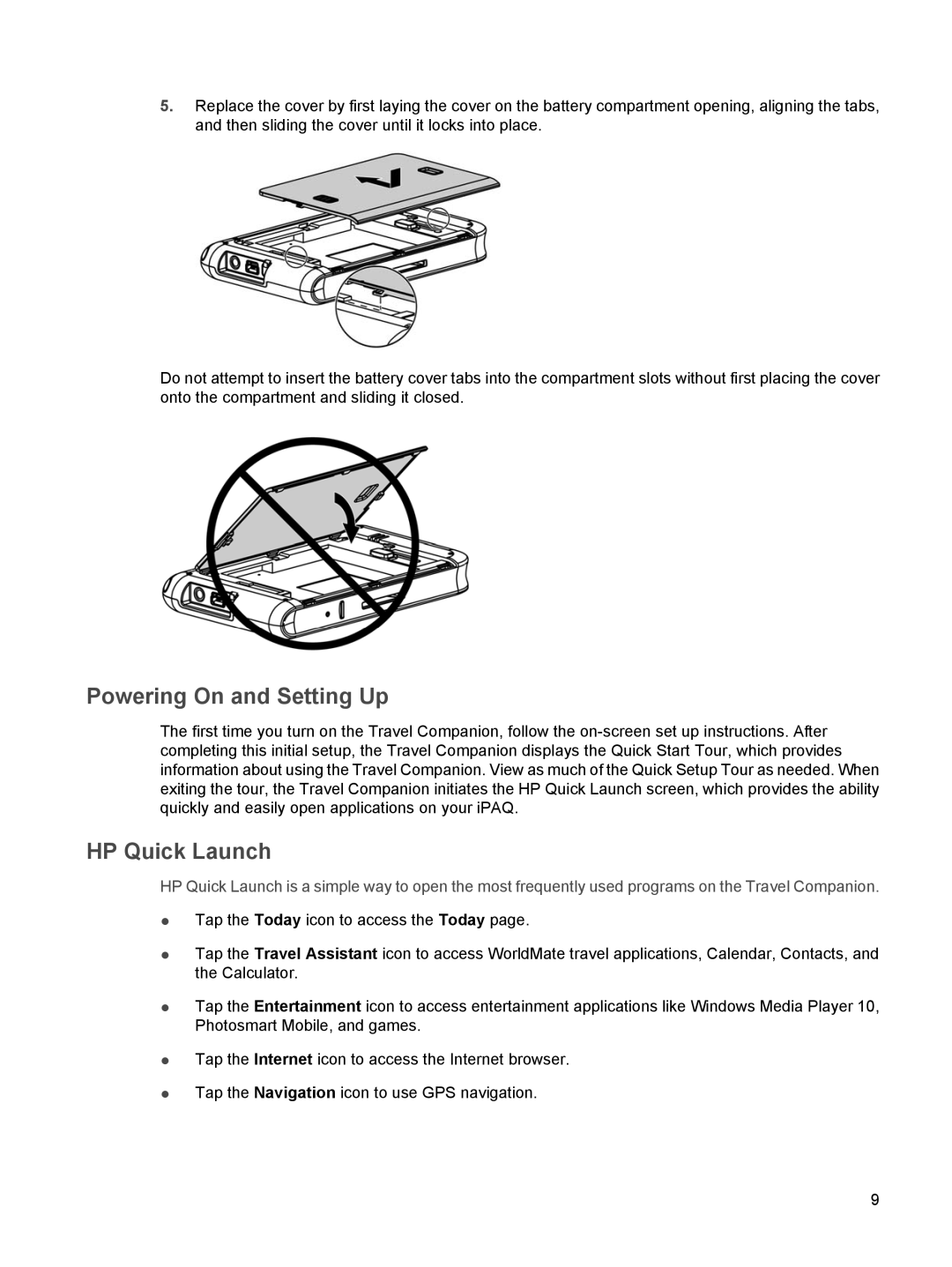5.Replace the cover by first laying the cover on the battery compartment opening, aligning the tabs, and then sliding the cover until it locks into place.
Do not attempt to insert the battery cover tabs into the compartment slots without first placing the cover onto the compartment and sliding it closed.
Powering On and Setting Up
The first time you turn on the Travel Companion, follow the
HP Quick Launch
HP Quick Launch is a simple way to open the most frequently used programs on the Travel Companion.
●Tap the Today icon to access the Today page.
●Tap the Travel Assistant icon to access WorldMate travel applications, Calendar, Contacts, and the Calculator.
●Tap the Entertainment icon to access entertainment applications like Windows Media Player 10, Photosmart Mobile, and games.
●Tap the Internet icon to access the Internet browser.
●Tap the Navigation icon to use GPS navigation.
9