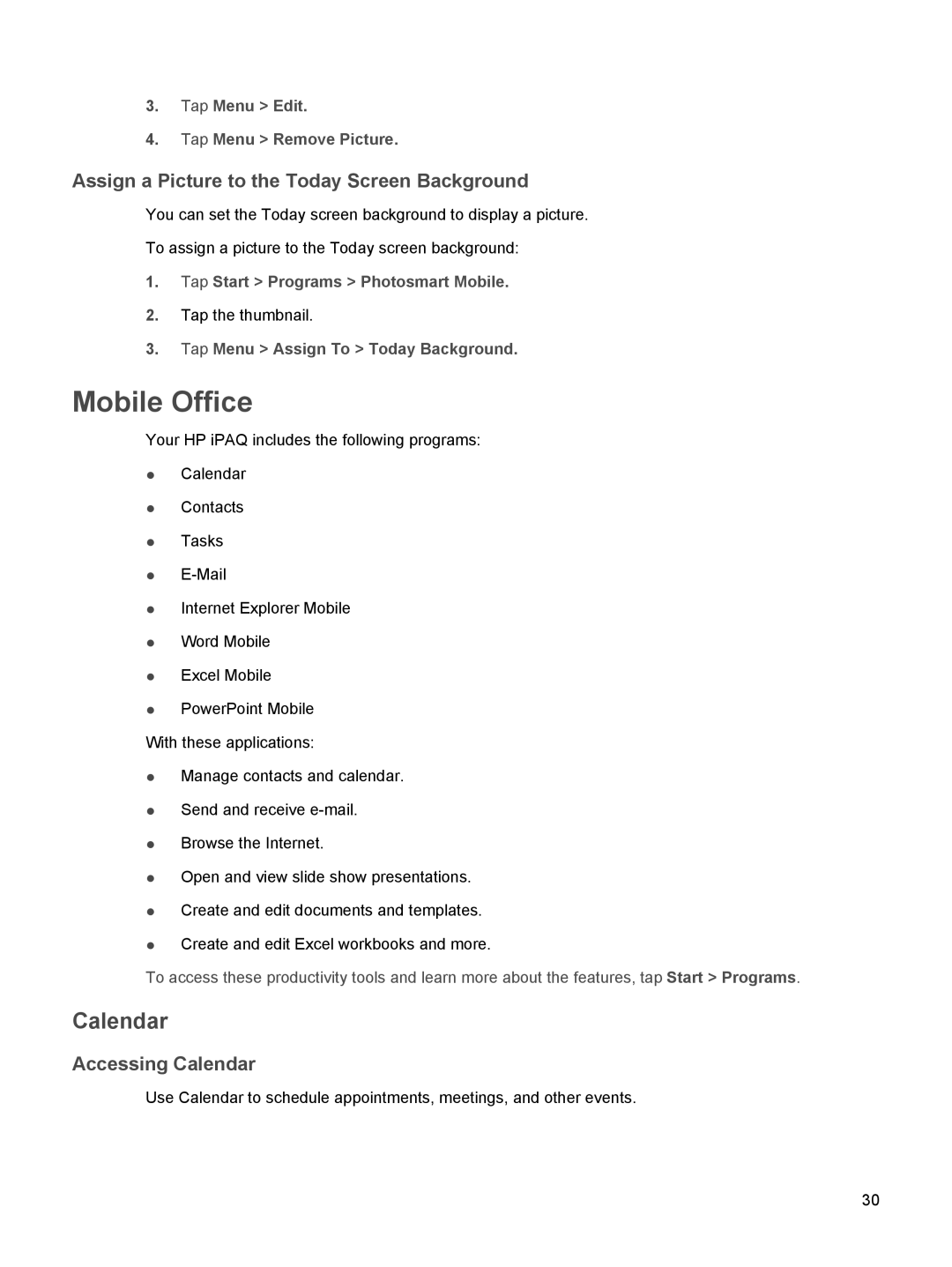3.Tap Menu > Edit.
4.Tap Menu > Remove Picture.
Assign a Picture to the Today Screen Background
You can set the Today screen background to display a picture.
To assign a picture to the Today screen background:
1.Tap Start > Programs > Photosmart Mobile.
2.Tap the thumbnail.
3.Tap Menu > Assign To > Today Background.
Mobile Office
Your HP iPAQ includes the following programs:
●Calendar
●Contacts
●Tasks
●
●Internet Explorer Mobile
●Word Mobile
●Excel Mobile
●PowerPoint Mobile With these applications:
●Manage contacts and calendar.
●Send and receive
●Browse the Internet.
●Open and view slide show presentations.
●Create and edit documents and templates.
●Create and edit Excel workbooks and more.
To access these productivity tools and learn more about the features, tap Start > Programs.
Calendar
Accessing Calendar
Use Calendar to schedule appointments, meetings, and other events.
30