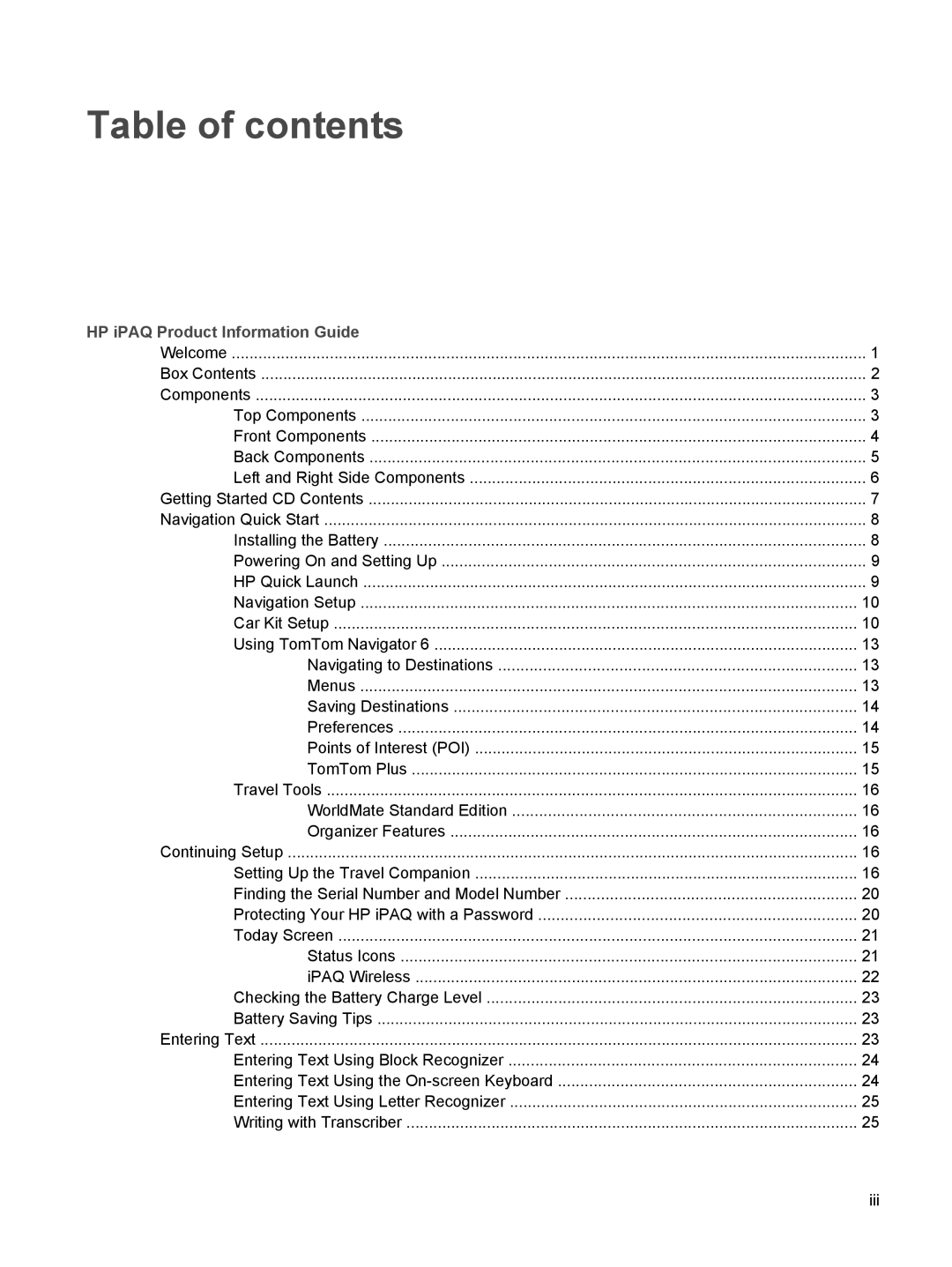Table of contents
HP iPAQ Product Information Guide |
|
Welcome | 1 |
Box Contents | 2 |
Components | 3 |
Top Components | 3 |
Front Components | 4 |
Back Components | 5 |
Left and Right Side Components | 6 |
Getting Started CD Contents | 7 |
Navigation Quick Start | 8 |
Installing the Battery | 8 |
Powering On and Setting Up | 9 |
HP Quick Launch | 9 |
Navigation Setup | 10 |
Car Kit Setup | 10 |
Using TomTom Navigator 6 | 13 |
Navigating to Destinations | 13 |
Menus | 13 |
Saving Destinations | 14 |
Preferences | 14 |
Points of Interest (POI) | 15 |
TomTom Plus | 15 |
Travel Tools | 16 |
WorldMate Standard Edition | 16 |
Organizer Features | 16 |
Continuing Setup | 16 |
Setting Up the Travel Companion | 16 |
Finding the Serial Number and Model Number | 20 |
Protecting Your HP iPAQ with a Password | 20 |
Today Screen | 21 |
Status Icons | 21 |
iPAQ Wireless | 22 |
Checking the Battery Charge Level | 23 |
Battery Saving Tips | 23 |
Entering Text | 23 |
Entering Text Using Block Recognizer | 24 |
Entering Text Using the | 24 |
Entering Text Using Letter Recognizer | 25 |
Writing with Transcriber | 25 |
iii