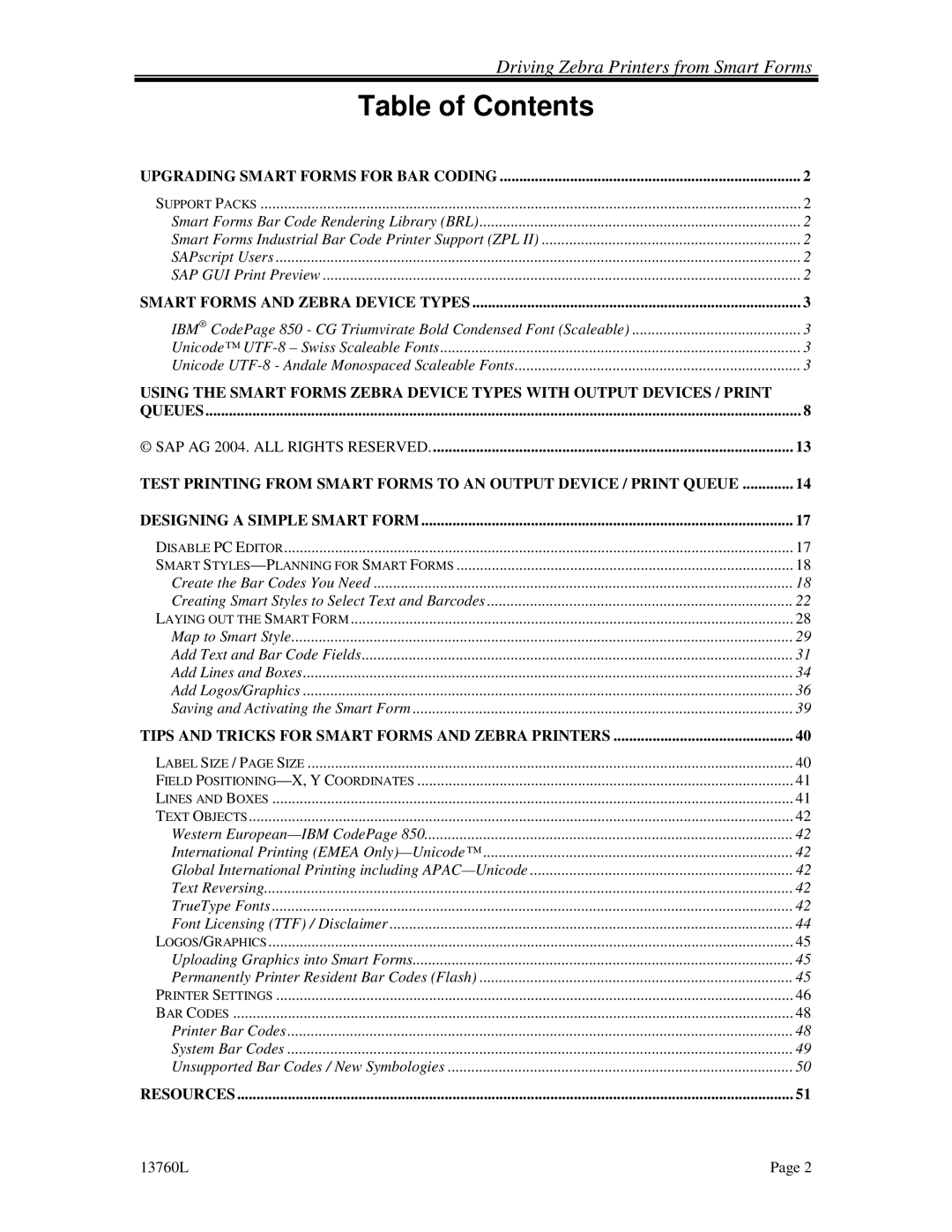Driving Zebra Printers from Smart Forms
Table of Contents
UPGRADING SMART FORMS FOR BAR CODING | 2 |
SUPPORT PACKS | 2 |
Smart Forms Bar Code Rendering Library (BRL) | 2 |
Smart Forms Industrial Bar Code Printer Support (ZPL II) | 2 |
SAPscript Users | 2 |
SAP GUI Print Preview | 2 |
SMART FORMS AND ZEBRA DEVICE TYPES | 3 |
IBM® CodePage 850 - CG Triumvirate Bold Condensed Font (Scaleable) | 3 |
Unicode™ | 3 |
Unicode | 3 |
USING THE SMART FORMS ZEBRA DEVICE TYPES WITH OUTPUT DEVICES / PRINT |
|
QUEUES | 8 |
© SAP AG 2004. ALL RIGHTS RESERVED | 13 |
TEST PRINTING FROM SMART FORMS TO AN OUTPUT DEVICE / PRINT QUEUE | 14 |
DESIGNING A SIMPLE SMART FORM | 17 |
DISABLE PC EDITOR | 17 |
SMART | 18 |
Create the Bar Codes You Need | 18 |
Creating Smart Styles to Select Text and Barcodes | 22 |
LAYING OUT THE SMART FORM | 28 |
Map to Smart Style | 29 |
Add Text and Bar Code Fields | 31 |
Add Lines and Boxes | 34 |
Add Logos/Graphics | 36 |
Saving and Activating the Smart Form | 39 |
TIPS AND TRICKS FOR SMART FORMS AND ZEBRA PRINTERS | 40 |
LABEL SIZE / PAGE SIZE | 40 |
FIELD | 41 |
LINES AND BOXES | 41 |
TEXT OBJECTS | 42 |
Western | 42 |
International Printing (EMEA | 42 |
Global International Printing including | 42 |
Text Reversing | 42 |
TrueType Fonts | 42 |
Font Licensing (TTF) / Disclaimer | 44 |
LOGOS/GRAPHICS | 45 |
Uploading Graphics into Smart Forms | 45 |
Permanently Printer Resident Bar Codes (Flash) | 45 |
PRINTER SETTINGS | 46 |
BAR CODES | 48 |
Printer Bar Codes | 48 |
System Bar Codes | 49 |
Unsupported Bar Codes / New Symbologies | 50 |
RESOURCES | 51 |
13760L | Page 2 |