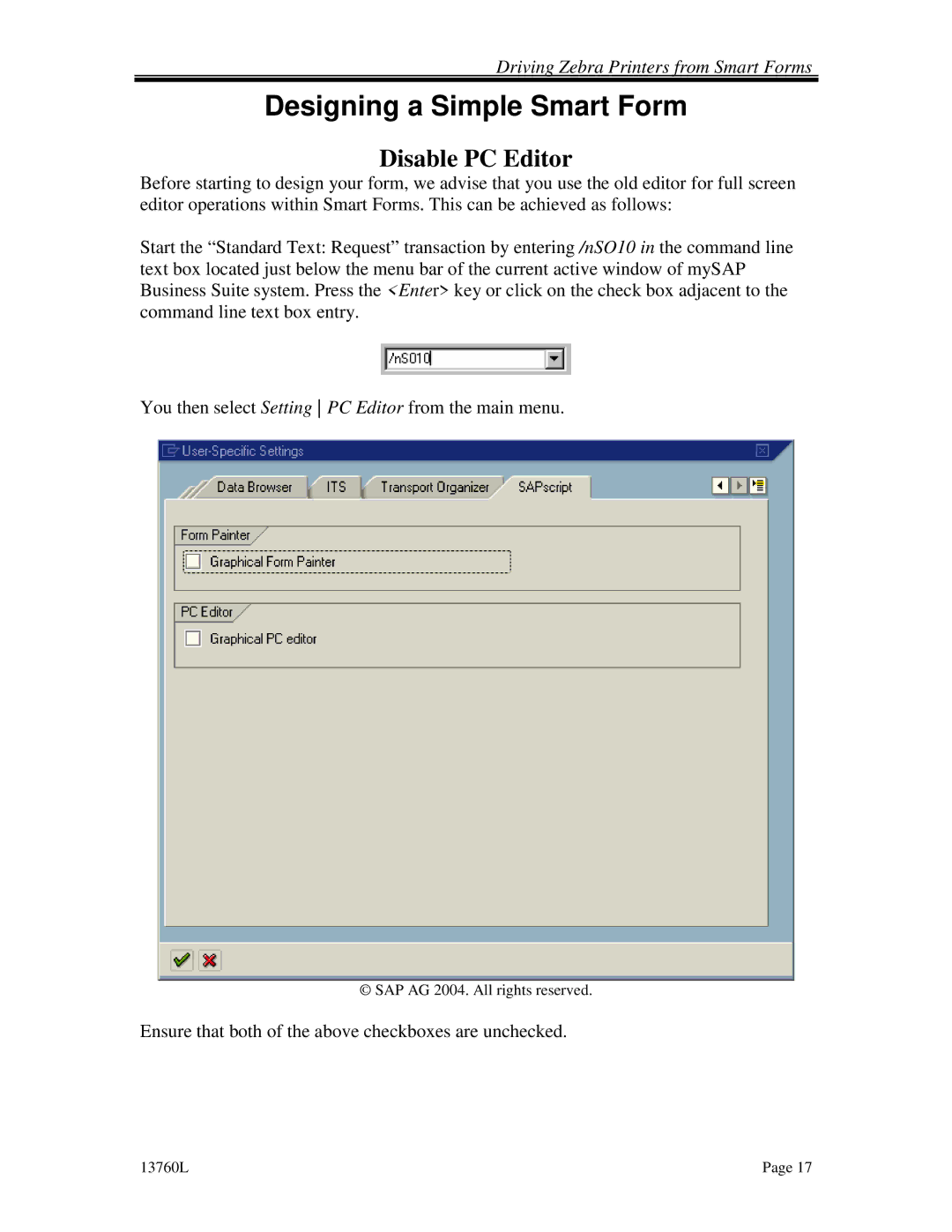Driving Zebra Printers from Smart Forms
Designing a Simple Smart Form
Disable PC Editor
Before starting to design your form, we advise that you use the old editor for full screen editor operations within Smart Forms. This can be achieved as follows:
Start the “Standard Text: Request” transaction by entering /nSO10 in the command line text box located just below the menu bar of the current active window of mySAP Business Suite system. Press the <Enter> key or click on the check box adjacent to the command line text box entry.
You then select Setting PC Editor from the main menu.
© SAP AG 2004. All rights reserved.
Ensure that both of the above checkboxes are unchecked.
13760L | Page 17 |