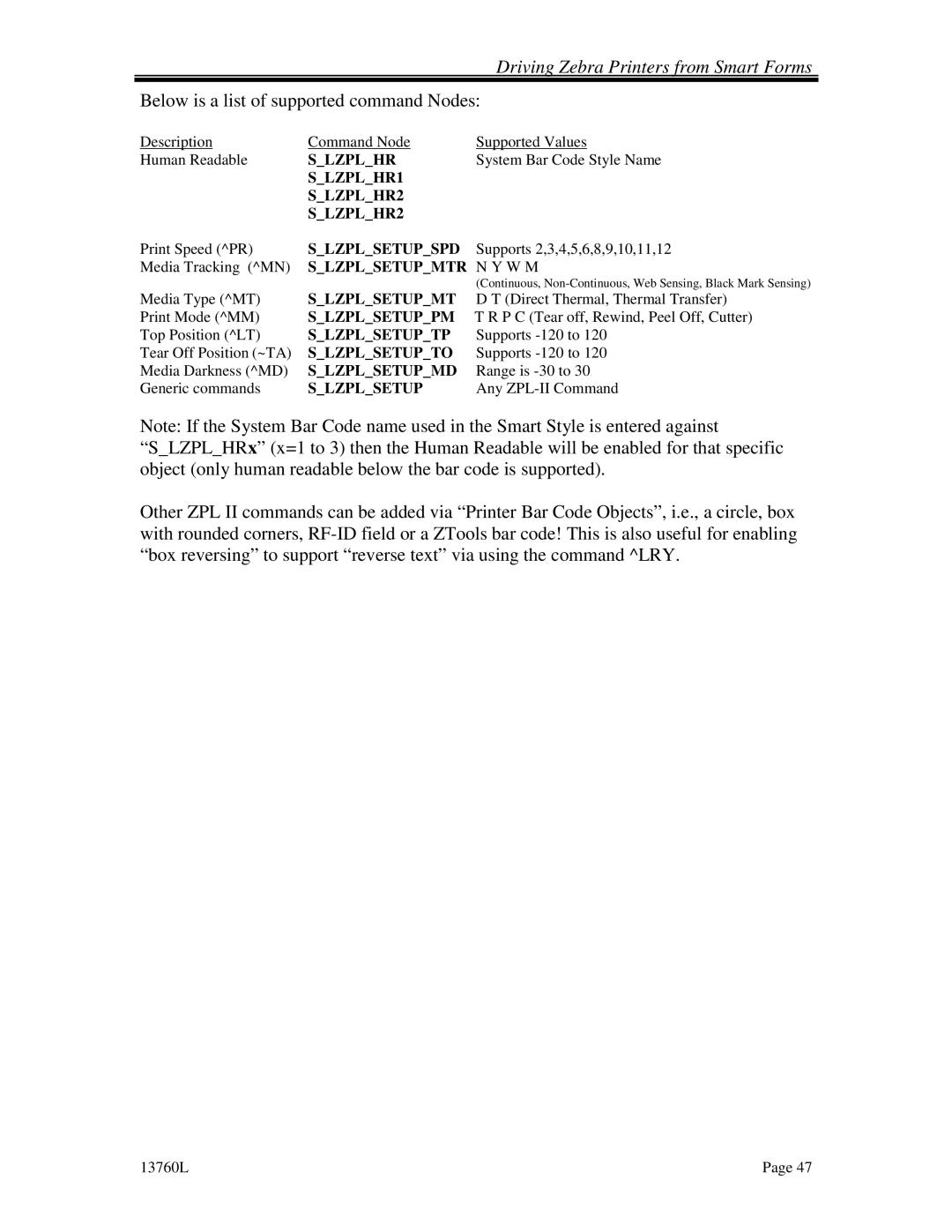|
| Driving Zebra Printers from Smart Forms |
Below is a list of supported command Nodes: | ||
Description | Command Node | Supported Values |
Human Readable | S_LZPL_HR | System Bar Code Style Name |
| S_LZPL_HR1 |
|
| S_LZPL_HR2 |
|
| S_LZPL_HR2 |
|
Print Speed (^PR) | S_LZPL_SETUP_SPD | Supports 2,3,4,5,6,8,9,10,11,12 |
Media Tracking (^MN) | S_LZPL_SETUP_MTR N Y W M | |
| S_LZPL_SETUP_MT | (Continuous, |
Media Type (^MT) | D T (Direct Thermal, Thermal Transfer) | |
Print Mode (^MM) | S_LZPL_SETUP_PM T R P C (Tear off, Rewind, Peel Off, Cutter) | |
Top Position (^LT) | S_LZPL_SETUP_TP | Supports |
Tear Off Position (~TA) | S_LZPL_SETUP_TO | Supports |
Media Darkness (^MD) | S_LZPL_SETUP_MD | Range is |
Generic commands | S_LZPL_SETUP | Any |
Note: If the System Bar Code name used in the Smart Style is entered against
“S_LZPL_HRx” (x=1 to 3) then the Human Readable will be enabled for that specific object (only human readable below the bar code is supported).
Other ZPL II commands can be added via “Printer Bar Code Objects”, i.e., a circle, box with rounded corners,
13760L | Page 47 |