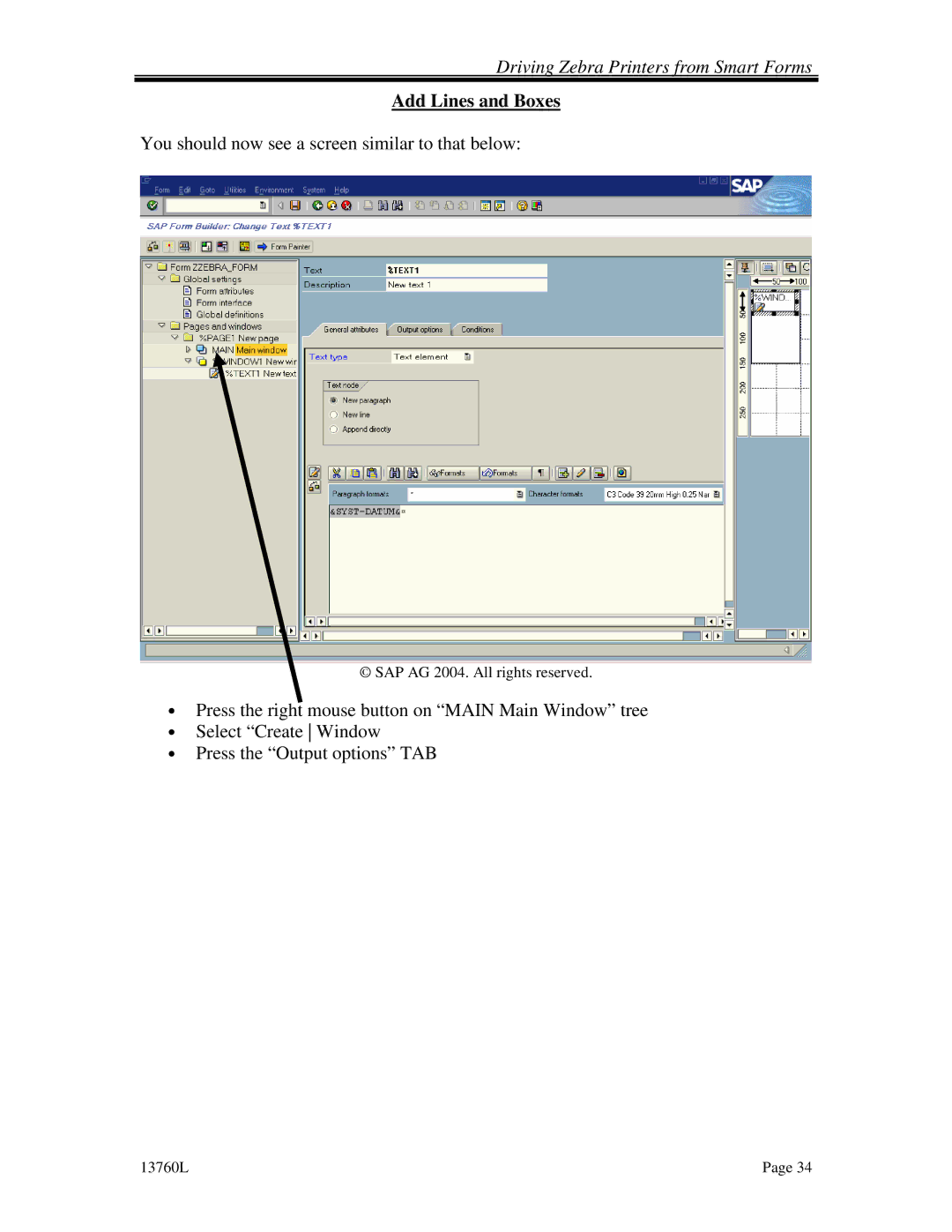Driving Zebra Printers from Smart Forms
Add Lines and Boxes
You should now see a screen similar to that below:
© SAP AG 2004. All rights reserved.
•Press the right mouse button on “MAIN Main Window” tree
•Select “Create Window
•Press the “Output options” TAB
13760L | Page 34 |