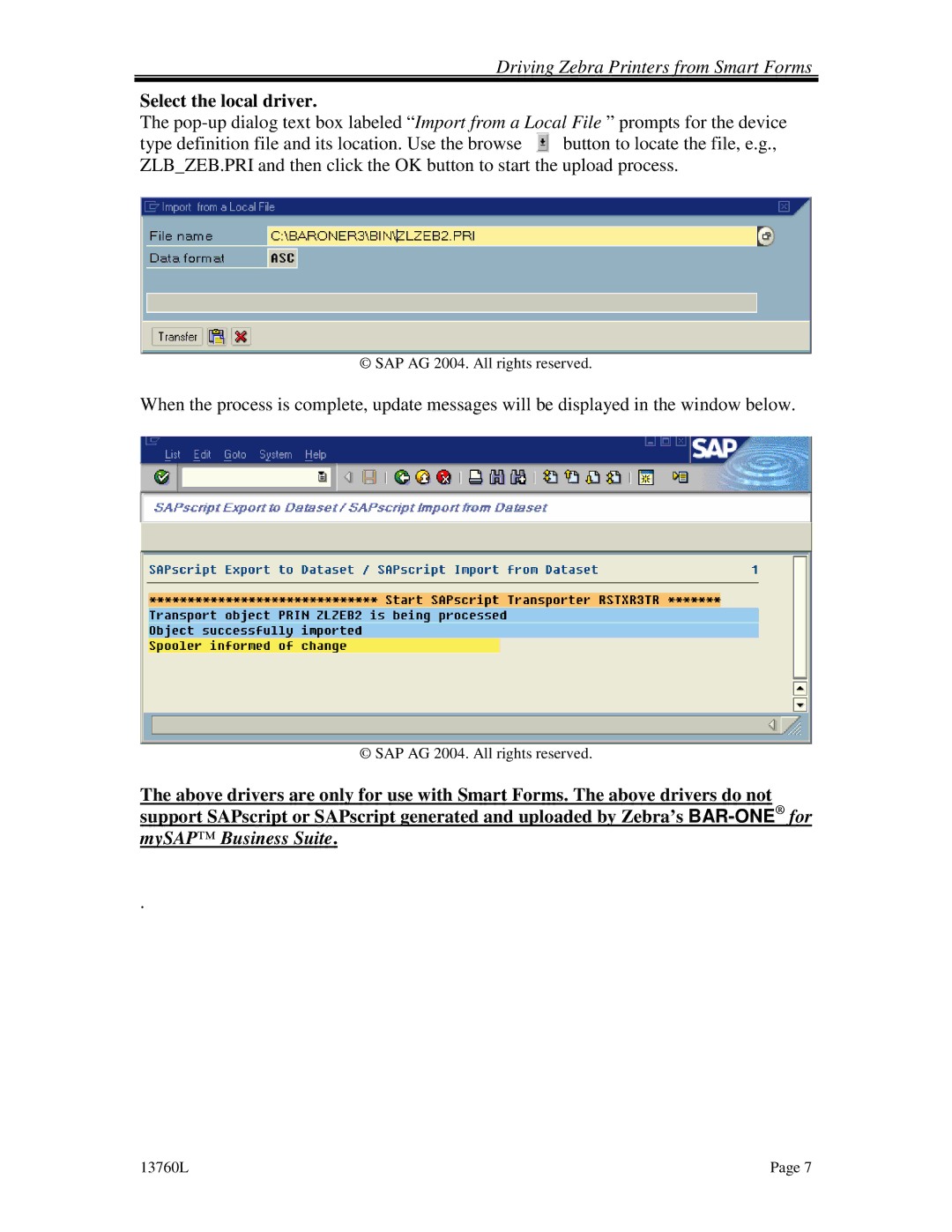Driving Zebra Printers from Smart Forms
Select the local driver.
The
type definition file and its location. Use the browse ![]() button to locate the file, e.g., ZLB_ZEB.PRI and then click the OK button to start the upload process.
button to locate the file, e.g., ZLB_ZEB.PRI and then click the OK button to start the upload process.
© SAP AG 2004. All rights reserved.
When the process is complete, update messages will be displayed in the window below.
© SAP AG 2004. All rights reserved.
The above drivers are only for use with Smart Forms. The above drivers do not support SAPscript or SAPscript generated and uploaded by Zebra’s
.
13760L | Page 7 |