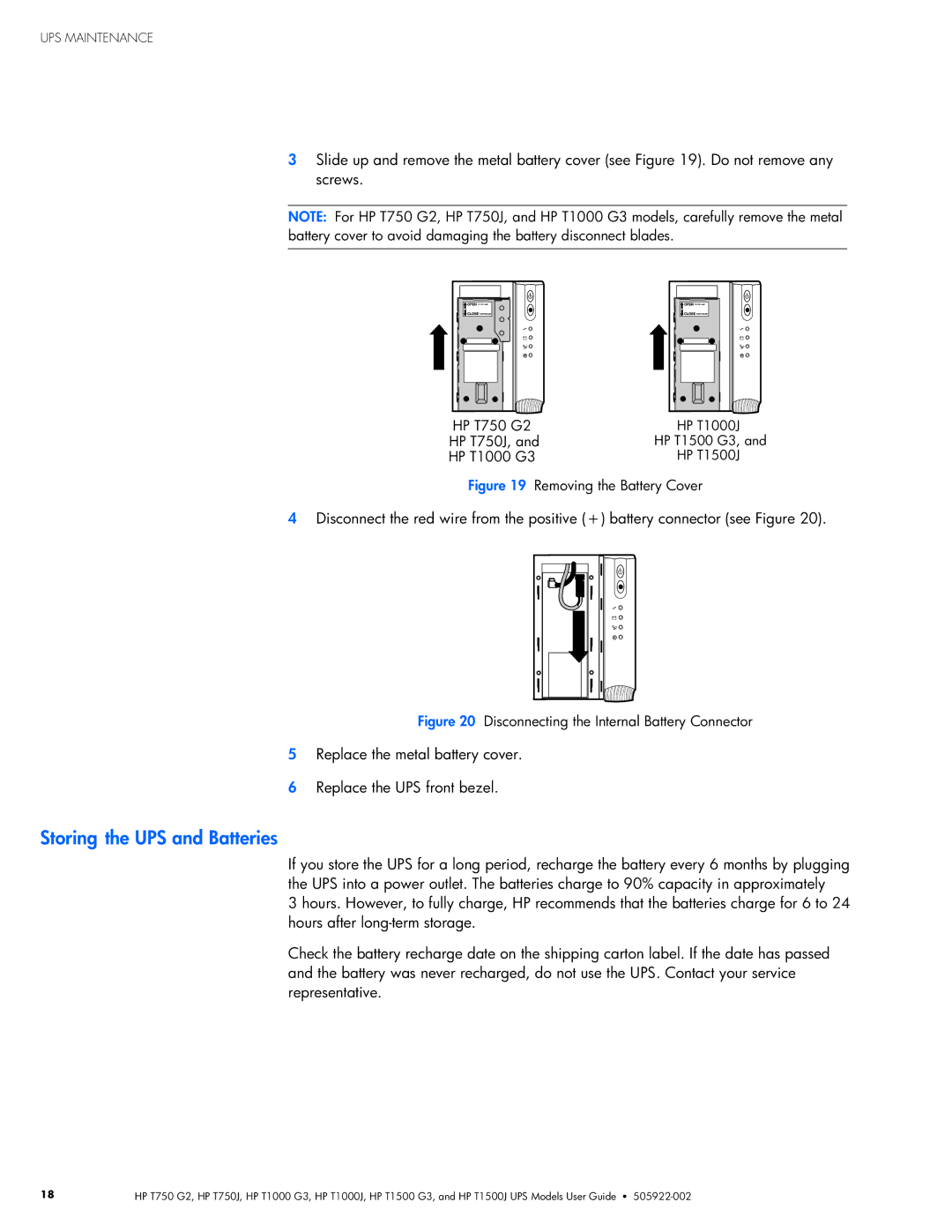UPS MAINTENANCE
3Slide up and remove the metal battery cover (see Figure 19). Do not remove any screws.
NOTE: For HP T750 G2, HP T750J, and HP T1000 G3 models, carefully remove the metal battery cover to avoid damaging the battery disconnect blades.
HP T750 G2 HP T750J, and HP T1000 G3
HP T1000J
HP T1500 G3, and
HP T1500J
Figure 19 Removing the Battery Cover
4Disconnect the red wire from the positive ()) battery connector (see Figure 20).
Figure 20 Disconnecting the Internal Battery Connector
5Replace the metal battery cover.
6Replace the UPS front bezel.
the UPS and Batteries
If you store the UPS for a long period, recharge the battery every 6 months by plugging the UPS into a power outlet. The batteries charge to 90% capacity in approximately
3 hours. However, to fully charge, HP recommends that the batteries charge for 6 to 24 hours after
Check the battery recharge date on the shipping carton label. If the date has passed and the battery was never recharged, do not use the UPS. Contact your service representative.
18 | HP T750 G2, HP T750J, HP T1000 G3, HP T1000J, HP T1500 G3, and HP T1500J UPS Models User Guide S |