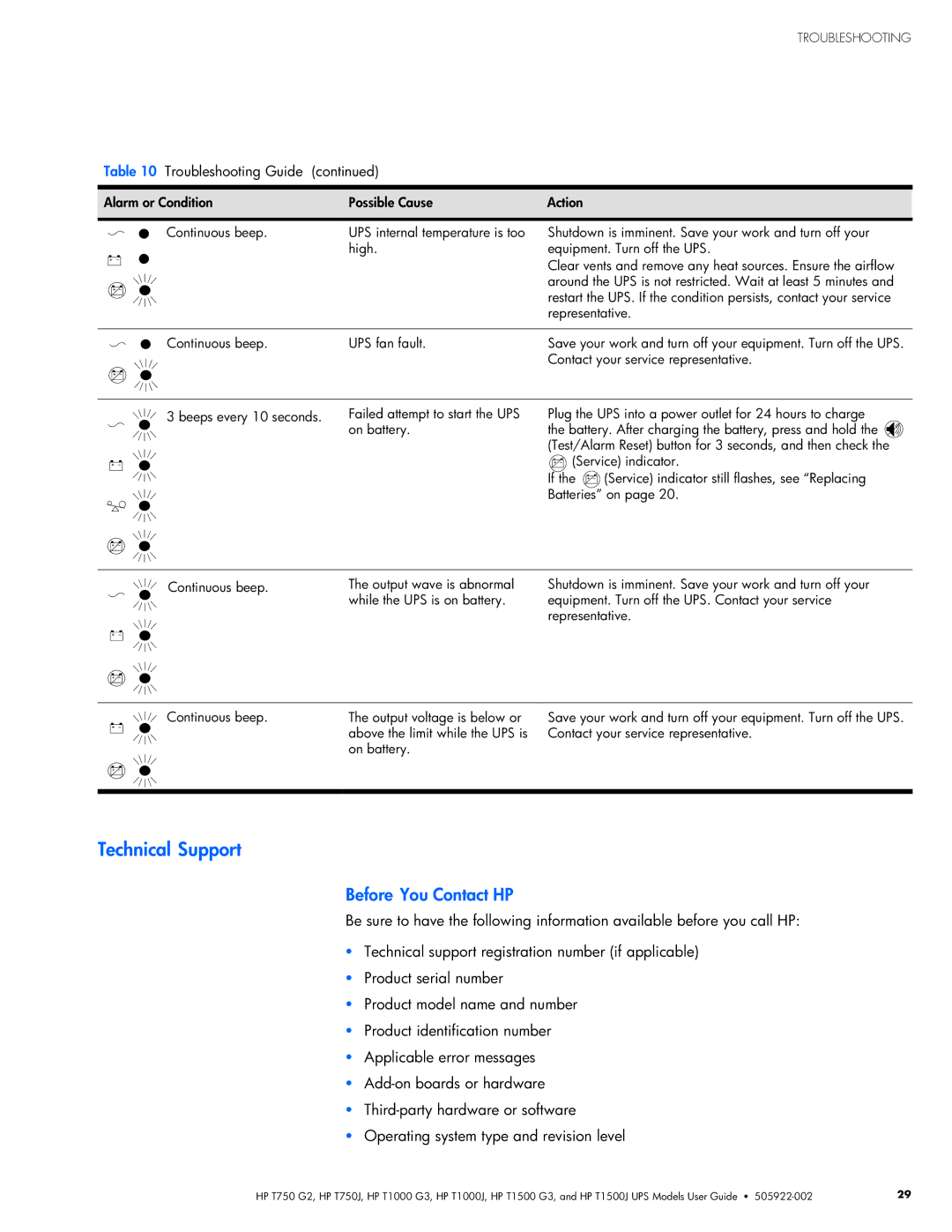TROUBLESHOOTING
Table 10 Troubleshooting Guide | (continued) |
| ||||
|
|
|
|
|
|
|
Alarm or Condition | Possible Cause | Action | ||||
|
|
|
|
|
|
|
|
|
|
| Continuous beep. | UPS internal temperature is too | Shutdown is imminent. Save your work and turn off your |
|
|
|
|
| high. | equipment. Turn off the UPS. |
|
|
|
|
|
| Clear vents and remove any heat sources. Ensure the airflow |
|
|
|
|
|
| |
|
|
|
|
|
| around the UPS is not restricted. Wait at least 5 minutes and |
|
|
|
|
|
| restart the UPS. If the condition persists, contact your service |
|
|
|
|
|
| |
|
|
|
|
|
| representative. |
|
|
|
|
|
|
|
|
|
|
| Continuous beep. | UPS fan fault. | Save your work and turn off your equipment. Turn off the UPS. |
|
|
|
|
|
| Contact your service representative. |
|
|
|
|
|
| |
|
|
|
|
|
|
|
|
|
|
|
|
|
|
|
|
|
|
|
|
|
|
|
|
|
|
|
|
3 beeps every 10 seconds.
Failed attempt to start the UPS on battery.
Plug the UPS into a power outlet for 24 hours to charge
the battery. After charging the battery, press and hold the ![]()
![]()
![]() (Test/Alarm Reset) button for 3 seconds, and then check the
(Test/Alarm Reset) button for 3 seconds, and then check the ![]() (Service) indicator.
(Service) indicator.
If the ![]() (Service) indicator still flashes, see “Replacing Batteries” on page 20.
(Service) indicator still flashes, see “Replacing Batteries” on page 20.
Continuous beep. | The output wave is abnormal |
| while the UPS is on battery. |
Shutdown is imminent. Save your work and turn off your equipment. Turn off the UPS. Contact your service representative.
Continuous beep. | The output voltage is below or |
| above the limit while the UPS is |
| on battery. |
Save your work and turn off your equipment. Turn off the UPS. Contact your service representative.
Support
You Contact HP
Be sure to have the following information available before you call HP:
STechnical support registration number (if applicable)
SProduct serial number
SProduct model name and number
SProduct identification number
SApplicable error messages
S
S
SOperating system type and revision level
HP T750 G2, HP T750J, HP T1000 G3, HP T1000J, HP T1500 G3, and HP T1500J UPS Models User Guide S | 29 |