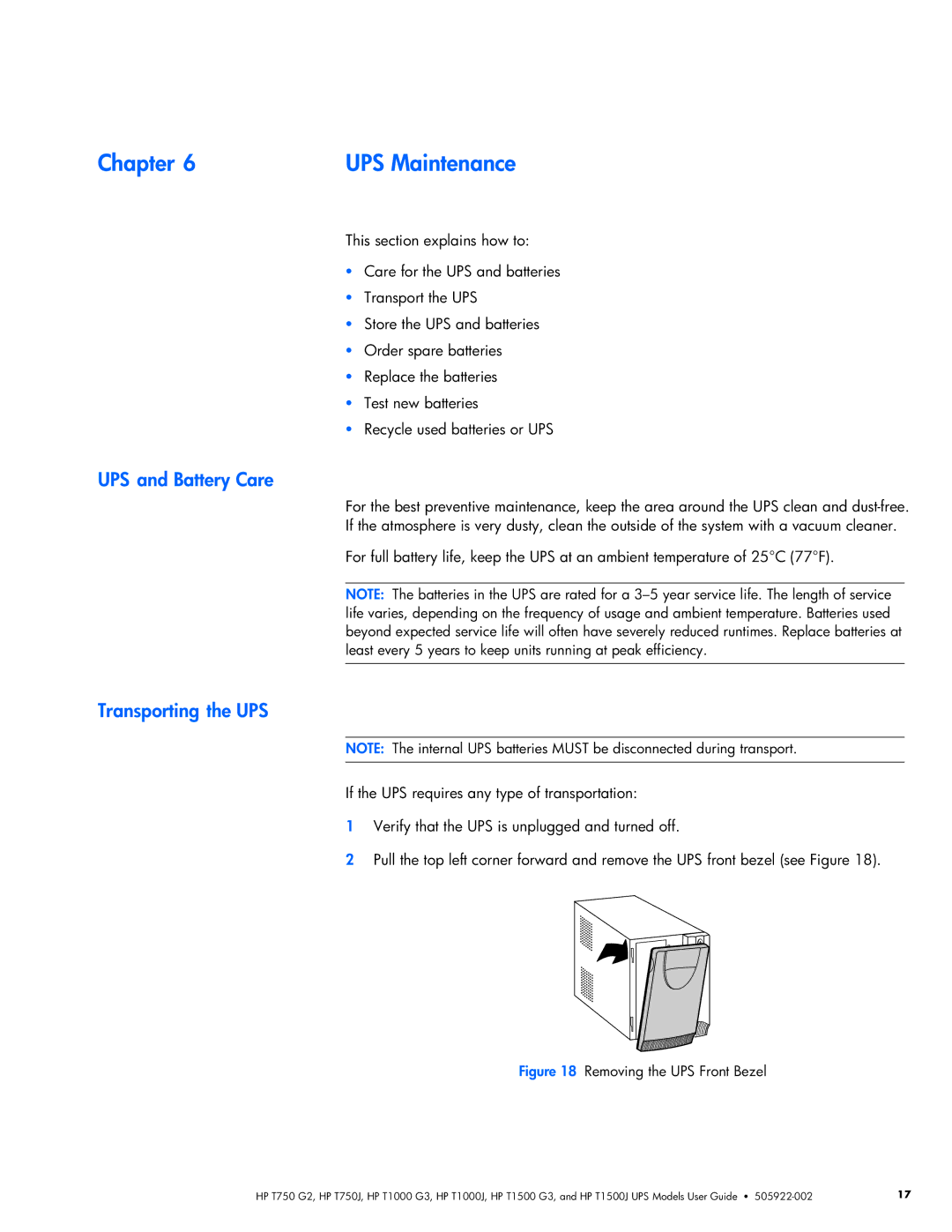6 | UPS Maintenance |
This section explains how to:
SCare for the UPS and batteries
STransport the UPS
SStore the UPS and batteries
SOrder spare batteries
SReplace the batteries
STest new batteries
SRecycle used batteries or UPS
and Battery Care
For the best preventive maintenance, keep the area around the UPS clean and dust‐free.
If the atmosphere is very dusty, clean the outside of the system with a vacuum cleaner.
For full battery life, keep the UPS at an ambient temperature of 25°C (77°F).
NOTE: The batteries in the UPS are rated for a
the UPS
NOTE: The internal UPS batteries MUST be disconnected during transport.
If the UPS requires any type of transportation:
1Verify that the UPS is unplugged and turned off.
2Pull the top left corner forward and remove the UPS front bezel (see Figure 18).
Figure 18 Removing the UPS Front Bezel
HP T750 G2, HP T750J, HP T1000 G3, HP T1000J, HP T1500 G3, and HP T1500J UPS Models User Guide S | 17 |