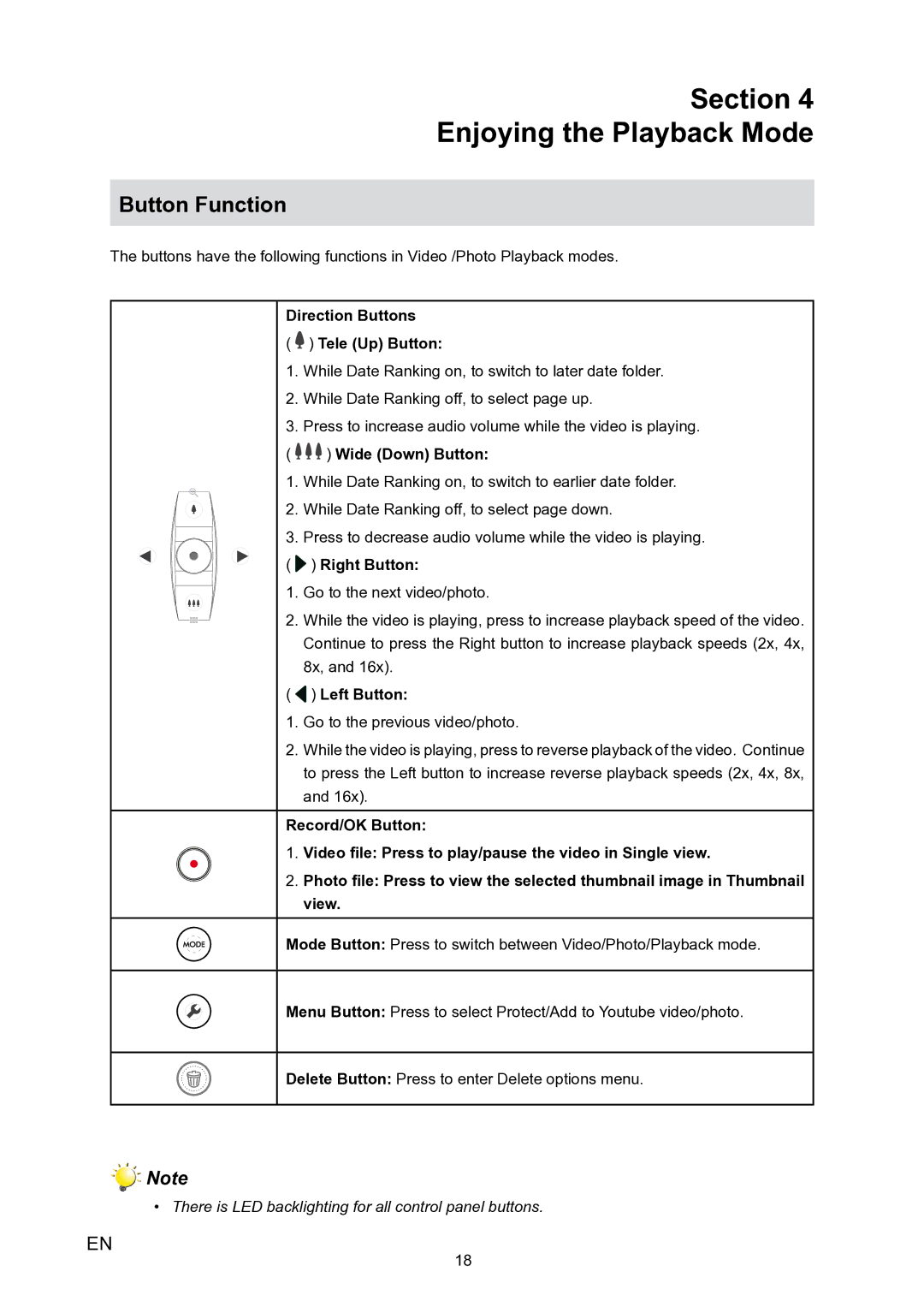Section 4
Enjoying the Playback Mode
Button Function
The buttons have the following functions in Video /Photo Playback modes.
Direction Buttons
( ) Tele (Up) Button:
) Tele (Up) Button:
1.While Date Ranking on, to switch to later date folder.
2.While Date Ranking off, to select page up.
3.Press to increase audio volume while the video is playing.
( 

 ) Wide (Down) Button:
) Wide (Down) Button:
1.While Date Ranking on, to switch to earlier date folder.
2. While Date Ranking off, to select page down.
3.Press to decrease audio volume while the video is playing.
(  ) Right Button:
) Right Button:
1. Go to the next video/photo.
2. While the video is playing, press to increase playback speed of the video. Continue to press the Right button to increase playback speeds (2x, 4x, 8x, and 16x).
( ) Left Button:
) Left Button:
1.Go to the previous video/photo.
2.While the video is playing, press to reverse playback of the video. Continue to press the Left button to increase reverse playback speeds (2x, 4x, 8x, and 16x).
Record/OK Button:
1.Video file: Press to play/pause the video in Single view.
2.Photo file: Press to view the selected thumbnail image in Thumbnail view.
Mode Button: Press to switch between Video/Photo/Playback mode.
Menu Button: Press to select Protect/Add to Youtube video/photo.
Delete Button: Press to enter Delete options menu.
![]() Note
Note
•There is LED backlighting for all control panel buttons.
EN
18