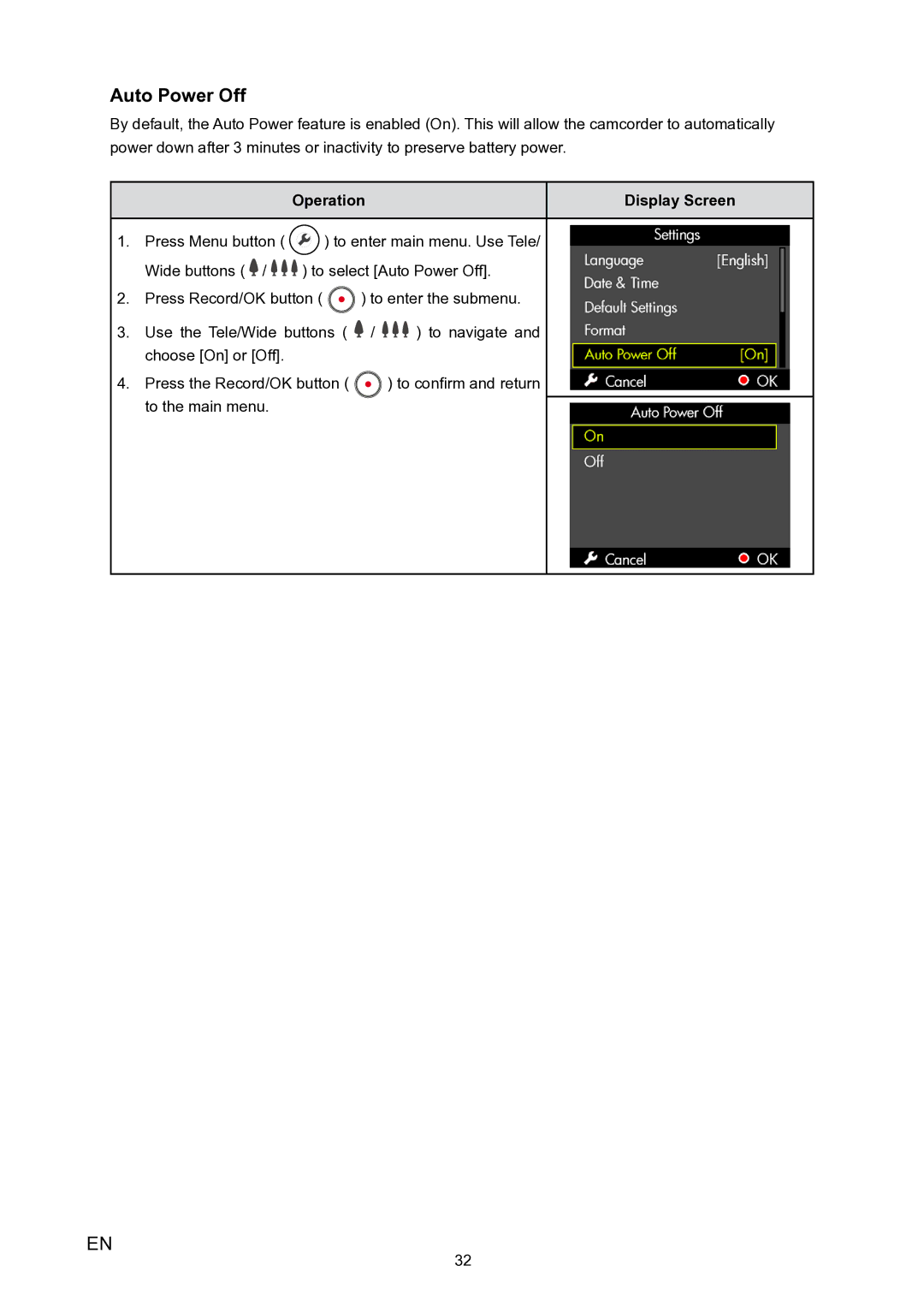Auto Power Off
By default, the Auto Power feature is enabled (On). This will allow the camcorder to automatically power down after 3 minutes or inactivity to preserve battery power.
Operation | Display Screen |
1.Press Menu button ( ![]() ) to enter main menu. Use Tele/
) to enter main menu. Use Tele/
Wide buttons ( ![]() /
/ ![]()
![]()
![]() ) to select [Auto Power Off].
) to select [Auto Power Off].
2.Press Record/OK button ( ![]() ) to enter the submenu.
) to enter the submenu.
3.Use the Tele/Wide buttons ( ![]() /
/ ![]()
![]()
![]() ) to navigate and choose [On] or [Off].
) to navigate and choose [On] or [Off].
4. Press the Record/OK button ( | ) to confirm and return |
to the main menu. |
|
EN
32