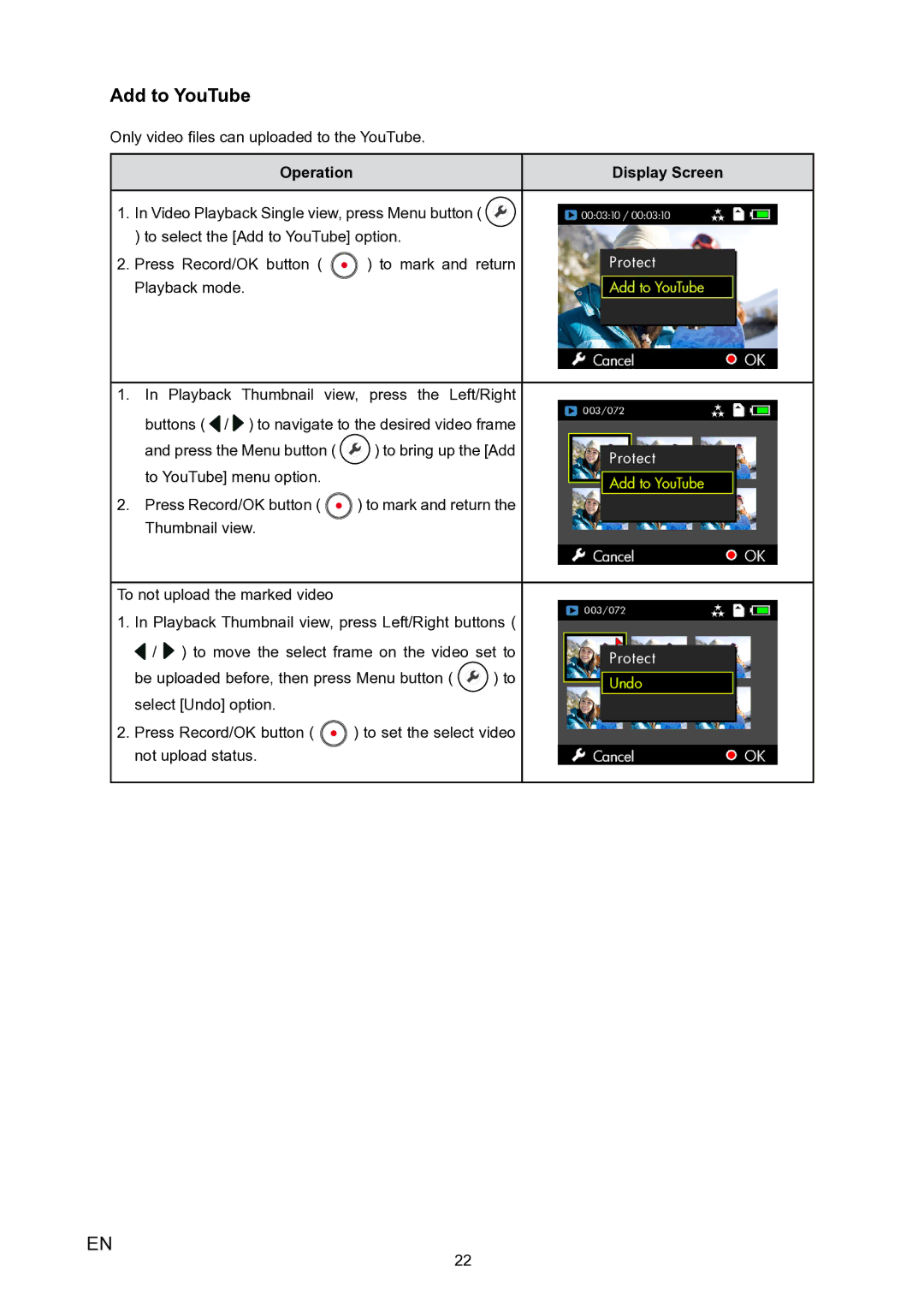Add to YouTube
Only video files can uploaded to the YouTube.
Operation | Display Screen |
1.In Video Playback Single view, press Menu button ( ![]() ) to select the [Add to YouTube] option.
) to select the [Add to YouTube] option.
2.Press Record/OK button ( ![]() ) to mark and return Playback mode.
) to mark and return Playback mode.
1. In Playback Thumbnail view, press the Left/Right buttons ( ![]() /
/ ![]() ) to navigate to the desired video frame
) to navigate to the desired video frame
and press the Menu button ( ![]() ) to bring up the [Add to YouTube] menu option.
) to bring up the [Add to YouTube] menu option.
2. Press Record/OK button ( ![]() ) to mark and return the Thumbnail view.
) to mark and return the Thumbnail view.
To not upload the marked video
1. In Playback Thumbnail view, press Left/Right buttons (
![]() /
/ ![]() ) to move the select frame on the video set to
) to move the select frame on the video set to
be uploaded before, then press Menu button ( ![]() ) to select [Undo] option.
) to select [Undo] option.
2. Press Record/OK button ( ![]() ) to set the select video not upload status.
) to set the select video not upload status.
EN
22