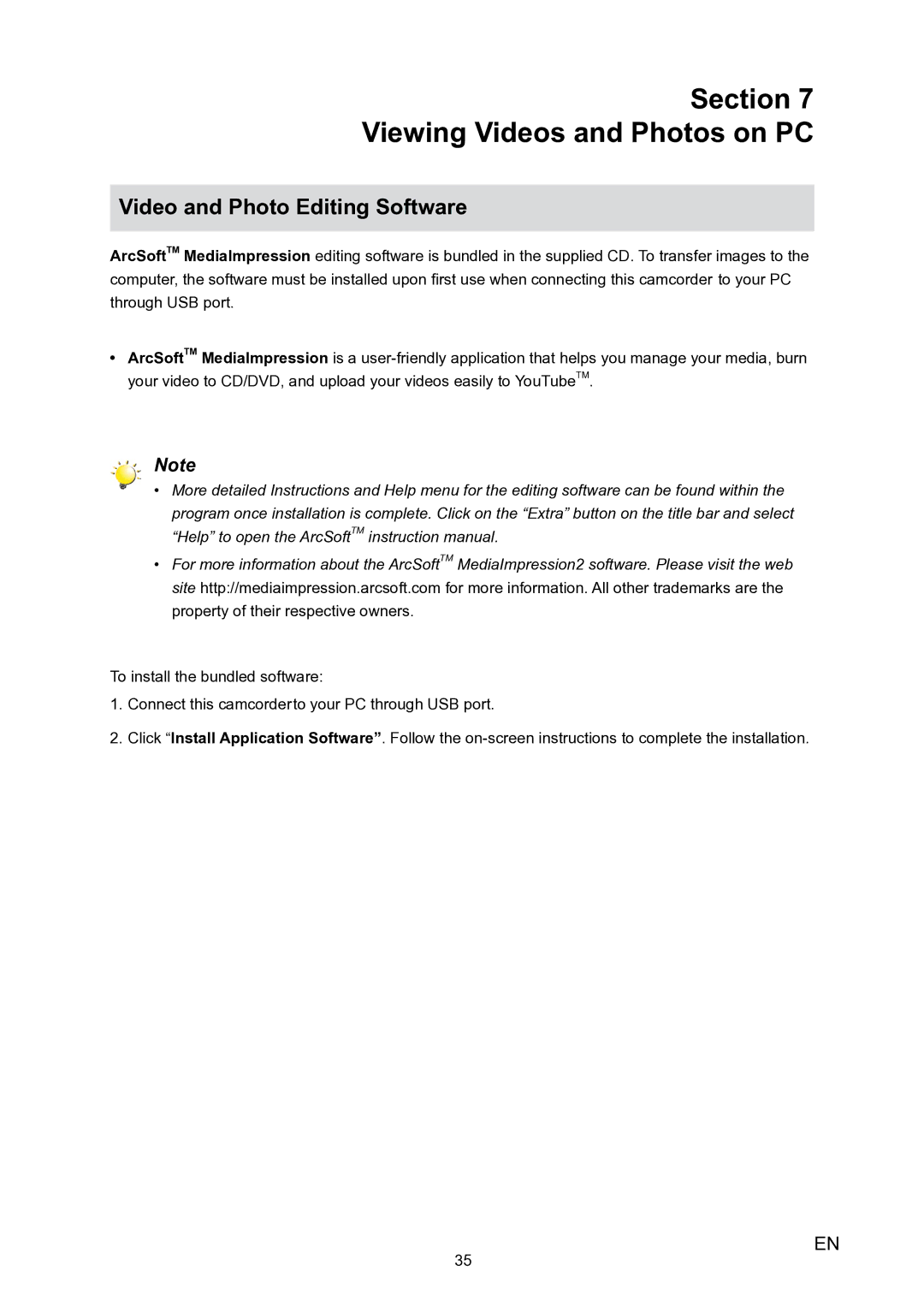Section 7
Viewing Videos and Photos on PC
Video and Photo Editing Software
ArcSoftTM MediaImpression editing software is bundled in the supplied CD. To transfer images to the computer, the software must be installed upon first use when connecting this camcorder to your PC through USB port.
•• ArcSoftTM MediaImpression is a
Note
•• More detailed Instructions and Help menu for the editing software can be found within the program once installation is complete. Click on the “Extra” button on the title bar and select “Help” to open the ArcSoftTM instruction manual.
•• For more information about the ArcSoftTM MediaImpression2 software. Please visit the web site http://mediaimpression.arcsoft.com for more information. All other trademarks are the property of their respective owners.
To install the bundled software:
111Connect this camcorderto your PC through USB port.
222Click “Install Application Software”. Follow the
35
EN