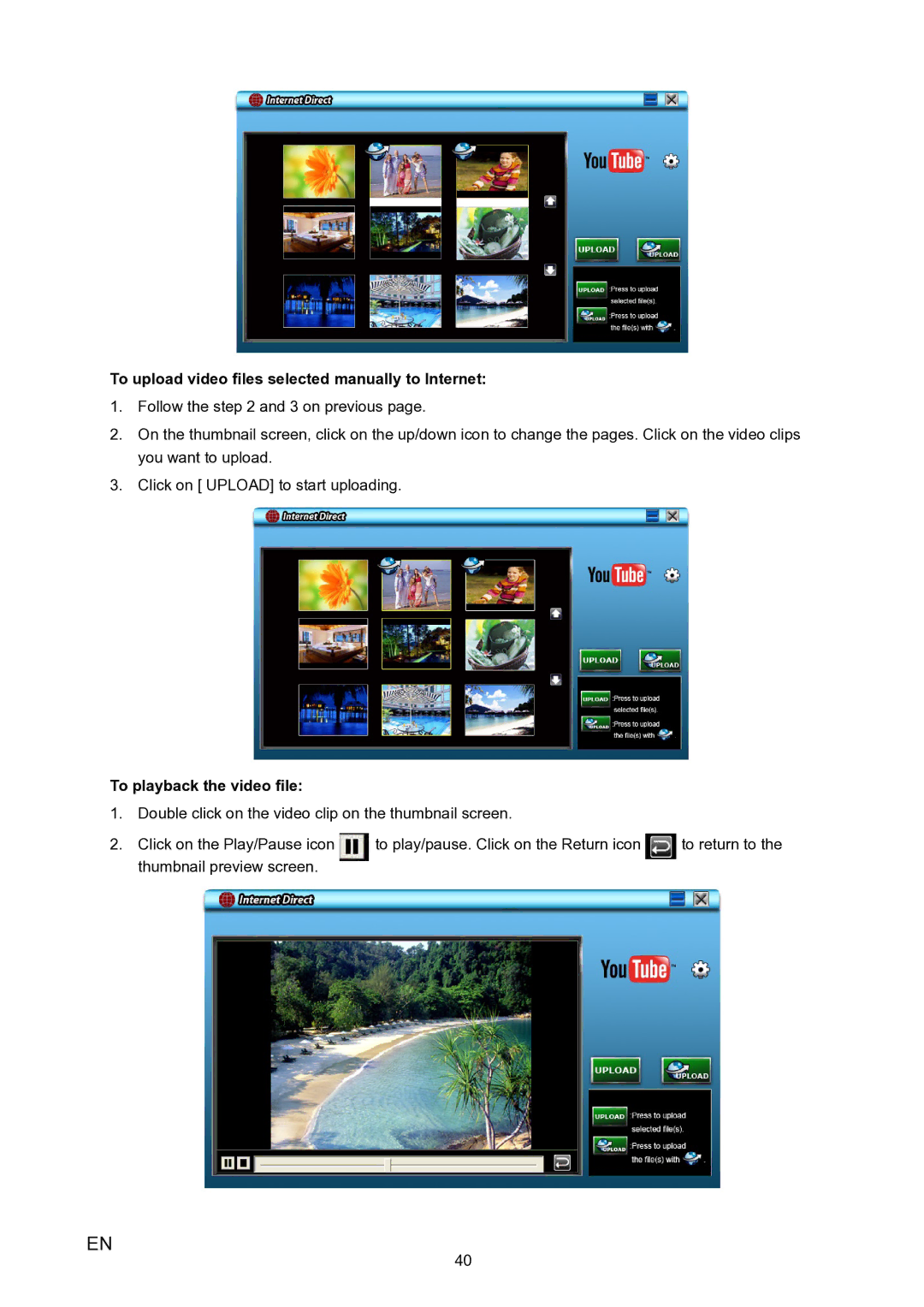To upload video files selected manually to Internet:
111 Follow the step 2 and 3 on previous page.
222 On the thumbnail screen, click on the up/down icon to change the pages. Click on the video clips you want to upload.
333Click on [ UPLOAD] to start uploading.
To playback the video file:
111 Double click on the video clip on the thumbnail screen.
222 Click on the Play/Pause icon | to play/pause. Click on the Return icon | to return to the |
thumbnail preview screen. |
|
|
EN
40