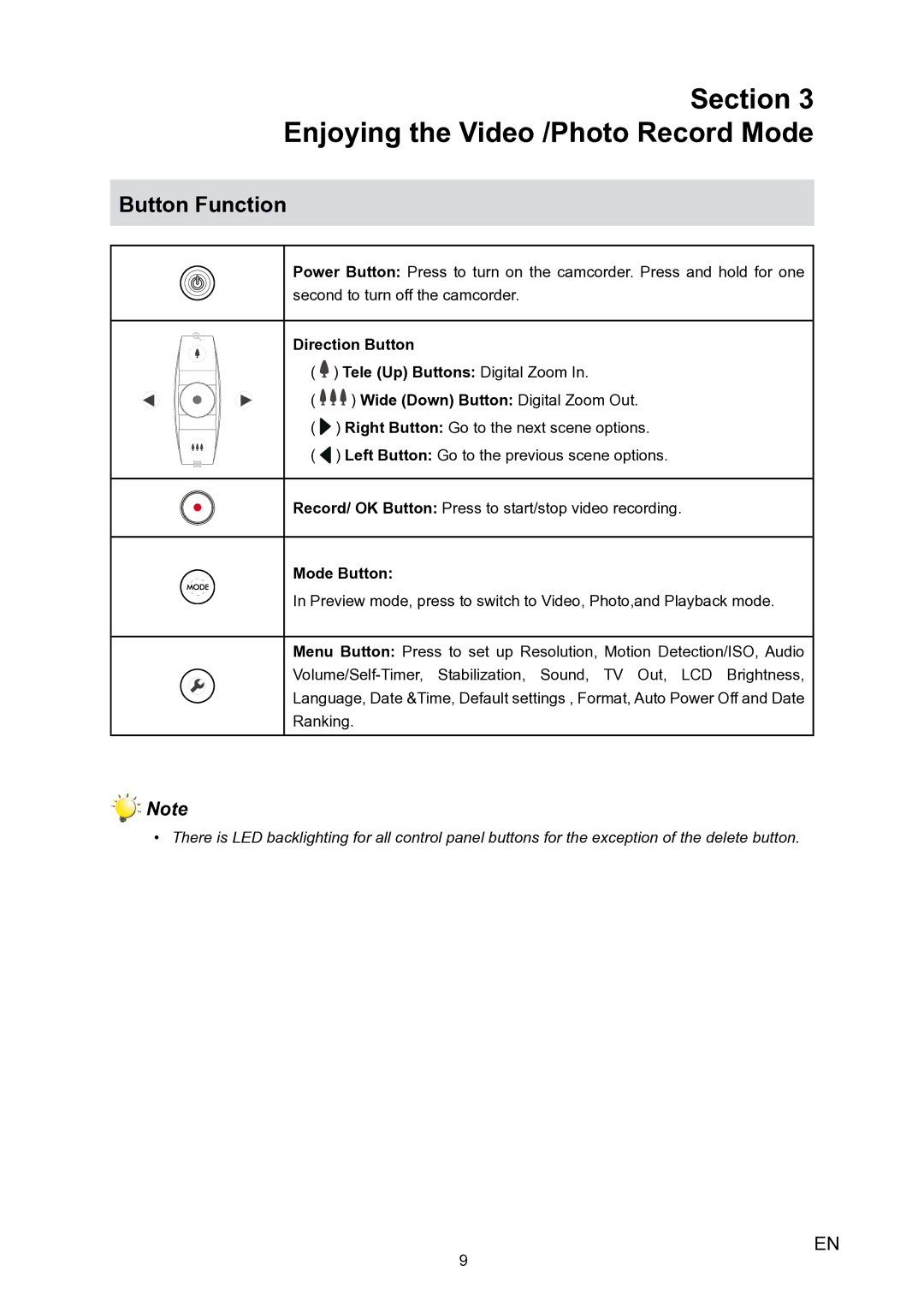Section 3 Enjoying the Video /Photo Record Mode
Button Function
Power Button: Press to turn on the camcorder. Press and hold for one second to turn off the camcorder.
Direction Button
(![]() ) Tele (Up) Buttons: Digital Zoom In.
) Tele (Up) Buttons: Digital Zoom In.
( ![]()
![]()
![]() ) Wide (Down) Button: Digital Zoom Out.
) Wide (Down) Button: Digital Zoom Out.
( ![]() ) Right Button: Go to the next scene options.
) Right Button: Go to the next scene options.
( ![]() ) Left Button: Go to the previous scene options.
) Left Button: Go to the previous scene options.
Record/ OK Button: Press to start/stop video recording.
Mode Button:
In Preview mode, press to switch to Video, Photo,and Playback mode.
Menu Button: Press to set up Resolution, Motion Detection/ISO, Audio
Language, Date &Time, Default settings , Format, Auto Power Off and Date
Ranking.
![]() Note
Note
•There is LED backlighting for all control panel buttons for the exception of the delete button.
9
EN