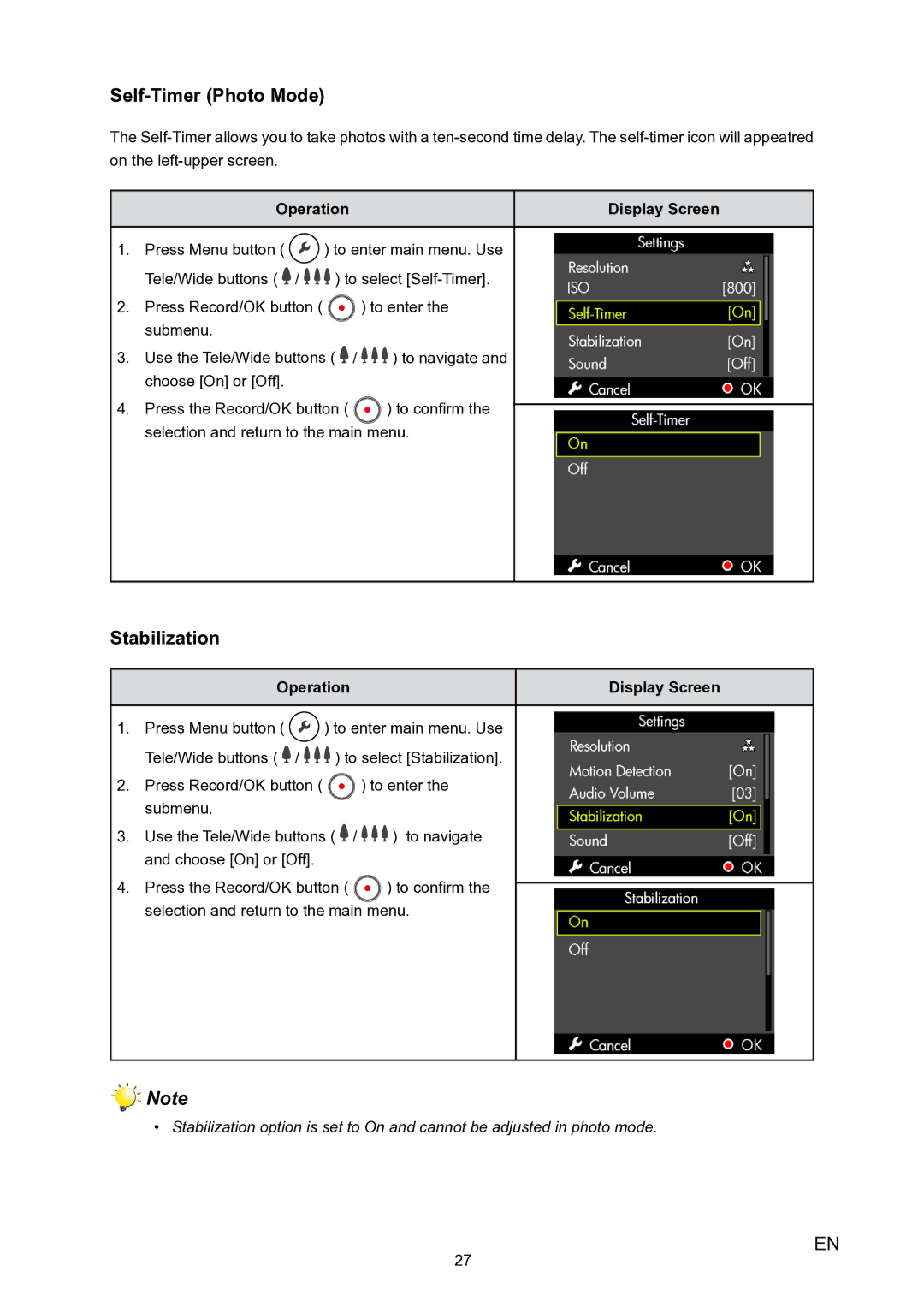Self-Timer (Photo Mode)
The
Operation | Display Screen |
1.Press Menu button ( ![]() ) to enter main menu. Use
) to enter main menu. Use
Tele/Wide buttons ( ![]() /
/ ![]()
![]()
![]() ) to select
) to select
2.Press Record/OK button ( ![]() ) to enter the submenu.
) to enter the submenu.
3.Use the Tele/Wide buttons ( ![]() /
/ ![]()
![]()
![]() ) to navigate and choose [On] or [Off].
) to navigate and choose [On] or [Off].
4. Press the Record/OK button ( ![]() ) to confirm the
) to confirm the
selection and return to the main menu.
Stabilization
Operation | Display Screen |
1.Press Menu button ( ![]() ) to enter main menu. Use
) to enter main menu. Use
Tele/Wide buttons ( ![]() /
/ ![]()
![]()
![]() ) to select [Stabilization].
) to select [Stabilization].
2.Press Record/OK button ( ![]() ) to enter the submenu.
) to enter the submenu.
3.Use the Tele/Wide buttons ( ![]() /
/ ![]()
![]()
![]() ) to navigate and choose [On] or [Off].
) to navigate and choose [On] or [Off].
4. Press the Record/OK button ( ![]() ) to confirm the
) to confirm the
selection and return to the main menu.
![]() Note
Note
•Stabilization option is set to On and cannot be adjusted in photo mode.
27
EN