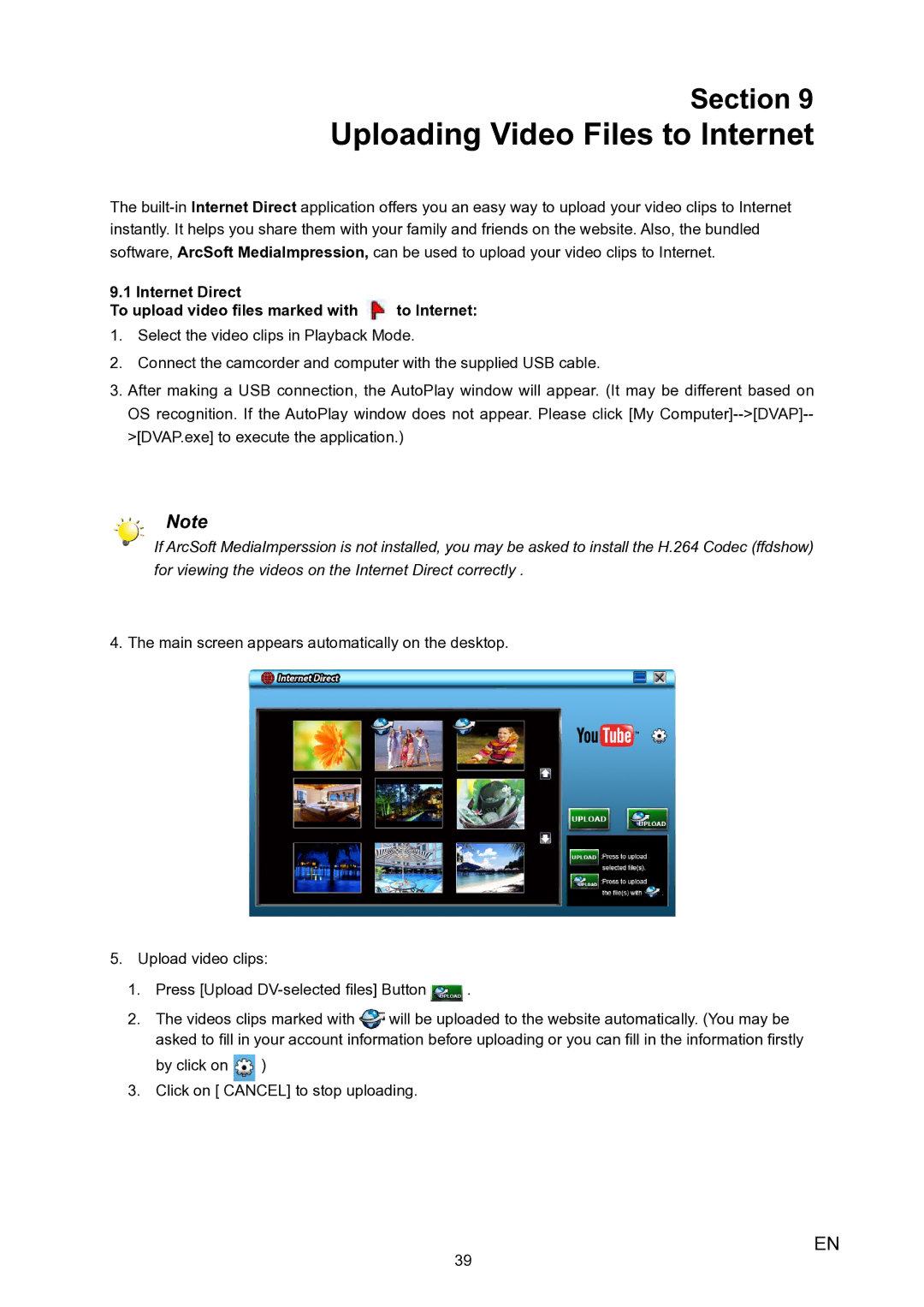Section 9
Uploading Video Files to Internet
The
9.1 Internet Direct
To upload video files marked with ![]() to Internet:
to Internet:
111 Select the video clips in Playback Mode.
222 Connect the camcorder and computer with the supplied USB cable.
333After making a USB connection, the AutoPlay window will appear. (It may be different based on OS recognition. If the AutoPlay window does not appear. Please click [My
Note
If ArcSoft MediaImperssion is not installed, you may be asked to install the H.264 Codec (ffdshow) for viewing the videos on the Internet Direct correctly .
444The main screen appears automatically on the desktop.
555Upload video clips:
111 | Press [Upload | . | ||
222 | The videos clips marked with | will be uploaded to the website automatically. (You may be | ||
| asked to fill in your account information before uploading or you can fill in the information firstly | |||
| by click on | ) |
|
|
333Click on [ CANCEL] to stop uploading.
39
EN