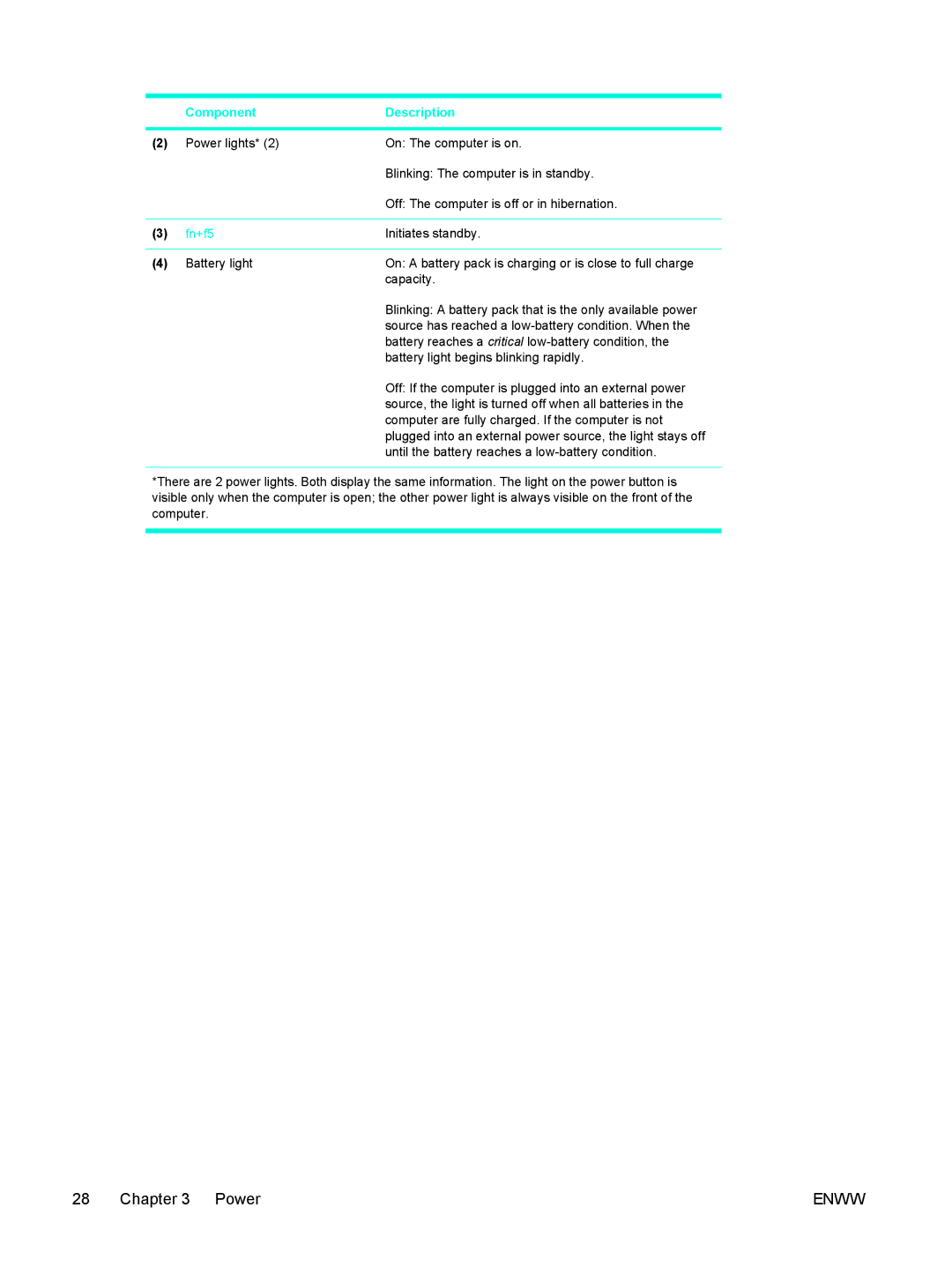| Component | Description |
|
|
|
(2) | Power lights* (2) | On: The computer is on. |
|
| Blinking: The computer is in standby. |
|
| Off: The computer is off or in hibernation. |
|
|
|
(3) | fn+f5 | Initiates standby. |
|
|
|
(4) | Battery light | On: A battery pack is charging or is close to full charge |
|
| capacity. |
Blinking: A battery pack that is the only available power source has reached a
Off: If the computer is plugged into an external power source, the light is turned off when all batteries in the computer are fully charged. If the computer is not plugged into an external power source, the light stays off until the battery reaches a
*There are 2 power lights. Both display the same information. The light on the power button is visible only when the computer is open; the other power light is always visible on the front of the computer.
28 Chapter 3 Power | ENWW |