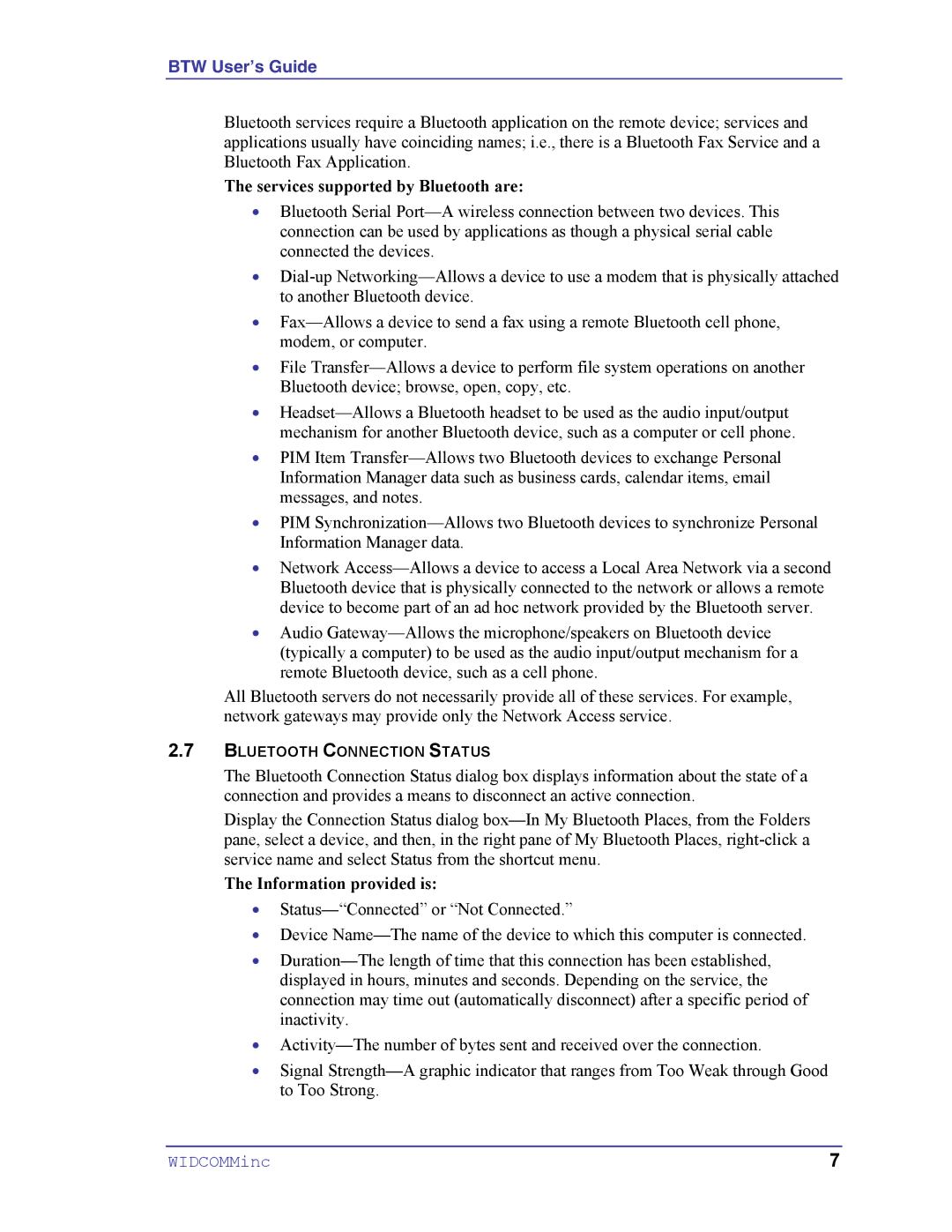Bluetooth services require a Bluetooth application on the remote device; services and applications usually have coinciding names; i.e., there is a Bluetooth Fax Service and a Bluetooth Fax Application.
The services supported by Bluetooth are:
•Bluetooth Serial Port—A wireless connection between two devices. This connection can be used by applications as though a physical serial cable connected the devices.
•Dial-up Networking—Allows a device to use a modem that is physically attached to another Bluetooth device.
•Fax—Allows a device to send a fax using a remote Bluetooth cell phone, modem, or computer.
•File Transfer—Allows a device to perform file system operations on another Bluetooth device; browse, open, copy, etc.
•Headset—Allows a Bluetooth headset to be used as the audio input/output mechanism for another Bluetooth device, such as a computer or cell phone.
•PIM Item Transfer—Allows two Bluetooth devices to exchange Personal Information Manager data such as business cards, calendar items, email messages, and notes.
•PIM Synchronization—Allows two Bluetooth devices to synchronize Personal Information Manager data.
•Network Access—Allows a device to access a Local Area Network via a second Bluetooth device that is physically connected to the network or allows a remote device to become part of an ad hoc network provided by the Bluetooth server.
•Audio Gateway—Allows the microphone/speakers on Bluetooth device (typically a computer) to be used as the audio input/output mechanism for a remote Bluetooth device, such as a cell phone.
All Bluetooth servers do not necessarily provide all of these services. For example, network gateways may provide only the Network Access service.
2.7BLUETOOTH CONNECTION STATUS
The Bluetooth Connection Status dialog box displays information about the state of a connection and provides a means to disconnect an active connection.
Display the Connection Status dialog box—In My Bluetooth Places, from the Folders pane, select a device, and then, in the right pane of My Bluetooth Places, right-click a service name and select Status from the shortcut menu.
The Information provided is:
•Status—“Connected” or “Not Connected.”
•Device Name—The name of the device to which this computer is connected.
•Duration—The length of time that this connection has been established, displayed in hours, minutes and seconds. Depending on the service, the connection may time out (automatically disconnect) after a specific period of inactivity.
•Activity—The number of bytes sent and received over the connection.
•Signal Strength—A graphic indicator that ranges from Too Weak through Good to Too Strong.