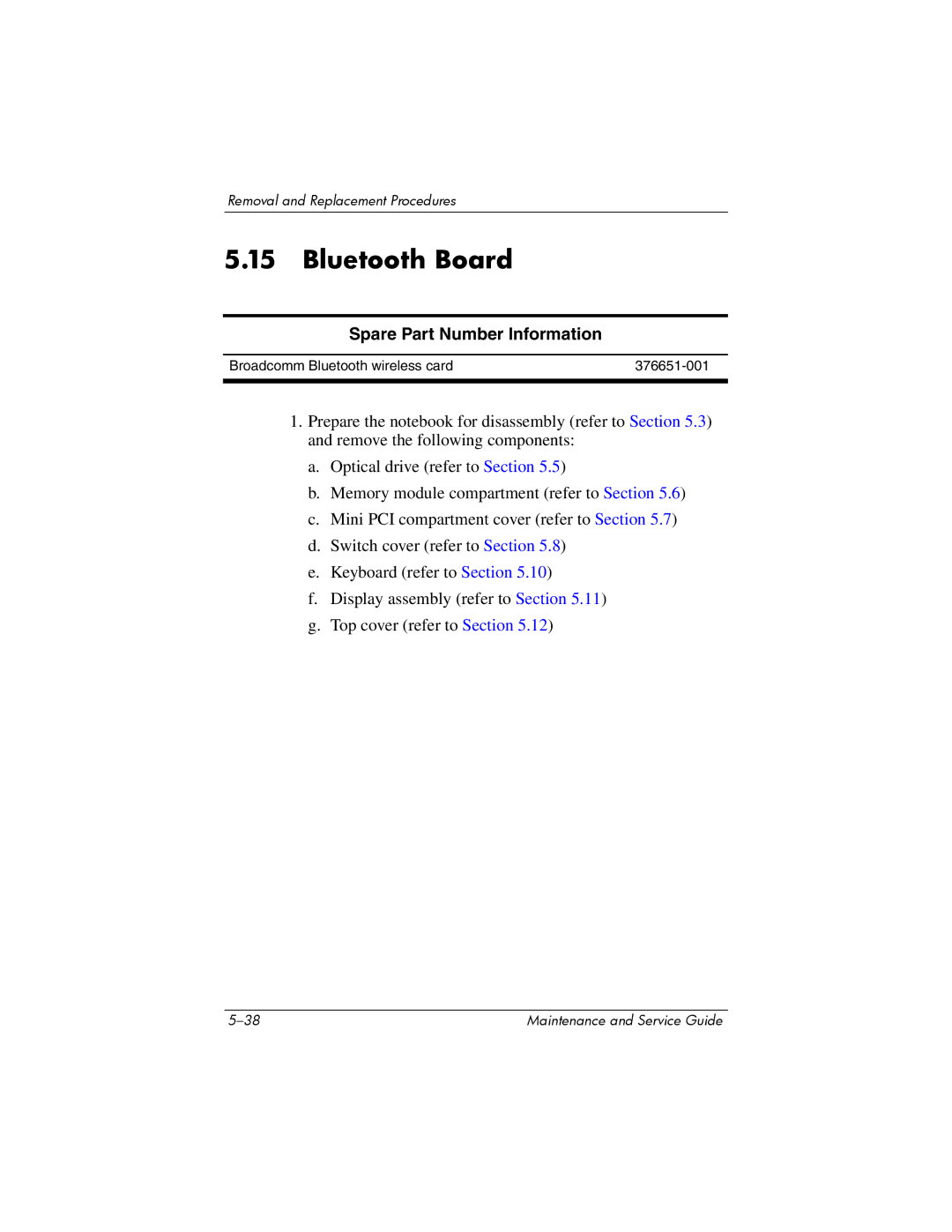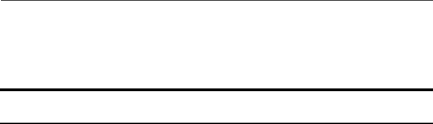
Removal and Replacement Procedures
5.15Bluetooth Board
Spare Part Number Information
Broadcomm Bluetooth wireless card | |
|
|
1.Prepare the notebook for disassembly (refer to Section 5.3) and remove the following components:
a.Optical drive (refer to Section 5.5)
b.Memory module compartment (refer to Section 5.6)
c.Mini PCI compartment cover (refer to Section 5.7)
d.Switch cover (refer to Section 5.8)
e.Keyboard (refer to Section 5.10)
f.Display assembly (refer to Section 5.11)
g.Top cover (refer to Section 5.12)
Maintenance and Service Guide |