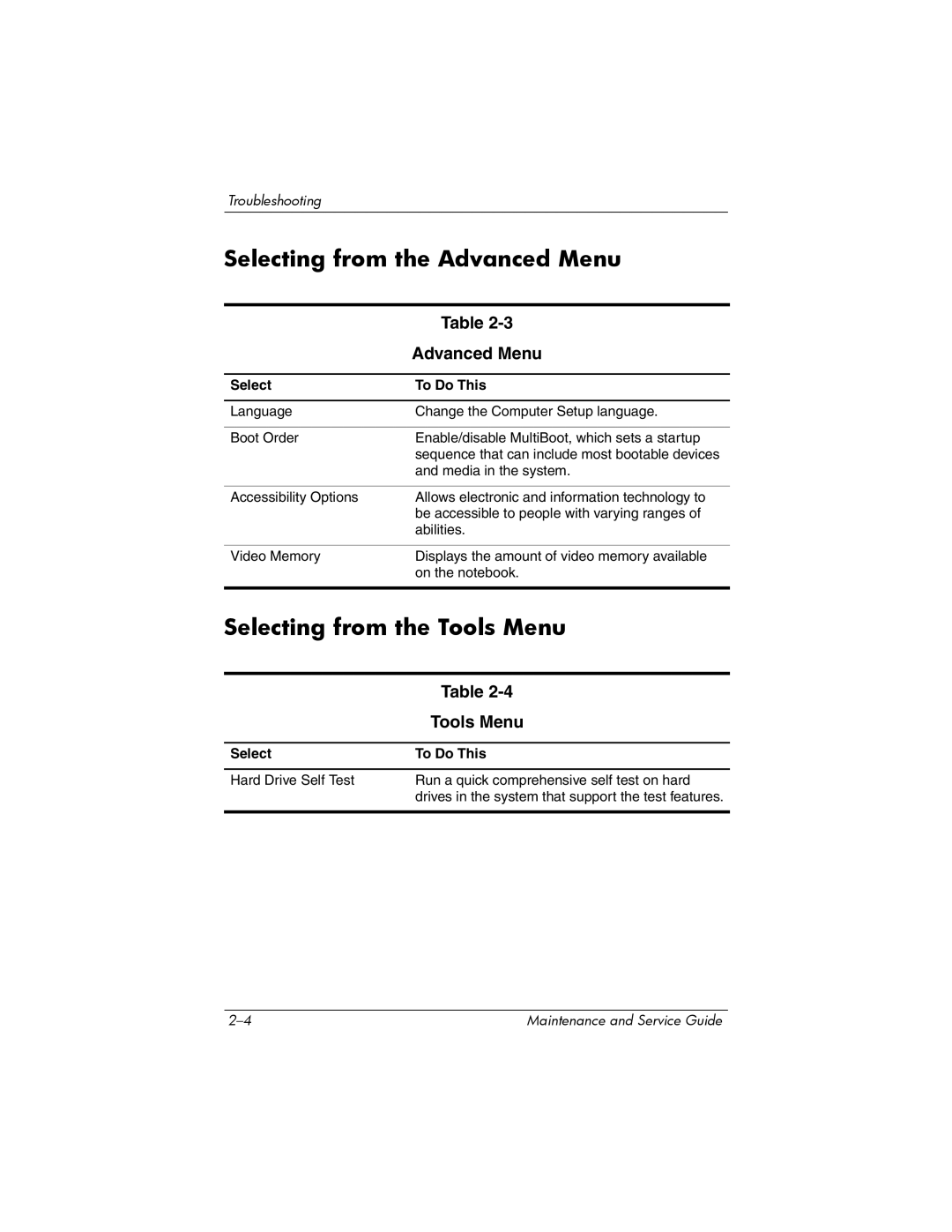Troubleshooting
Selecting from the Advanced Menu
| Table |
| Advanced Menu |
|
|
Select | To Do This |
|
|
Language | Change the Computer Setup language. |
|
|
Boot Order | Enable/disable MultiBoot, which sets a startup |
| sequence that can include most bootable devices |
| and media in the system. |
|
|
Accessibility Options | Allows electronic and information technology to |
| be accessible to people with varying ranges of |
| abilities. |
|
|
Video Memory | Displays the amount of video memory available |
| on the notebook. |
|
|
Selecting from the Tools Menu
| Table |
| Tools Menu |
|
|
Select | To Do This |
|
|
Hard Drive Self Test | Run a quick comprehensive self test on hard |
| drives in the system that support the test features. |
|
|
Maintenance and Service Guide |