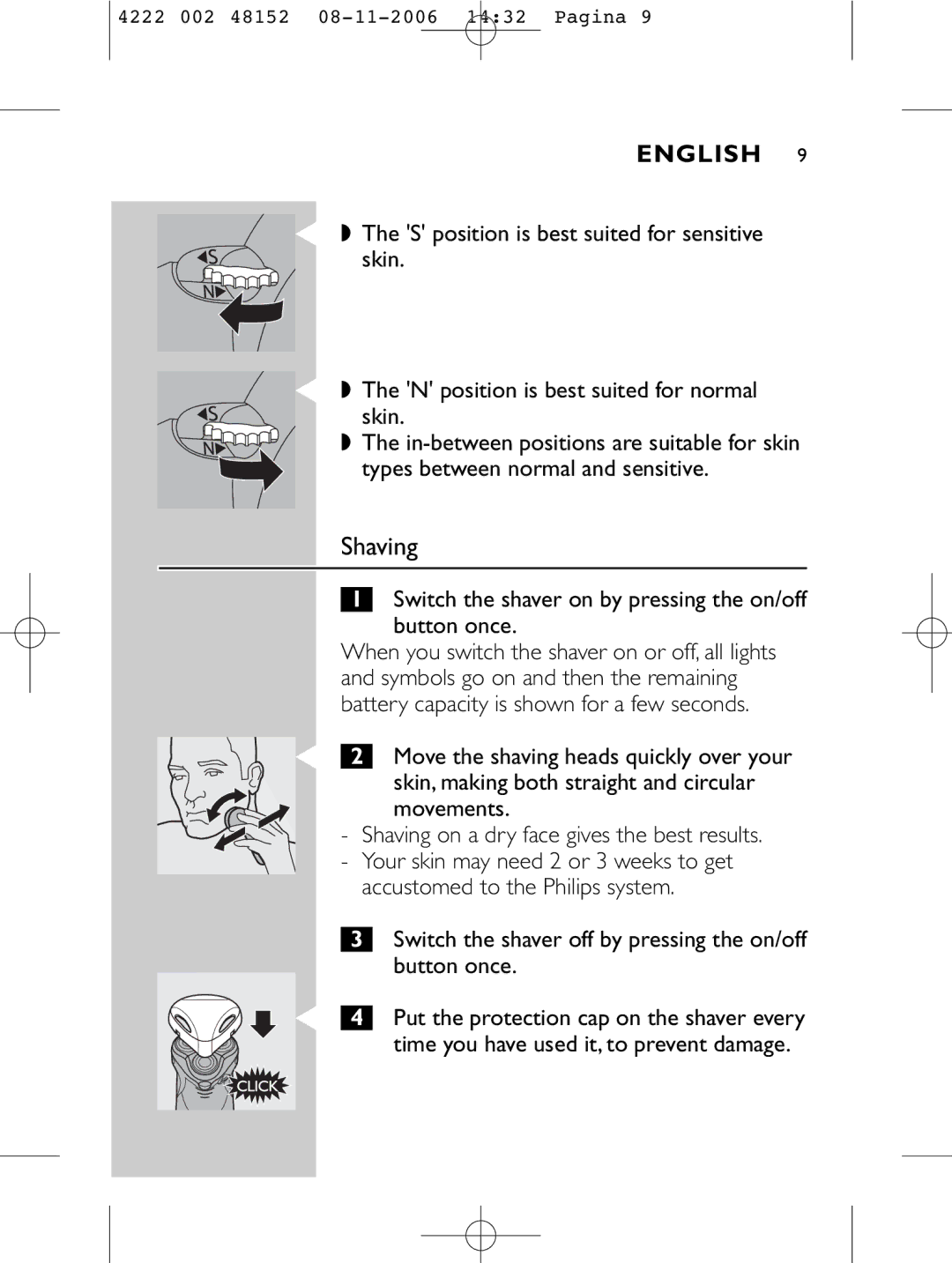107
English Polski Русский Українська Eesti Latviski Lietuviškai
English
Charge indications
Battery fully charged
Remaining battery capacity
Charging
Cordless shaving time
Battery running low
Charging the appliance
Removing and inserting the clock
Charging stand
Insert a new battery and put the cap back into place
Setting the time
Replacing the battery
Using the appliance
Shaving
Switch the shaver on by pressing the on/off button once
Trimming
Cleaning and maintenance
For grooming sideburns and moustache
Every day shaving unit and hair chamber
Trimmer
Clean the trimmer every time you have used it
Clean the trimmer with the brush supplied
Every six months shaving heads
Put the protection cap on the shaver to prevent damage
Replacement
You can clean the charging stand with a moist cloth
Storage
Remove the retaining frame
HQ8010 car cord
Accessories
Disposal of the shaver battery
Environment
Reduced shaving performance
Guarantee & service Troubleshooting
Cause 1 the shaving heads are dirty
Cause 3 the shaving heads are damaged or worn
Cause 1 the battery is empty
Recharge the battery. See chapter Charging
Cause 2 long hairs are obstructing the shaving heads
Cause the shaving unit has not been placed correctly
Ważne
Normalne ładowanie trwa ok godziny
Ładowanie
Wskaźniki ładowania
Ładowanie
Po wyłączeniu golarki lampka ta kilkakrotnie migocze
Akumulatory wyczerpują się
Czas bezprzewodowej pracy
Ładowanie urządzenia
Wyjmowanie i zakładanie zegara
Podstawka ładująca
Regulacja komfortu golenia
Ustawianie godziny
Wymiana baterii
Golenie
Golenie
Czyszczenie i konserwacja
Trymer
Służy do przystrzygania wąsów i bokobrodów
Codziennie część goląca i komora na ścięty zarost
Trymer oczyść dołączoną do golarki szczoteczką
Co sześć miesięcy głowice golące
Zamknij część golącą
Oczyszczaj trymer po każdym użyciu
Wymiana
Przechowywanie
Możesz oczyścić podstawkę ładującą wilgotną szmatką
Akcesoria
Podstawka ładująca
Ochrona środowiska
Usuwanie akumulatora golarki
Ładowarka samochodowa HQ8010
Przyczyna 2 długie włoski blokują głowice golące
Gwarancja i serwis Rozwiązywanie problemów
Zmniejszona wydajność golenia
Woda nie była wystarczająco ciepła
Przyczyna 2 Golarka nie jest podłączona do sieci
Przyczyna 3 głowice golące są uszkodzone lub zużyte
Przyczyna 1 rozładowany jest akumulator
Naładuj akumulator. Patrz rozdział Ładowanie
Устройство в воду, а также промывать его под струей воды
Внимание
34 Русский
Зарядка
Индикация зарядки
Зарядка
Начнут последовательно мигать зеленым светом
Степени зарядки аккумуляторной батареи
36 Русский
Батарея разряжена
Время бритья без подключения к электросети
Зарядка аккумуляторов электробритвы
Удаление и установка часов
Зарядное устройство
Удобное персональное управление
Установка времени
Замена аккумуляторных батарей
Бритье
Включите бритву, нажав на кнопку Вкл./Выкл
Бритье
Вашей коже может потребоваться
Очистка и уход
Подравниватель
40 Русский
Уберечь ваши руки от получения ожога
Каждый день бритвенный блок и камера волососборника
Откройте бритвенный блок, нажав кнопку фиксатора
Можно повредить бритвенные головки
Через каждые 6 месяцев бреющие головки
42 Русский
Закройте бритвенный блок и стряхните воду
Зарядное устройство можно очистить кусочком влажной ткани
Хранение
Закройте бритвенный блок
Очищайте подравниватель после каждого использования
44 Русский
Замена бритвенных головок
Храните бритву в футляре или на подставке
Защита окружающей среды
Принадлежности
Перед удалением батарея должна быт Полностью разряжена
Утилизация аккумуляторной батареи электробритвы
46 Русский
Электробритва
Причина 2 бритвенные головки забиты длинными волосами
Поиск и устранение неисправностей
Плохое качество бритья
Или недостаточно горячей водой
Причина 2 прибор не подключен к электросети
48 Русский
Причина 3 бритвенные головки повреждены или изношены
Причина 1аккумуляторная батарея разряжена
Важлива інформація
50 Українська
Заряджання
Індикація підзарядки
Заряджання
Коли всі лампи горять зеленим, акумулятор заряджено на 100%
Заряд акумулятора, що залишився
Вичерпування заряду акумулятора
Час гоління без шнура
Зарядний пристрій
Підзарядка пристрою
52 Українська
Встановлення часу
Зняття та встановлення годинника
Заміна акумулятора
54 Українська
Використання пристрою
Регулювання особистого комфорту
Гоління
Для підстригання бакенбардів та вусів
Підстригання
Кожного дня голівки для гоління та триммер
Чищення й догляд
56 Українська
Кожні шість місяцівбритвені головки
Ви можете чистити зарядний пристрій вологою ганчіркою
Тример
58 Українська
Закрийте бритвений блок
Заміна
Зберігання
Захист оточуючого середовища
Приладдя
60 Українська
Утилізація акумулятора бритви
Причина 1 голівки з лезами забруднено
Гарантія та обслуговування Пошук та усунення несправностей
62 Українська
Погіршене гоління
Причина 2пристрій не приєднано до мережі
Причина 3бритвені головки пошкоджені або зношені
Причина 1акумулятор розряджений
Перезарядіть акумулятор.Див. розділ „Підзарядка
Tähtis
Aku on täis
Laadimine
Laadimise märgutuled
Laadimine
Kui lülitate pardli välja, vilgub tuli mõned korrad
Aku saab tühjaks
Voolutoiteta raseerimisaeg
Seadme laadimine
Kella eemaldamine ja sisestamine
Laadimislaus
Sisestage uus aku ja pange kate oma kohale tagasi
Aja reguleerimine
Aku asendamine
Seadme kasutamine
Lülitage pardel sisse vajutades ühe korra sisse/välja nuppu
Raseerimine
Puhastamine ja hooldus
Piiramine
Põskhabeme ja vuntside piiramine
Saada
Iga päev pardlipea ja karvakamber
Kuuma vee all
Piirel
Iga kuue kuu tagant lõikepead
Puhastage piirlit pärast iga kasutamist
Eemaldage pardlipea pardlist vajutades vabastusnuppu
Hoidmine
Vahetamine
Laadimisalust võib puhastada niiske lapiga
HQ8010 juhe autos kasutamiseks
Lisavarustus
Pardliaku kõrvaldamine
Keskkonnakaitse
Eemaldage seadmest vaid täiesti tühi aku
Põhjus 3 lõikepead on vigastatud või kulunud
Garantii ja teenindus Vead ja nende kõrvaldamine
Habemeajamine ei ole piisavalt efektiivne
Põhjus 2 pikad karvad on ummistanud lõikpea
Põhjus pardlipea ei ole korralikult oma kohal
Põhjus 1 aku on tühi
Laadige aku.Vt pt `Laadimine`
Põhjus 2 seade ei ole vooluvõrku korralikult ühendatud
Lūdzu, izlasiet šīs pamācības pirms ierīces lietošanas
Svarīgi
Pilnīgi uzlādēta akumulatoru baterija
Uzlādēšana
Uzlādēšanas norādes
Uzlādēšana
Izslēdzot skuvekli, signāllampiņa dažas reizes iemirgojas
Atlikusī akumulatoru baterijas enerģija
Akumulatoru baterijas enerģijas līmenis ir zems
Skūšanās ilgums bez strāvas pievada
Uzlādēšanas statīvs
Ierīces uzlādēšana
Pareiza laika noregulēšana
Pulksteņa ievietošana un izņemšana
Baterijas nomaiņa
Ieslēdzot vai izslēdzot skuvekli, iedegas visas
Ierīces lietošana
Personal Comfort Control sistēma
Skūšanās
Aizsargvāciņu
Trimera lietošana
Ieslēgšanas/izslēgšanas taustiņu
Katras lietošanas reizes uzlieciet tam
Katru dienu skūšanas bloka un matu nodalījuma tīrīšana
Tīrīšana un apkope
Nav pārāk karsts
Ik pēc sešiem mēnešiem skuvekļa galviņu tīrīšana
Tīriet trimeru ar komplektā iekļauto birstīti
Trimers
Aizveriet skūšanas bloku
Tīriet trimeru pēc katras lietošanas reizes
Nomaiņa
Uzglabāšana
HQ8010 automašīnas elektrovadu
Piederumi
Vides aizsardzība
Izņemiet nolietotās skuvekļa galviņas un
Izņemiet akumulatoru bateriju
Atbrīvošanās no akumulatoru baterijas
Trešais iemesls skuvekļa galviņas ir bojātas vai nolietotas
Garantija un apkope Kļūmju novēršana
Nepietiekami gluda skūšana
Otrais iemesls gari mati aizsprosto skuvekļa galviņas
Iemesls skūšanas bloks nav pareizi uzlikts
Pirmais iemesls akumulatoru baterija ir izlādējusies
Uzlādējiet akumulatoru bateriju. Sk. nodaļu „Uzlādēšana
Otrais iemesls ierīce nav pievienota elektrīklam
Naudokite tik rinkinyje esantį laidą
Svarbu žinoti
Triukšmingumo lygis Lc = 64 dB a
Likusi elemento talpa
Pakrovimo nurodymai
Pakrovimas
Pilnai pakrauta baterija
Skutimasis be laido
Baterija senka
Aparato pakrovimas
Laikrodžio įdėjimas ir išėmimas
Pakrovimo stovas
Barzdaskutę išimkite iš stovo nepakreipę jos
Įdėkite naują elementą ir uždarykite dangtį
Laiko nustatymas
Elemento pakeitimas
Aparato naudojimas
Įjunkite barzdaskutę, vieną kartą paspausdami jungiklį
Skutimasis
Valymas ir priežiūra
Korektorius
Kas šeši mėnesiai skutimo galvutės
Kasdien skutimo įtaisas ir plaukų skyrelis
Valykite korektorių tam skirtu šepetėliu
Valykite korektorių po kiekvieno panaudojimo
Pakrovimo stovą galite išvalyti drėgna skepetaite
Pakeitimas
Saugojimas
Aplinka
Priedai
HQ8010 mašinos laidas
Bateriją išimkite kai ji yra visiškai tuščia
Atsikratymas barzdaskutės elementais
Priežastis 3 skutimo galvutės yra pažeistos arba susidėvėję
Garantija ir aptarnavimas Problemų sprendimas
Priežastis 1 skutimo galvutės nešvarios
Priežastis 2 ilgi plaukai apvėlė skutimo galvutes
Priežastis netinkamai įstatytas skutimo įtaisas
Priežastis 1 baterija yra tuščia
Pakraukite bateriją. Žiūrėkite skyrelį Pakrovimas
Priežastis 2 aparatas nėra įjungtas į maitinimo tinklą
107
108
109
110
111
112
113
114
115
116
117
118
119
120
121
122 Română
Acumulator complet încărcat
Încărcare
Indicaţii de încărcare
Încărcare
124 Română
Acumulator descărcat
Perioadă de funcţionare fără cablu
Încărcarea aparatului
Scoateţi-l
Suport de încărcare
Scoaterea şi introducerea ceasului
Luaţi aparatul de ras de pe suport fără a-l înclina
126 Română
Reglarea timpului
Înlocuirea bateriei
Utilizarea aparatului
Bărbierire
Curăţare şi întreţinere
Dispozitiv de tundere
128 Română
Închideţi unitatea şi scuturaţi excesul de apă
Deschide unitatea de bărbierire
Curăţaţi unitatea de bărbierire şi
Corect curăţate
130 Română
Dată la şase săptămâni capete de bărbierire
Închideţi unitatea de bărbierire
Înlocuire
Depozitare
Puteţi curăţa suportul de încărcare cu o cârpă umedă
132 Română
Accesorii
Cablu pentru maşină HQ8010
Protejarea mediului
Aruncarea acumulatorului aparatului de ras
Capete de bărbierire Philips HQ9
Timp sau apa folosită nu a fost suficient de fierbinte
Garanţie şi service Depanare
134 Română
Performanţe scăzute de bărbierire
Cauza 2 aparatul nu este conectat la priză
Cauza 2 fire lungi de păr blochează capetele de bărbierire
Cauza 3 capetele de bărbierire sunt deteriorate sau uzate
Cauza 1 acumulatorul este descărcat
Hladina hluku Lc = 64 dB a
Důležité
Plné nabití akumulátoru
Nabíjení akumulátorů
Indikace nabití
Nabíjení akumulátorů
138 Česky
Akumulátor je téměř vybitý
Doba holení bez sítě
Nabíjení akumulátorů
Vložte hodiny 1 a otočte je směrem
Nabíjecí podstavec
Vyjmutí a vložení hodin
Vyjměte je ven
140 Česky
Nastavení času
Výměna baterie
Holení
Holicích hlav
Holení
Zapněte přístroj jedním stisknutím tlačítka on/off
Tlačítka on/off
Zastřihovač slouží k úpravě kotlet nebo knírku
Zastřihovač
Čištění a údržba
142 Česky
Denně holicí jednotka a komora pro odstřižené vousy
Přístroje Zastřihovač čistěte přiloženým kartáčkem
Každých šest měsíců holicí hlavy
144 Česky
Zastřihovač vyčistěte po každém použití
Výměna dílů
Uchovávání
Čištění nabíjecího podstavce použijte navlhčený hadřík
Holicí jednotku
Příslušenství
146 Česky
Přístroje
Akumulátory vyjměte jen když jsou ve zcela Vybitém stavu
Ochrana životního prostředí
Likvidace akumulátoru holicího strojku
HQ8010 kabel do automobilu
Příčina 1 holicí hlavy jsou zašpiněné
Záruka & servis Odstranění případných poruch
148 Česky
Zhoršené výsledky holení
Příčina 2 přístroj není připojen k síti
Příčina 2 holicí hlavy jsou blokovány dlouhými vousy
Příčina 3 holicí hlavy jsou opotřebeny nebo poškozeny
Příčina 1 akumulátor je vybitý
Tudnivalók
Az akkumulátor teljesen feltöltött
Töltés
Töltés jelzések
Töltés
Hálózati csatlakozó kábel nélküli borotválkozási idő
Az akkumulátor kezd lemerülni
Készülék feltöltése
Az óra behelyezése és eltávolítása
Töltőállvány
Az akkumulátor cseréje
Az idő beállítása
Borotválkozás
Használat után mindig tegye fel a
Borotválkozás
Végezve
Gomb egyszeri megnyomásával
Tisztítás és karbantartás
Pajeszvágó
Bekapcsolhatja
Leforrázza a kezeit
Minden nap borotvaegység és szőrgyűjtő kamra
Zárja le a borotvaegységet, és rázza ki a felesleges vizet
Minden félévben borotvafejek tisztítása
Borotvafejek cseréje
Tárolás
Töltőállványt nedves ruhával tisztíthatja
Megnyomásával
Töltőállvány
Tartozékok
Környezetvédelem
Az akkumulátor kiselejtezése
Csak a teljesen lemerült akkumulátort távolítsa el
Garancia és javítás
Ok lemerült az akkumulátor
Hibaelhárítás
Ok a hosszú szőrszálak eltömték a borotvafejeket
Ok sérültek vagy kopottak a borotvafejek
Ok a borotvaegység nem megfelelően lett visszahelyezve
Dôležité upozornenie
Nabíjanie
Indikácia nabíjania
Plne nabitá batéria
Nabíjanie batérie
Zostávajúca kapacita batérie
Vybitá batéria
Holenie bez pripojenia do siete
Vyberanie a vkladanie stopiek
Stojan na nabíjanie
Systém Personal Comfort Control
Nastavenie času
Výmena batérie
Použitie holiaceho strojčeka
Holením suchej pokožky dosiahnete najlepšie výsledky
Holenie
Holiaci strojček vypnete jedným stlačením hlavného vypínača
Miesto
Zastrihávanie
Čistenie a údržba
Motora
Každý deň holiaca jednotka a komôrka na chĺpky
Zastrihovač
Každých šesť mesiacov holiace hlavy
Výmena
Odkladanie
Stojan na nabíjanie môžete očistiť navlhčenou tkaninou
Príslušenstvo
Odstránenie batérie holiaceho strojčeka
Životné prostredie
Stojan na nabíjanie
Znížená účinnosť holenia
Záruka a servis Riešenie problémov
Príčina 2 holiaci strojček nie je pripojený do siete
Príčina 2 dlhé chlpy zavadzajú holiacim hlavám
Príčina 3 holiace hlavy sú poškodené, alebo opotrebované
Príčina 1 batéria je vybitá
Važno
Do kraja napunjena baterija
Punjenje
Indikacije punjenja
Punjenje
Stalak za punjenje
Slaba baterija
Vrijeme brijanja
Punjenje aparata
Postava vremena
Odvajanja i umetanje sata
Brijanje
Zamjena baterija
Osobne postavke
Podrezivač
Brijanje
Svaki dan brijaća jedinica i komora za dlačice
Čišćenje i održavanje
Svakih 6 mjeseci brijaće glave
Stalak možete čistiti sa mekom tkaninom
Zatvorite brijaću jedinicu
Zamjena brijaćih glava
Pohranjivanje
Pričvrsni okvir
Napomene o zaštiti okoliša
Pribor
Jamstvo i servis
Odlaganje baterija
Uzrok 1 Baterija je prazna
Slučaju problema
Uzrok 2 dulje dlačice blokiraju brijaće glave
Uzrok 3 brijaće glave su oštećene ili istrošene
Uzrok brijaća jedinica nije postavljena ispravno
Brjaća jedinica se odvojila od brijaćeg aparata
Pomembno
Baterija napolnjena do konca
Polnjenje
Oznake polnjenja
Polnjenje
Polnjenje aparata
Preostala kapaciteta baterije
Baterija se približuje izpraznjenosti
Čas britja brez priključne vrvice omrežnega kabla
Vstavite uro 1 in jo zavrtite v smeri
Polnilno stojalo
Odstranjevanje in vstavljanje ure
Zavrtite uro v nasprotni smeri urinega
Vstavite novo baterijo in jo pokrijte s pokrovčkom
Nastavitev časa
Zamenjava baterije
Uporaba aparata
Britje
Čiščenje in vzdrževanje
Prirezovanje
Za prirezovanje zalizcev in brkov
Vsak dan brivna enota in predalček za odrezane dlačice
Rezilo
Vsakih šest mesecev brivne glave
Krtačko
Zamenjava
Shranjevanje
Polnilno stojalo lahko očistite z vlažno krpo
Dodatni pribor
Odstranitev baterije brivnika
Okolje
Baterijo odstranite le, če je popolnoma prazna
Ljubljana, tel +386 1 280 95
Garancija in servis
Vzrok 1 baterija je prazna
Reševanje težav pri delovanju
Vzrok 2 dolge dlačice ovirajo brivne glave
Vzrok 3 brivne glave so poškodovane ali obrabljene
Vzrok brivne enote niste pravilno namestili na brivnik
Brivna enota se je snela z brivnika
Миете под течаща вода
Важно
Не използвайте повреден щепсел
Не зареждайте самобръсначката в затворен Калъф
Показания за зареждане
Зареждане
Зареждане
Време за бръснене без захранване
Напълно заредена батерия
Оставащ заряд на батерията
Изтощена батерия
Контакт
Зареждане на уреда
Зарядна подставка
Включете щепсела за захранване в
212 Български
Изваждане и слагане на часовника
Нагласяване на времето
Смяна на батерията
Комфортно гладко бръснене при оптимален комфорт за кожата
Използване на уреда
Система Personal Comfort Control
Бръснене
214 Български
Подстригване
За оформяне на бакенбарди и мустаци
Затворете машинката за подстригване с показалеца си
Почистване и поддръжка
Гореща, за да предпазите ръцете си от Изгаряне
216 Български
Всеки ден бръснещ блок и отделение за косми
Машинка за подстригване
На всеки шест месеца бръснещи глави
Затворете бръснещия блок
Можете да почиствате зарядната подставка с влажна кърпа
Съхранение
Замяна
218 Български
Принадлежности
Зарядна подставка
Опазване на околната среда
220 Български
Автомобилен кабел HQ8010
Изваждайте батерията само, ако е напълно Изтощена
Гаранция и сервизно обслужване
Причина 3 бръснещите глави са повредени или износени
Отстраняване на неизправности
222 Български
Недобра работа при бръснене
Причина бръснещият блок не е сложен правилно
Презаредете батерията. Вж. раздел Зареждане
Srpski
Baterija napunjena
Indikacije kod punjenja
Nekoliko sati posle punjenja, sve lampice se gase
Punjenje uređaja
Preostali kapacitet baterije
Prazna baterija
Vreme bežičnog brijanja
Stavite sat 1 i okrećite ga u smeru
Postolje za punjenje
Uklanjanje i stavljanje sata
Na satu 1 klik i izvucite ga
Stavite novu bateriju i vratite poklopac na mesto
Podešavanje vremena
Zamena baterije
Upotreba
Brijanje svaki put posle upotrebe, radi
Navikne na Philips sistem
Dugme za uklj/isklj
Stavite zaštitnu navlaku na aparat za
Za oblikovanje zulufa i brkova
Potkresivanje
Isperite spoljni deo uređaja
Utikač uređaja iz aparata
Otvorili jedinicu za brijanje
Komora za dlake očišćene na pravi način
Trimer
Svakih šest meseci glave za brijanje
Čistite rezače i štitnike isporučenom Četkom
Zamena delova
Odlaganje
Možete očistiti postolje za punjenje pomoću vlažne tkanine
Okrenite bravu u smeru suprotnom od
Dodaci
Pritisnite dugme za oslobađanje da
Otvorite jedinicu za brijanje
Postolje za punjenje
Zaštita okoline
Bacanje baterije aparata za brijanje
HQ8010 kabl za automobil
Smanjen učinak brijanja
Garancija i servis Problemi
Uzrok 2 duge dlake smetaju glavama za brijanje
Uključite utikač u utičnicu
Uzrok 3 glave za brijanje su oštećene ili istrošene
Napunite bateriju.Vidi poglavlje Punjenje
Uzrok 2 uređaj nije priključen na električnu mrežu
4222 002