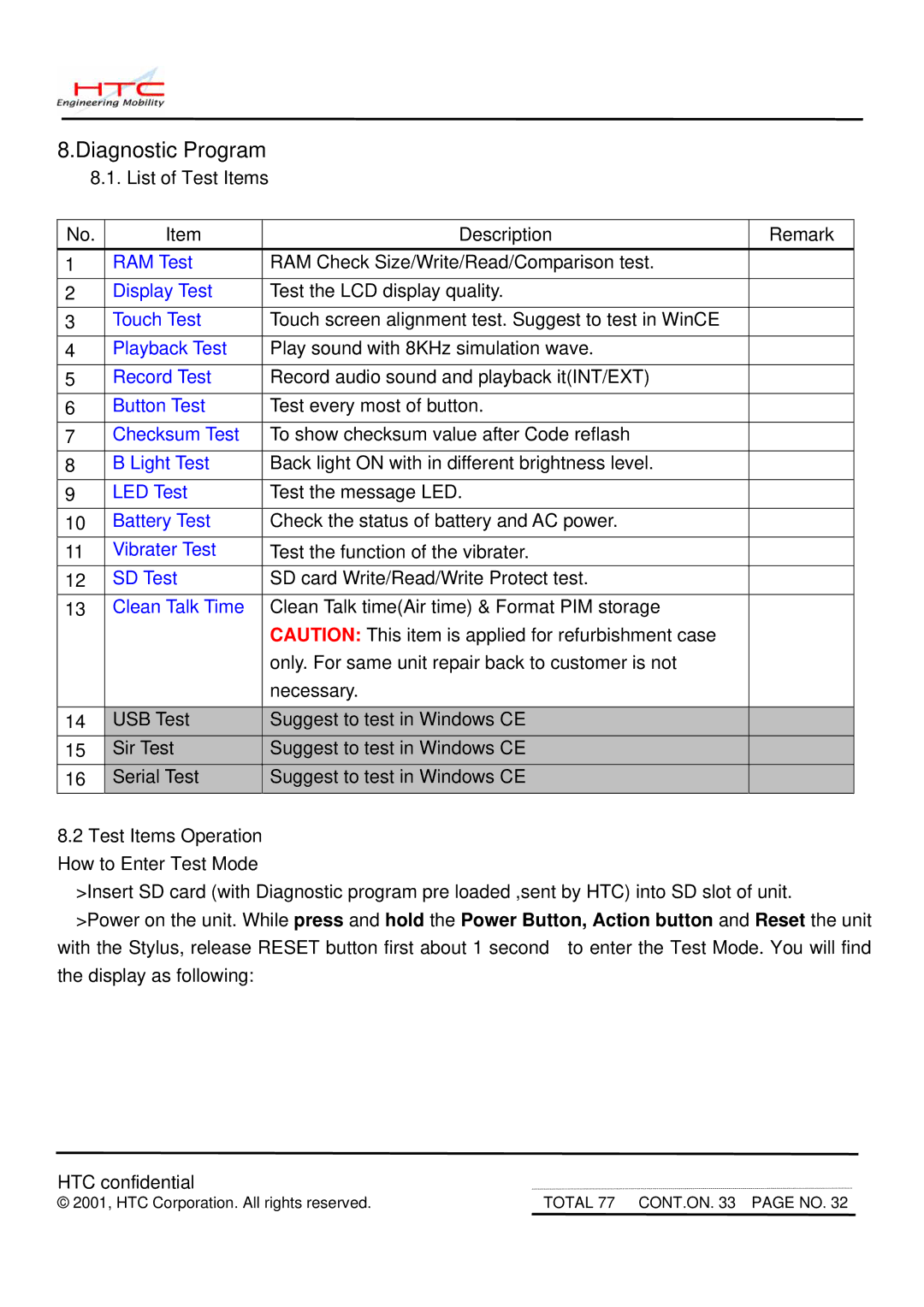8.Diagnostic Program
8.1. List of Test Items
No. | Item | Description | Remark |
1 | RAM Test | RAM Check Size/Write/Read/Comparison test. |
|
2 | Display Test | Test the LCD display quality. |
|
3 | Touch Test | Touch screen alignment test. Suggest to test in WinCE |
|
4 | Playback Test | Play sound with 8KHz simulation wave. |
|
5 | Record Test | Record audio sound and playback it(INT/EXT) |
|
6 | Button Test | Test every most of button. |
|
7 | Checksum Test | To show checksum value after Code reflash |
|
8 | B Light Test | Back light ON with in different brightness level. |
|
9 | LED Test | Test the message LED. |
|
10 | Battery Test | Check the status of battery and AC power. |
|
11 | Vibrater Test | Test the function of the vibrater. |
|
12 | SD Test | SD card Write/Read/Write Protect test. |
|
13 | Clean Talk Time | Clean Talk time(Air time) & Format PIM storage |
|
|
| CAUTION: This item is applied for refurbishment case |
|
|
| only. For same unit repair back to customer is not |
|
|
| necessary. |
|
|
|
|
|
14 | USB Test | Suggest to test in Windows CE |
|
15 | Sir Test | Suggest to test in Windows CE |
|
16 | Serial Test | Suggest to test in Windows CE |
|
8.2Test Items Operation How to Enter Test Mode
>Insert SD card (with Diagnostic program pre loaded ,sent by HTC) into SD slot of unit.
>Power on the unit. While press and hold the Power Button, Action button and Reset the unit
with the Stylus, release RESET button first about 1 second to enter the Test Mode. You will find the display as following:
HTC confidential
© 2001, HTC Corporation. All rights reserved. | TOTAL 77 CONT.ON. 33 PAGE NO. 32 |