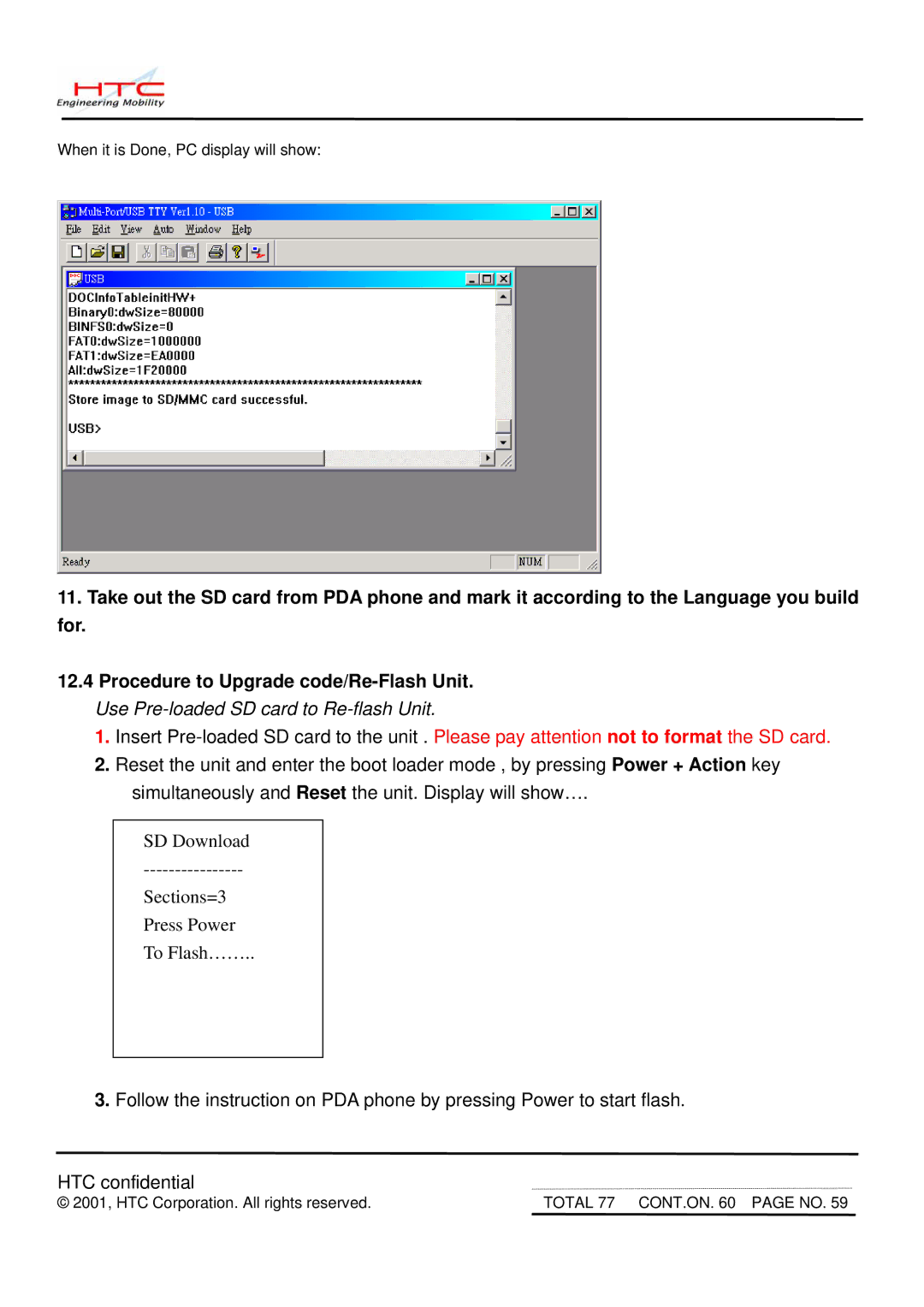When it is Done, PC display will show:
11.Take out the SD card from PDA phone and mark it according to the Language you build
for.
12.4Procedure to Upgrade
1.Insert
2.Reset the unit and enter the boot loader mode , by pressing Power + Action key simultaneously and Reset the unit. Display will show….
SD Download
Sections=3
Press Power To Flash……..
3.Follow the instruction on PDA phone by pressing Power to start flash.
HTC confidential
© 2001, HTC Corporation. All rights reserved. | TOTAL 77 CONT.ON. 60 PAGE NO. 59 |