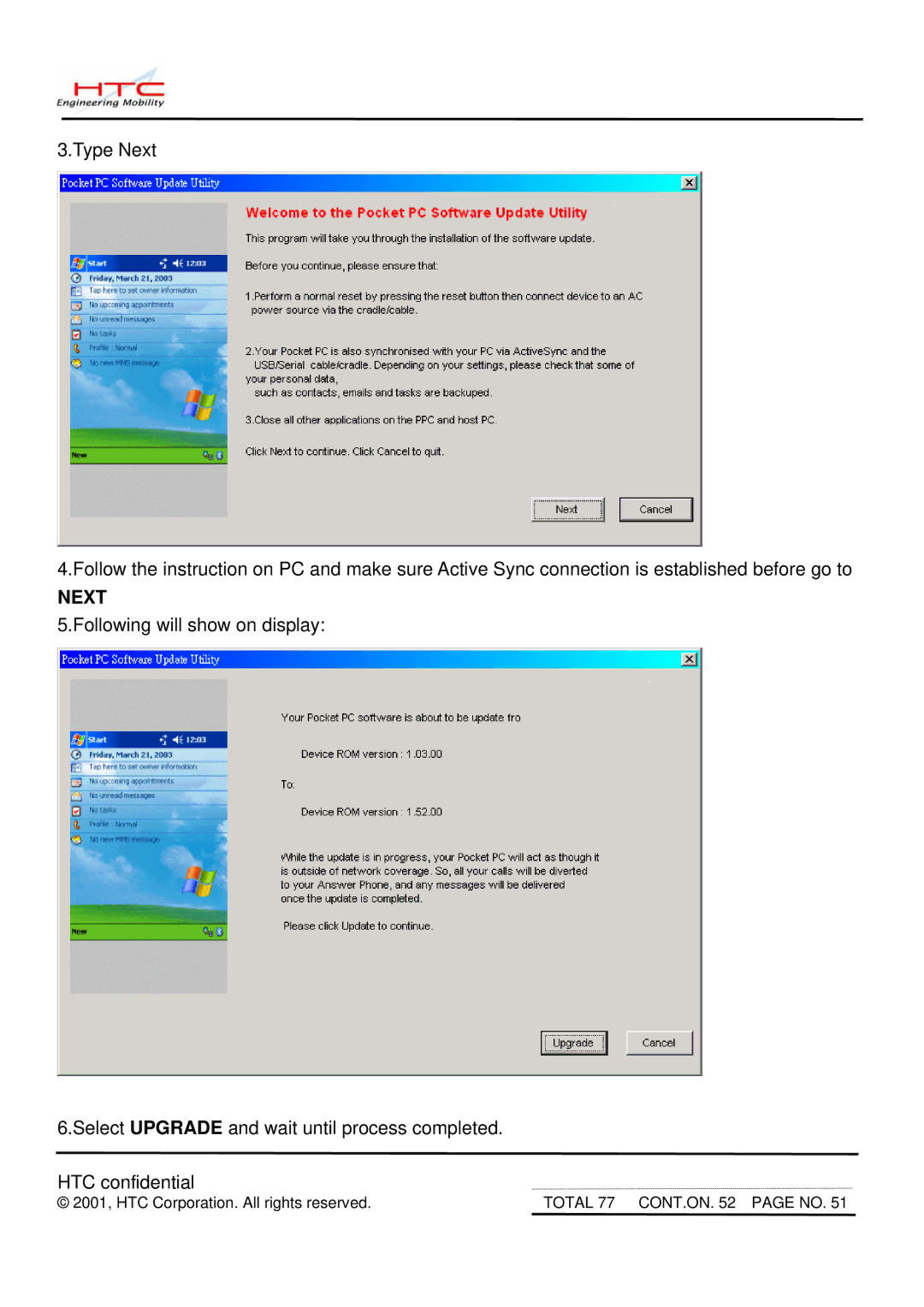3.Type Next
4.Follow the instruction on PC and make sure Active Sync connection is established before go to
NEXT
5.Following will show on display:
6.Select UPGRADE and wait until process completed. HTC confidential
© 2001, HTC Corporation. All rights reserved. | TOTAL 77 CONT.ON. 52 PAGE NO. 51 |