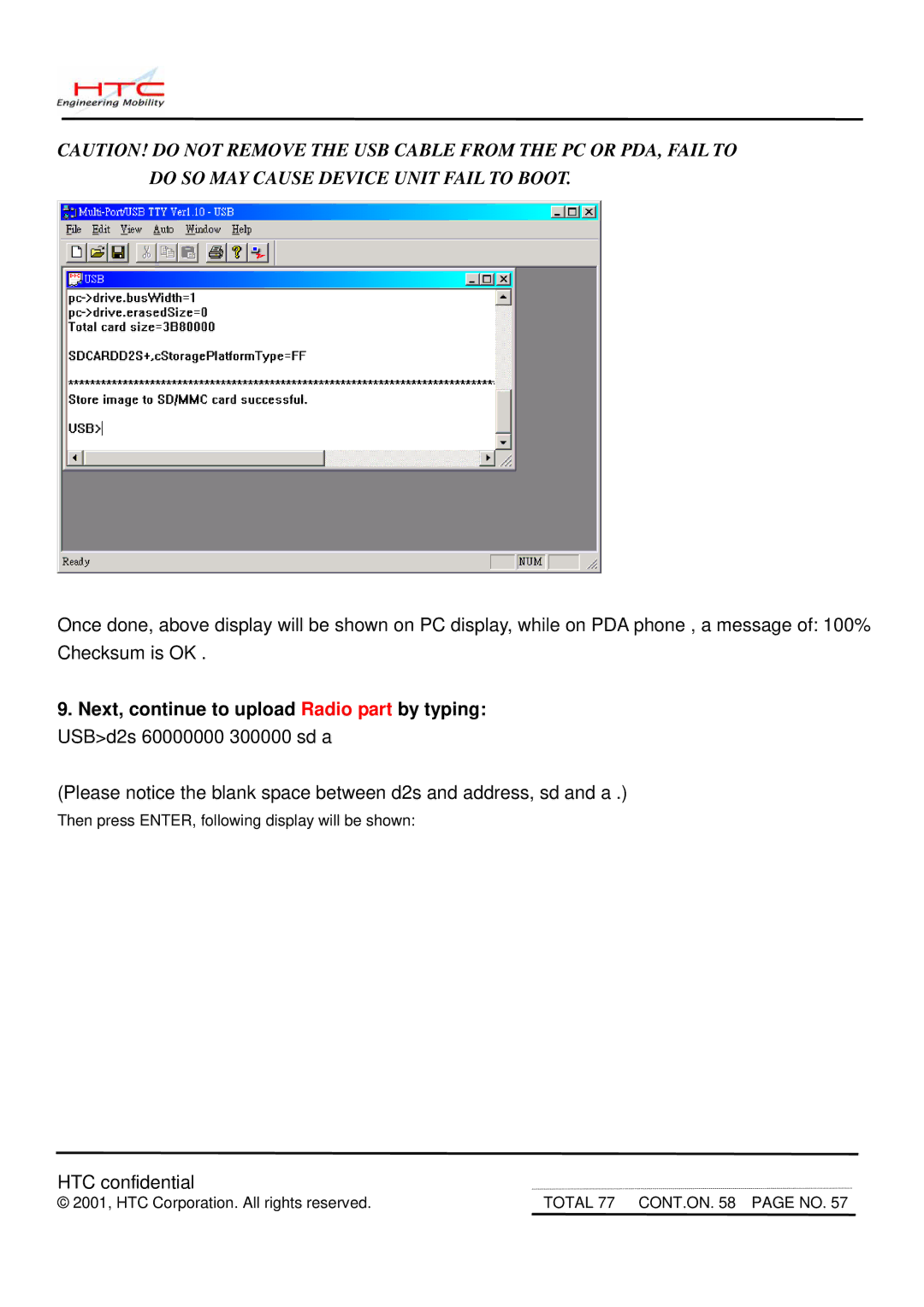CAUTION! DO NOT REMOVE THE USB CABLE FROM THE PC OR PDA, FAIL TO DO SO MAY CAUSE DEVICE UNIT FAIL TO BOOT.
Once done, above display will be shown on PC display, while on PDA phone , a message of: 100% Checksum is OK .
9.Next, continue to upload Radio part by typing: USB>d2s 60000000 300000 sd a
(Please notice the blank space between d2s and address, sd and a .)
Then press ENTER, following display will be shown:
HTC confidential
© 2001, HTC Corporation. All rights reserved. | TOTAL 77 CONT.ON. 58 PAGE NO. 57 |