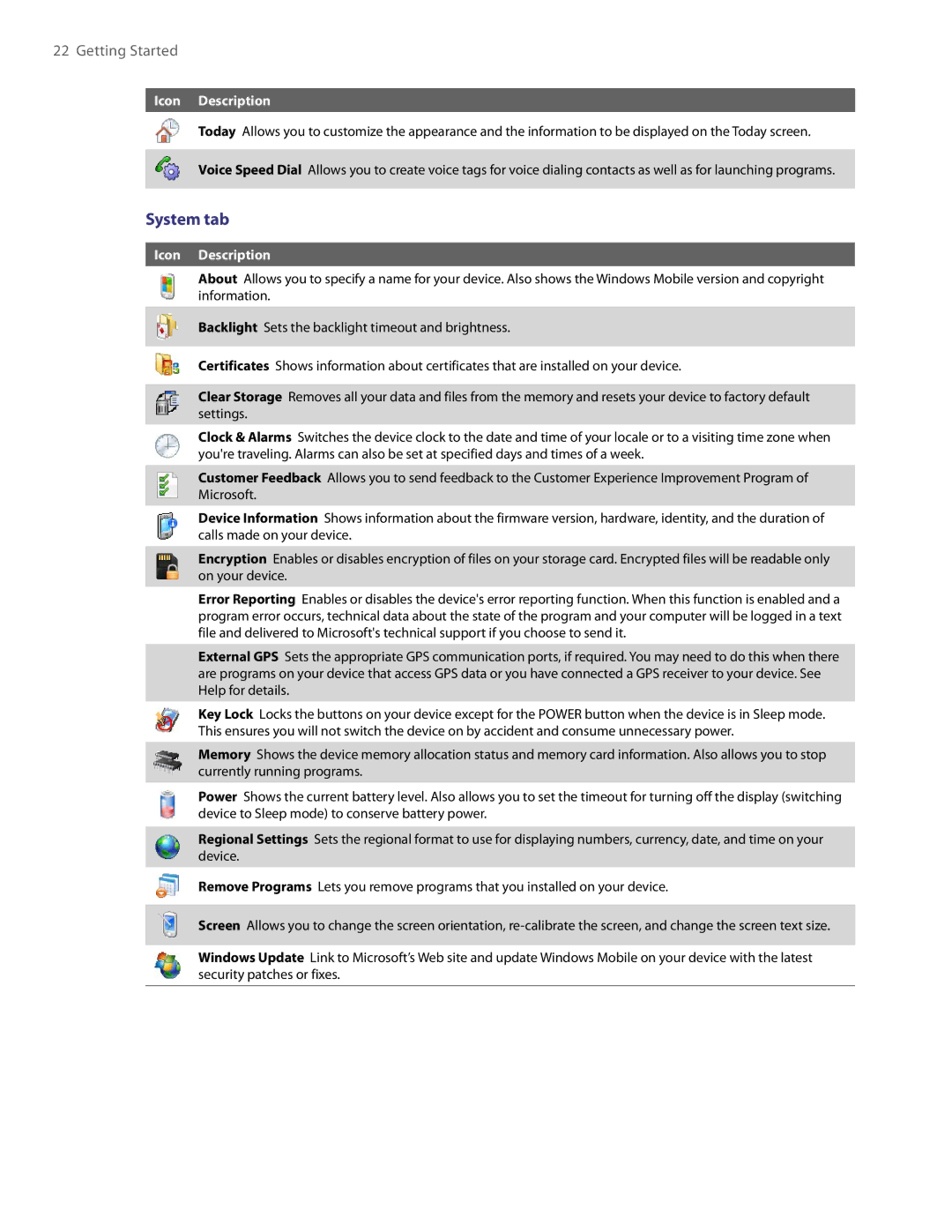Page
Please Read Before Proceeding
Intellectual Property Right Information
Use the correct external power source
Important Health Information and Safety Precautions
Handle battery packs carefully
Voice 800
Voice 1-800-35-NIOSH
Safety in Aircraft
Mounting Accessories
Heed service markings
Damage requiring service
Cleaning
Contents
Organizing Contacts, Appointments, Tasks Other Information
Using Other Applications
Page
Chapter
Getting to Know Your XV6800 and Its Accessories
Function
18 19 20
Accessories
Power Button Press and hold to turn on the device
USB Splitter Cable
Getting Started
Low battery
Battery Information
Charge the battery
To check the battery power
Starting Up
Switching your device to Sleep mode
Manage screen settings
Turn your device on and off
Today Screen
Status Icons
Getting Started
Programs in the Start menu
Start menu
Programs
Programs screen
Settings
Personal tab
System tab
Connections tab
Getting Started
Entering and Searching Information
Using the Hardware Keyboard
Entering Information
Using On-screen Keyboard
To enter text using the on-screen Keyboard
To increase or decrease the size of the keyboard keys
Using Block Recognizer
Using Letter Recognizer
Using Transcriber
To enter punctuation and symbols
Using Symbol Pad
To write using Transcriber
To open the Symbol Pad and select a symbol
To search for a file or an item
Using Notes to Draw, Write, and Record Voice Notes
Searching Information
Tap Start Programs Search
Using Phone Features
Phone screen
Using the Phone
Adjust the device volume
Turn the phone function on and off
Make a call from Contacts
Making a Call
Make a call from Phone
Make a call from Call History
Make a call from Speed Dial
Receiving a Call
Smart Dialing
Start Smart Dialing
To find a phone number
Tips on using Smart Dialing
Make a call or send a text message using Smart Dialing
To find a contact name
Create a voice tag for a phone number
Set up Smart Dialing
Voice Speed Dial
On the Phone screen, tap Menu Smart Dialing Options
Create voice tag for a program
Make a call or launch programs using voice tags
Tap Start Settings Personal tab Voice Speed Dial
To view and test the voice tags you have created
Make an emergency call
In-call Options
Additional Dialing Information
Make an international call
Setting Up Your
Owner information
Basic Settings
Regional settings
Time and date
To customize the Today screen
Tap Start Settings Personal tab Today
Personalizing Your
To add a custom background image
Customize the Start menu
Customizing Phone Settings and Services
Ringer and tone settings
Keypad tone
To protect your device with a password
Optional phone services
To enable optional phone services
Protecting Your
Display settings
Other Settings
Device name
Alarms and notifications
Button settings
Word completion options
To choose how to be notified about events or actions
Tap Start Settings Personal tab Sounds & Notifications
Synchronizing Information With Your Computer
About Synchronization
Set up synchronization
Ways to synchronize
Contents of your device to view
Use Windows Mobile Device Center
Synchronizing With Your Computer
Setting Up ActiveSync on Windows XP
Install ActiveSync
Start and stop synchronization
From Windows Mobile Device Center
Sync connection problem
Change which information is synchronized
From ActiveSync on your PC
Synchronizing Music and Video
Synchronizing via Infrared and Bluetooth
To synchronize with a computer via Bluetooth
To synchronize with a computer via infrared
Organizing Contacts Appointments, Tasks, Other Information
To create a contact on your device
Contacts
Organize and search
To change contact information
Share contact information
To schedule an appointment
Calendar
View appointments
Tap Start Calendar Tap Menu New Appointment
To send a meeting request
Tasks
Send appointments
To send appointment details as a vCalendar
To show start and due dates in the task list
To set a default reminder for all new tasks
To change the priority of a task
To locate a task
To create a note
To set the default input mode for Notes
Enter information in Notes
To draw in a note
To create a voice note
Tap Start Settings Personal tab Input
Record a voice note
To change recording formats
Exchanging Messages
Messaging
To configure message account settings
To select a messaging account
To compose and send a message
Text Messages
Send text messages
To reply to or forward a text message
To configure MMS settings
Change MMS settings
To access MMS
MMS Messages
Create and send MMS messages
To compose an MMS message
To add an audio clip to an MMS message
To add text to an MMS message
To add slides
View and reply MMS messages
Setting Up E-mail Accounts
Types of E-mail Accounts
To specify e-mail server settings
Mail Setup Wizard
To set up a POP3 or IMAP4 e-mail account
To customize download and format settings
Create and send messages
Using E-mail
To add an attachment to a message
Filter the Inbox message list
View and reply to messages
To send and receive e-mail for an Outlook account
Download messages
To view and reply to Html e-mails
To send and receive e-mail for a POP3/IMAP4 account
Customize e-mail settings
Working With Company E-Mails and Meeting Appointments
Synchronizing Your Device with the Exchange Server
Set up an Exchange Server connection
Start synchronization
Working With Company E-mails
To enable Direct Push via Comm Manager
To enable Direct Push via ActiveSync
Automatic synchronization through Direct Push
Search for e-mails on the Exchange Server
Scheduled synchronization
Instant download through Fetch Mail
Tap Start Messaging Outlook E-mail
View a document linked to an e-mail message
Flag your messages
Out-of-office auto-reply
To flag or unflag a message
To reply to a meeting request
Managing Meeting Requests
To view the list of meeting participants
Finding Contacts in the Company Directory
Contacts, tap Menu Company Directory
Tap Menu Message Options
Mail Security
To individually sign and encrypt a new message
Tap Menu Check Certificate
To digitally sign and encrypt all messages
Set permissions on an e-mail message
Tap Start Programs ActiveSync Tap Menu Options
Working With Company E-mails
Working With Documents and Files
To create a Word file
Microsoft Office Word Mobile
Microsoft Office Excel Mobile
To create an Excel file
To start a slide show presentation
Microsoft Office PowerPoint Mobile
Adobe Reader LE
To stop a slide show
To customize page view and orientation
To enlarge or reduce the display size
To use the toolbar
Use File Explorer
Copy files using Windows Mobile Device Center or ActiveSync
Copying and Managing Files
To copy a file between your device and the PC
Store files to a storage card
ZIP
Start ZIP and Open .zip files
Tap Menu Action Add
To create a zip archive
Tap New or File New Archive
Tap Menu File Close Archive
Working With Documents and Files
Getting Connected
Comm Manager
To open Comm Manager
To turn Wi-Fi on and off
Connecting to the Internet
Wi-Fi
To connect to a wireless network or hotspot
To check the wireless LAN status
To save battery power while connected to a wireless network
Tab Wi-Fi Wireless tab
Tap Start Settings Connections tab Connections
To set up a new dial-up connection to your ISP
To set up a connection to a private network
Dial-up
Tap Start Internet Explorer
Tap Menu Tools Options General tab
To delete a favorite or folder
To set up Internet security settings
To add a favorite
To change the size of text on Web pages
Bluetooth partnerships
Bluetooth
Bluetooth modes
To turn Bluetooth on and make your device visible
To rename a Bluetooth partnership
Connect a Bluetooth hands-free or stereo headset
To accept a Bluetooth partnership
To delete a Bluetooth partnership
Beam information using Bluetooth
To beam information from your device to a computer
Select a modem list, tap Bluetooth
Use another Bluetooth phone as a modem
To use a Bluetooth phone as a modem for your device
To beam a contact, tap Menu Send Contact Beam
To install XV6800’s modem driver
Install VZAccess Manager
To install VZAccess Manager
Set Up Internet access
Select Detect Wwan device only then click Next
Getting Connected
Getting Connected
Double-clickNationalAccess BroadbandAccess
To manually launch VZAccess Manager
To connect to NationalAccess or BroadbandAccess
To disconnect the Internet connection
Overview of the user interface
Shows the content of a selected message
Text messaging
Experiencing Multimedia
Capture modes
Using Camera
To change the capture mode
To open the Camera screen
Camera controls
On-screen controls and indicators
File formats supported
Video mode
To zoom
Zooming
To zoom out
Review screen
To change the display duration of the Review screen
Camera settings
Capture Mode menu
Capture Settings menu
Advanced menu
Experiencing Multimedia
To copy media files to your device
Using Pictures & Videos
To open Pictures & Videos
To view pictures
To sort pictures and video clips
To play videos with audio
To view slide shows
To delete a picture or video clip
To send pictures and video clips via e-mail
Using Windows Media Player
To customize more image settings
To assign pictures to contacts
To open Windows Media Player Mobile
About the controls
About the screens and menus
Tap Start Programs Windows Media
To synchronize content manually to your device
To synchronize content to your device automatically
Synchronize video and audio files
To play items on your device
Play media
Use playlists
To save a new playlist
Troubleshooting
Managing Your
Adding and Removing Programs
Managing Memory
Resetting Your
Checking System Information
To perform a hard reset
Battery Saving Tips
Managing Your
Using Other Applications
Using Other Applications
Make a call or launch programs using voice tags
Using Other Applications
Appendix
Specifications
System Information
Expansion Slots
Regulatory Agency Identifications
Regulatory Notices
Federal Communications Commission Notice
Modifications
BODY-WORN Operation
SAR Information
SAR 1.130 W/kg @1g USA
Compliance with Other FCC Regulations
FCC Enhanced 911 E911 Rules
TITA100’s ALI Capability
RoHS Compliance
IC Statement
Weee Notice
Important Note
When Driving
Additional Safety Information
When Using Your Device Near Other Electronic Devices
Turn Off Your Device Before Flying
Pacemakers
Antenna Safety
General Safety
Turn Off Your Device in Dangerous Areas
DOs
Battery Safety
Adapter/Charger
DON’Ts
Appendix
Appendix