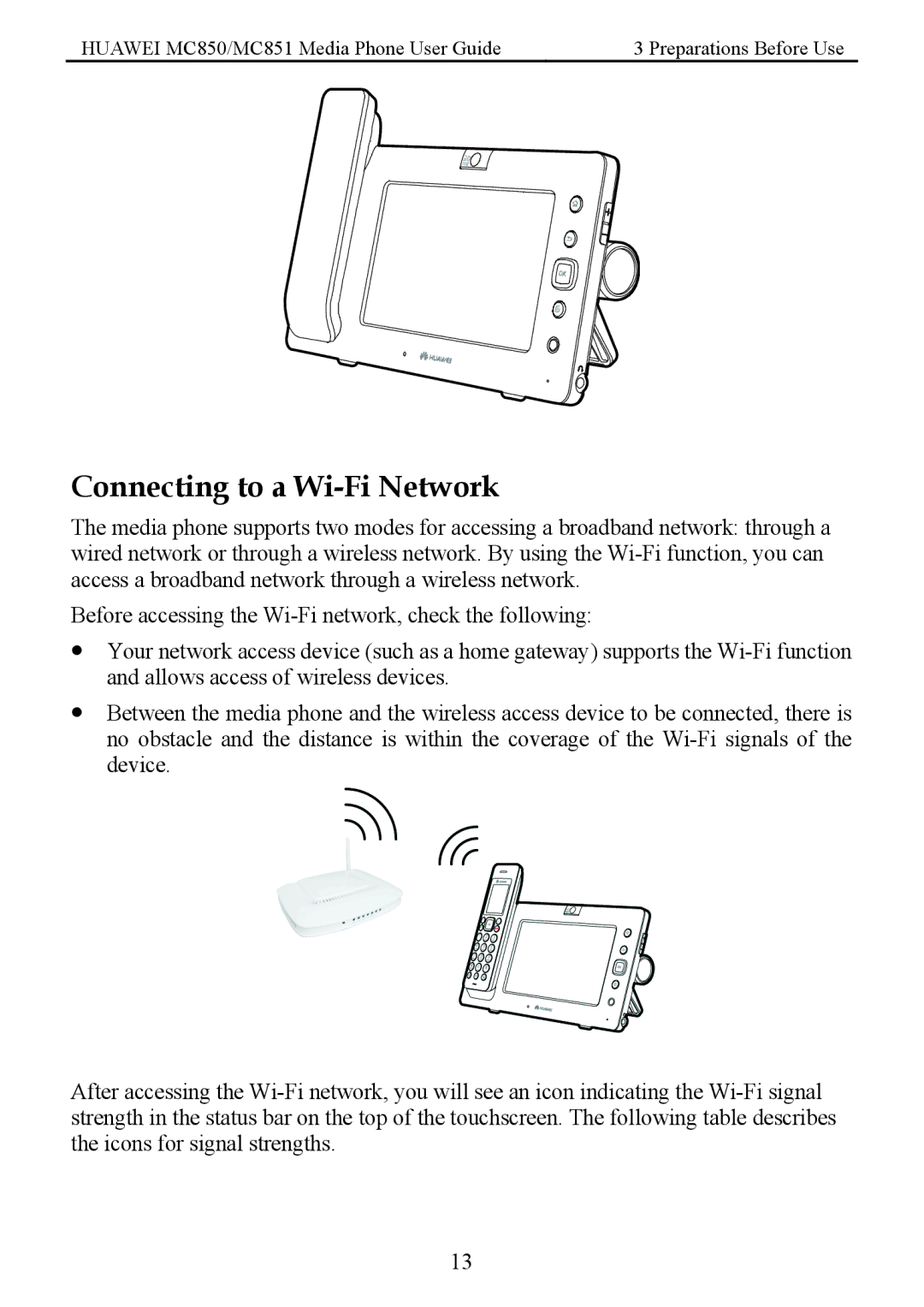HUAWEI MC850/MC851 Media Phone User Guide | 3 Preparations Before Use |
Connecting to a Wi-Fi Network
The media phone supports two modes for accessing a broadband network: through a wired network or through a wireless network. By using the
Before accessing the
zYour network access device (such as a home gateway) supports the
zBetween the media phone and the wireless access device to be connected, there is no obstacle and the distance is within the coverage of the
After accessing the
13