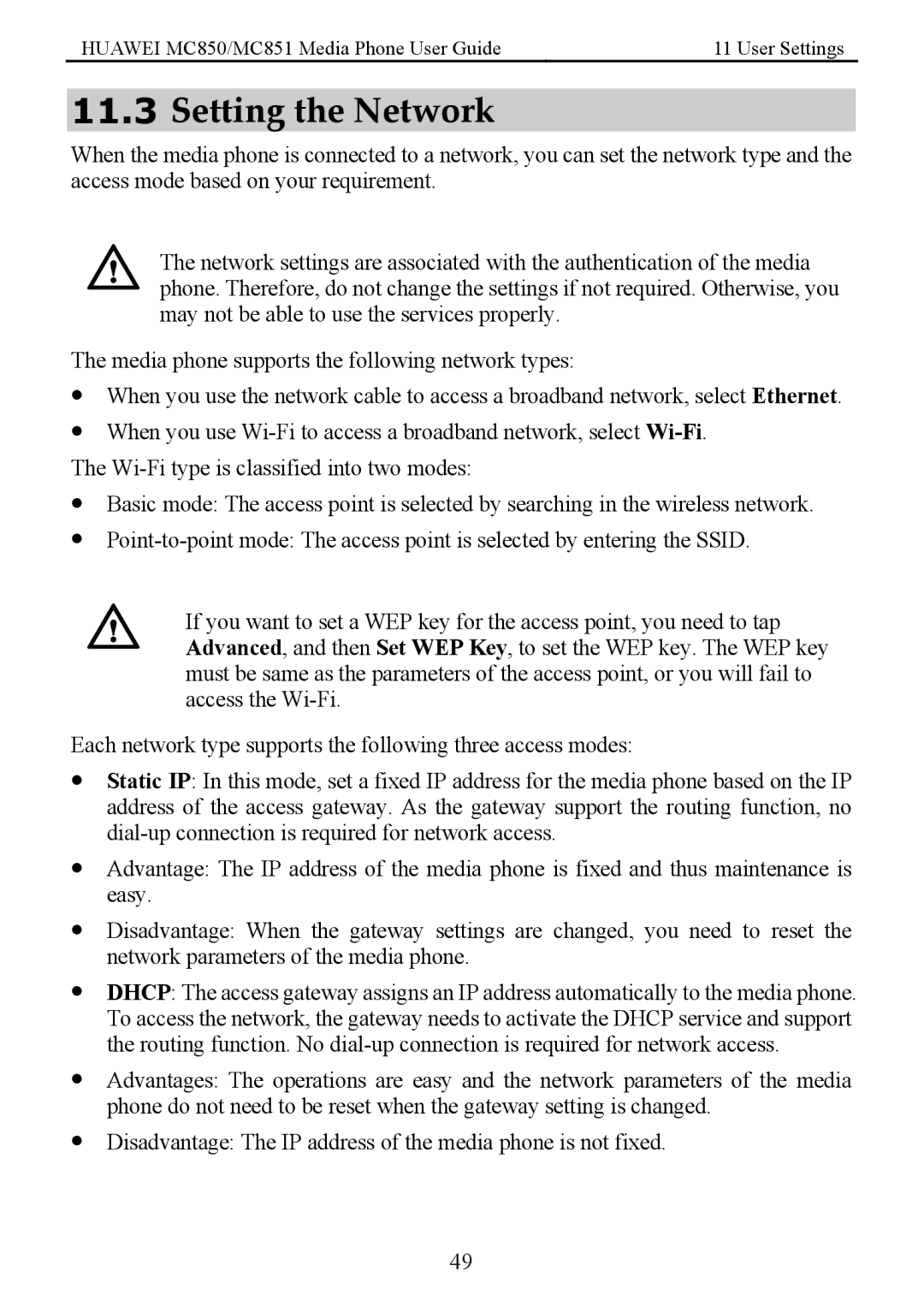HUAWEI MC850/MC851 Media Phone User Guide | 11 User Settings |
11.3Setting the Network
When the media phone is connected to a network, you can set the network type and the access mode based on your requirement.
The network settings are associated with the authentication of the media phone. Therefore, do not change the settings if not required. Otherwise, you may not be able to use the services properly.
The media phone supports the following network types:
zWhen you use the network cable to access a broadband network, select Ethernet.
zWhen you use
The
zBasic mode: The access point is selected by searching in the wireless network.
z
If you want to set a WEP key for the access point, you need to tap Advanced, and then Set WEP Key, to set the WEP key. The WEP key must be same as the parameters of the access point, or you will fail to access the
Each network type supports the following three access modes:
zStatic IP: In this mode, set a fixed IP address for the media phone based on the IP address of the access gateway. As the gateway support the routing function, no
zAdvantage: The IP address of the media phone is fixed and thus maintenance is easy.
zDisadvantage: When the gateway settings are changed, you need to reset the network parameters of the media phone.
zDHCP: The access gateway assigns an IP address automatically to the media phone. To access the network, the gateway needs to activate the DHCP service and support the routing function. No
zAdvantages: The operations are easy and the network parameters of the media phone do not need to be reset when the gateway setting is changed.
zDisadvantage: The IP address of the media phone is not fixed.
49