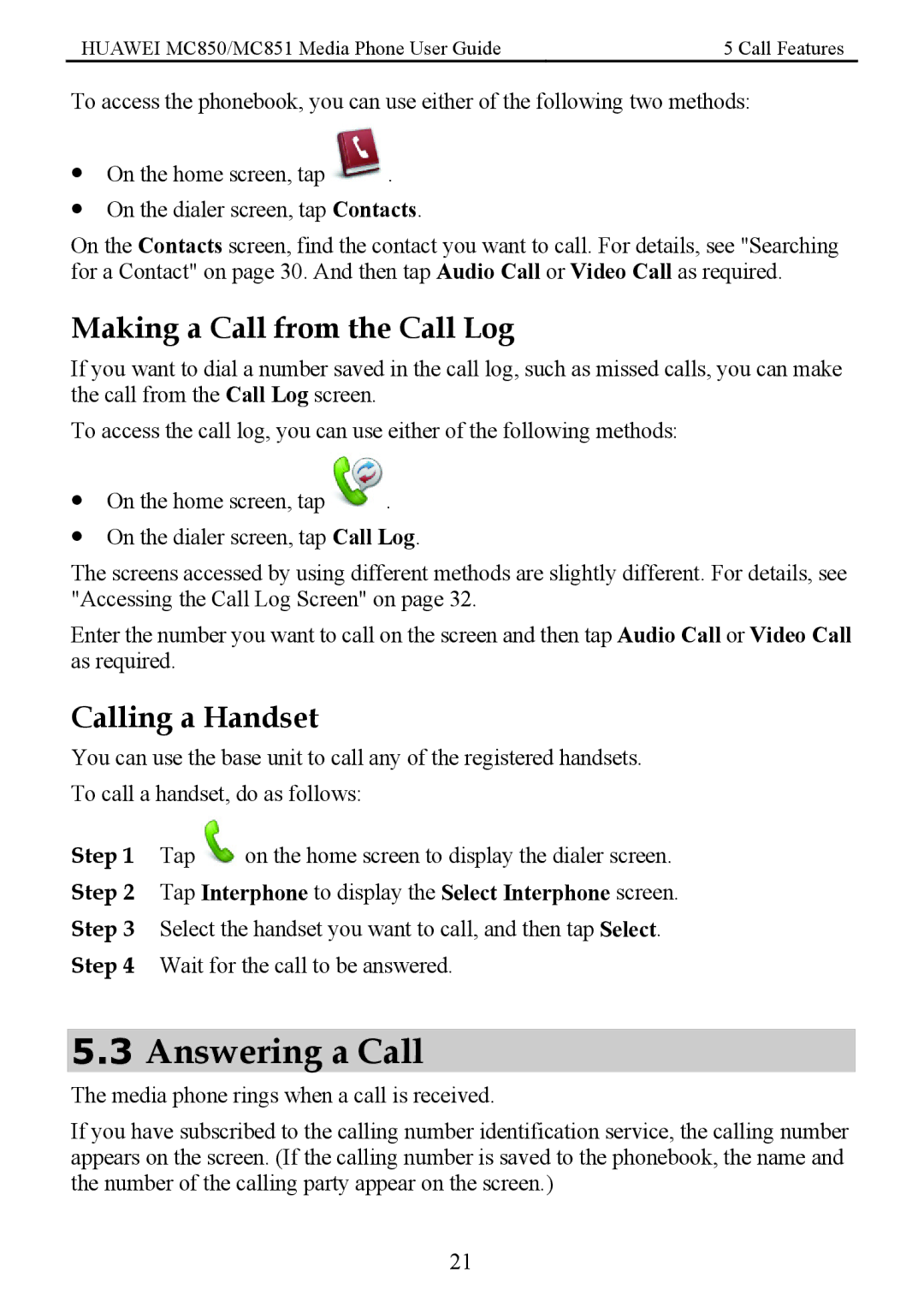HUAWEI MC850/MC851 Media Phone User Guide | 5 Call Features |
To access the phonebook, you can use either of the following two methods:
zOn the home screen, tap ![]() .
.
zOn the dialer screen, tap Contacts.
On the Contacts screen, find the contact you want to call. For details, see "Searching for a Contact" on page 30. And then tap Audio Call or Video Call as required.
Making a Call from the Call Log
If you want to dial a number saved in the call log, such as missed calls, you can make the call from the Call Log screen.
To access the call log, you can use either of the following methods:
zOn the home screen, tap ![]() .
.
zOn the dialer screen, tap Call Log.
The screens accessed by using different methods are slightly different. For details, see "Accessing the Call Log Screen" on page 32.
Enter the number you want to call on the screen and then tap Audio Call or Video Call as required.
Calling a Handset
You can use the base unit to call any of the registered handsets. To call a handset, do as follows:
Step 1 Tap ![]() on the home screen to display the dialer screen.
on the home screen to display the dialer screen.
Step 2 Tap Interphone to display the Select Interphone screen.
Step 3 Select the handset you want to call, and then tap Select. Step 4 Wait for the call to be answered.
5.3Answering a Call
The media phone rings when a call is received.
If you have subscribed to the calling number identification service, the calling number appears on the screen. (If the calling number is saved to the phonebook, the name and the number of the calling party appear on the screen.)
21