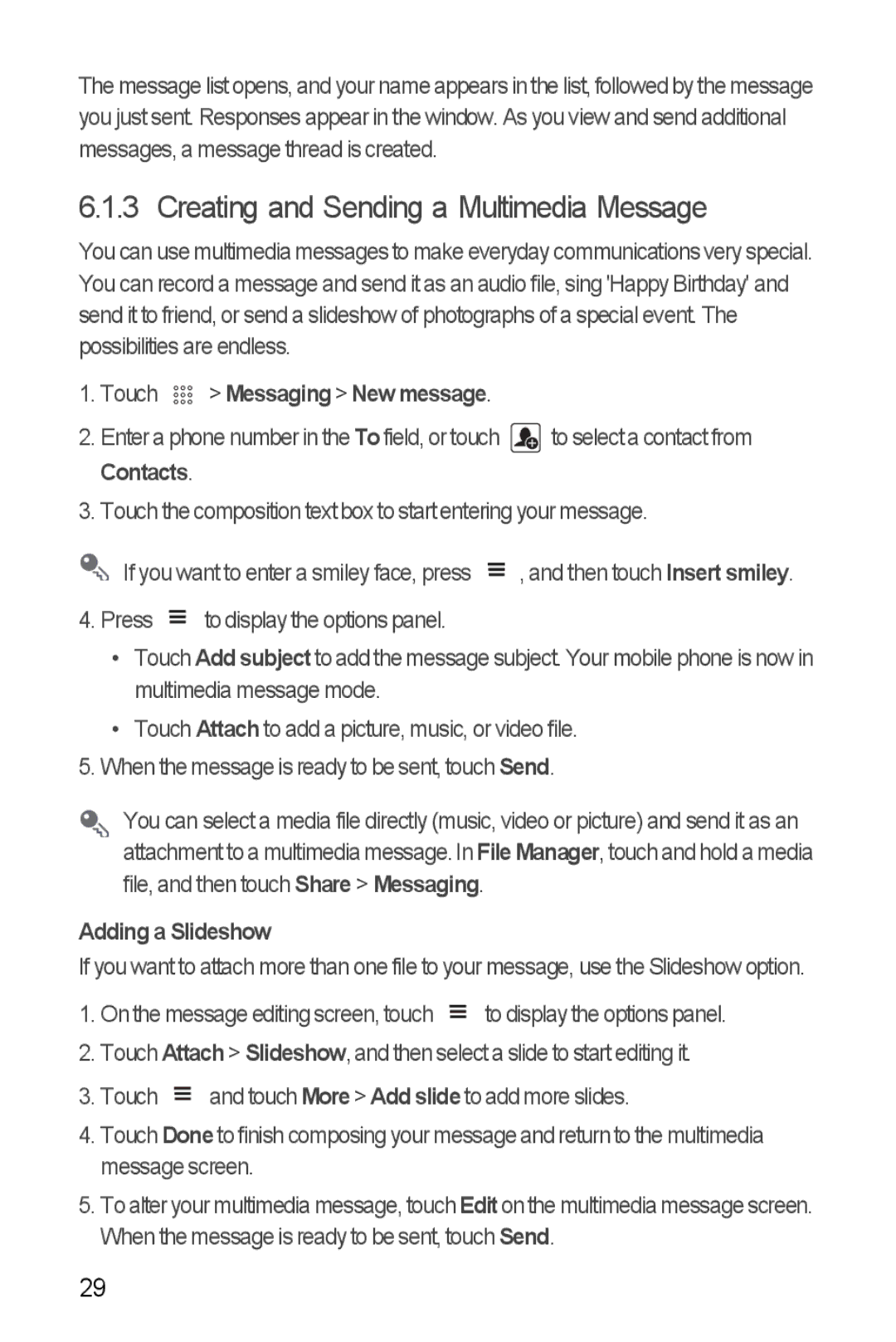The message list opens, and your name appears in the list, followed by the message you just sent. Responses appear in the window. As you view and send additional messages, a message thread is created.
6.1.3 Creating and Sending a Multimedia Message
You can use multimedia messages to make everyday communications very special. You can record a message and send it as an audio file, sing 'Happy Birthday' and send it to friend, or send a slideshow of photographs of a special event. The possibilities are endless.
1.Touch 

 > Messaging > New message.
> Messaging > New message.
2.Enter a phone number in the To field, or touch ![]() to select a contact from Contacts.
to select a contact from Contacts.
3.Touch the composition text box to start entering your message.
If you want to enter a smiley face, press ![]() , and then touch Insert smiley.
, and then touch Insert smiley.
4. Press |
|
| to display the options panel. |
| |||
|
| ||
|
|
•Touch Add subject to add the message subject. Your mobile phone is now in multimedia message mode.
•Touch Attach to add a picture, music, or video file.
5.When the message is ready to be sent, touch Send.
You can select a media file directly (music, video or picture) and send it as an attachment to a multimedia message. In File Manager, touch and hold a media file, and then touch Share > Messaging.
Adding a Slideshow
If you want to attach more than one file to your message, use the Slideshow option.
1. On the message editing screen, touch |
|
| to display the options panel. |
| |||
|
| ||
|
|
2. Touch Attach > Slideshow, and then select a slide to start editing it.
3. Touch |
|
| and touch More > Add slide to add more slides. |
| |||
|
| ||
|
|
4.Touch Done to finish composing your message and return to the multimedia message screen.
5.To alter your multimedia message, touch Edit on the multimedia message screen. When the message is ready to be sent, touch Send.
29