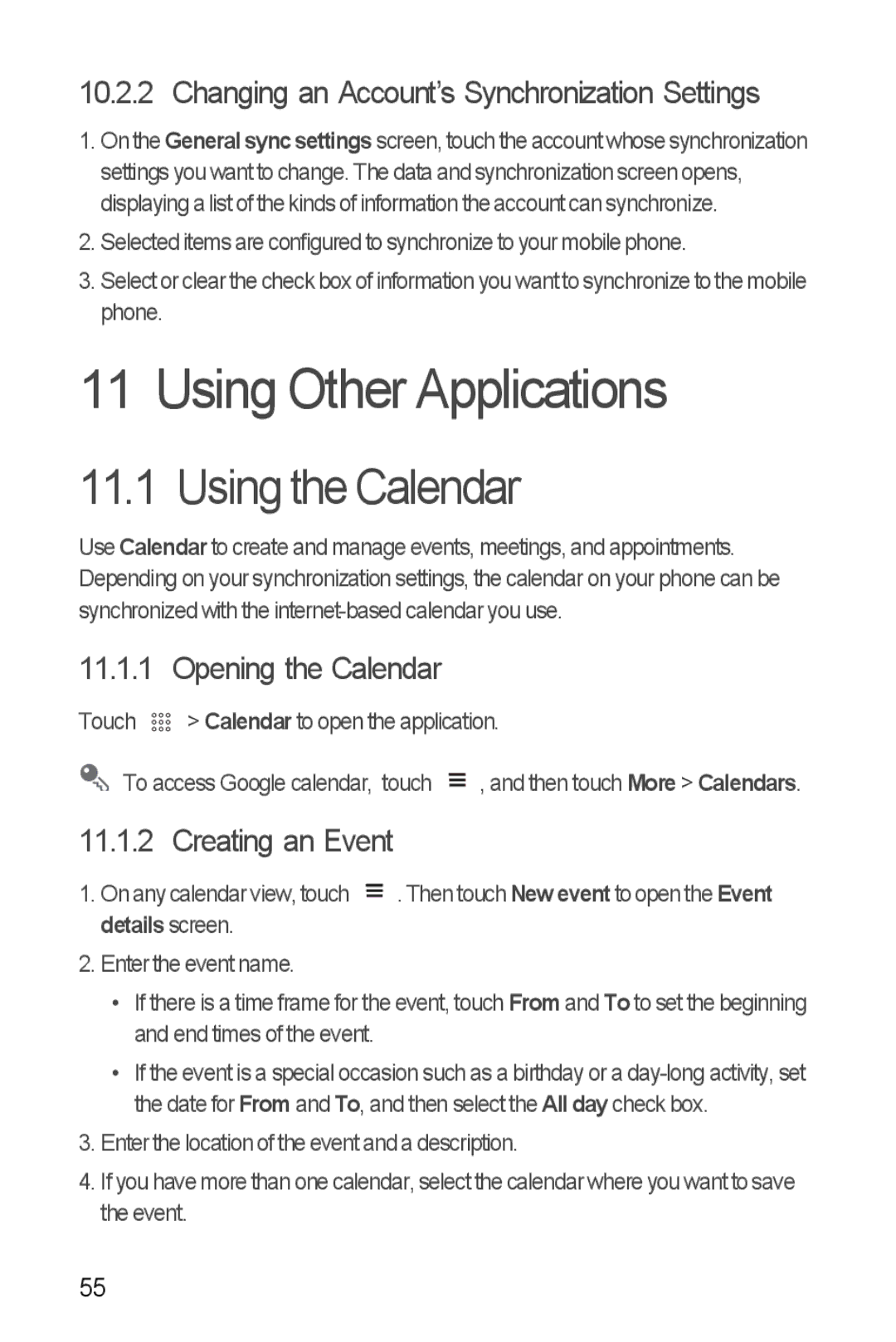10.2.2 Changing an Account’s Synchronization Settings
1.On the General sync settings screen, touch the account whose synchronization settings you want to change. The data and synchronization screen opens, displaying a list of the kinds of information the account can synchronize.
2.Selected items are configured to synchronize to your mobile phone.
3.Select or clear the check box of information you want to synchronize to the mobile phone.
11 Using Other Applications
11.1 Using the Calendar
Use Calendar to create and manage events, meetings, and appointments. Depending on your synchronization settings, the calendar on your phone can be synchronized with the
11.1.1 Opening the Calendar
Touch ![]()
![]()
![]() > Calendar to open the application.
> Calendar to open the application.
To access Google calendar, touch ![]() , and then touch More > Calendars.
, and then touch More > Calendars.
11.1.2 Creating an Event
1. On any calendar view, touch |
|
| . Then touch New event to open the Event |
| |||
|
| ||
|
| ||
details screen. |
|
|
|
2.Enter the event name.
•If there is a time frame for the event, touch From and To to set the beginning and end times of the event.
•If the event is a special occasion such as a birthday or a
3.Enter the location of the event and a description.
4.If you have more than one calendar, select the calendar where you want to save the event.
55