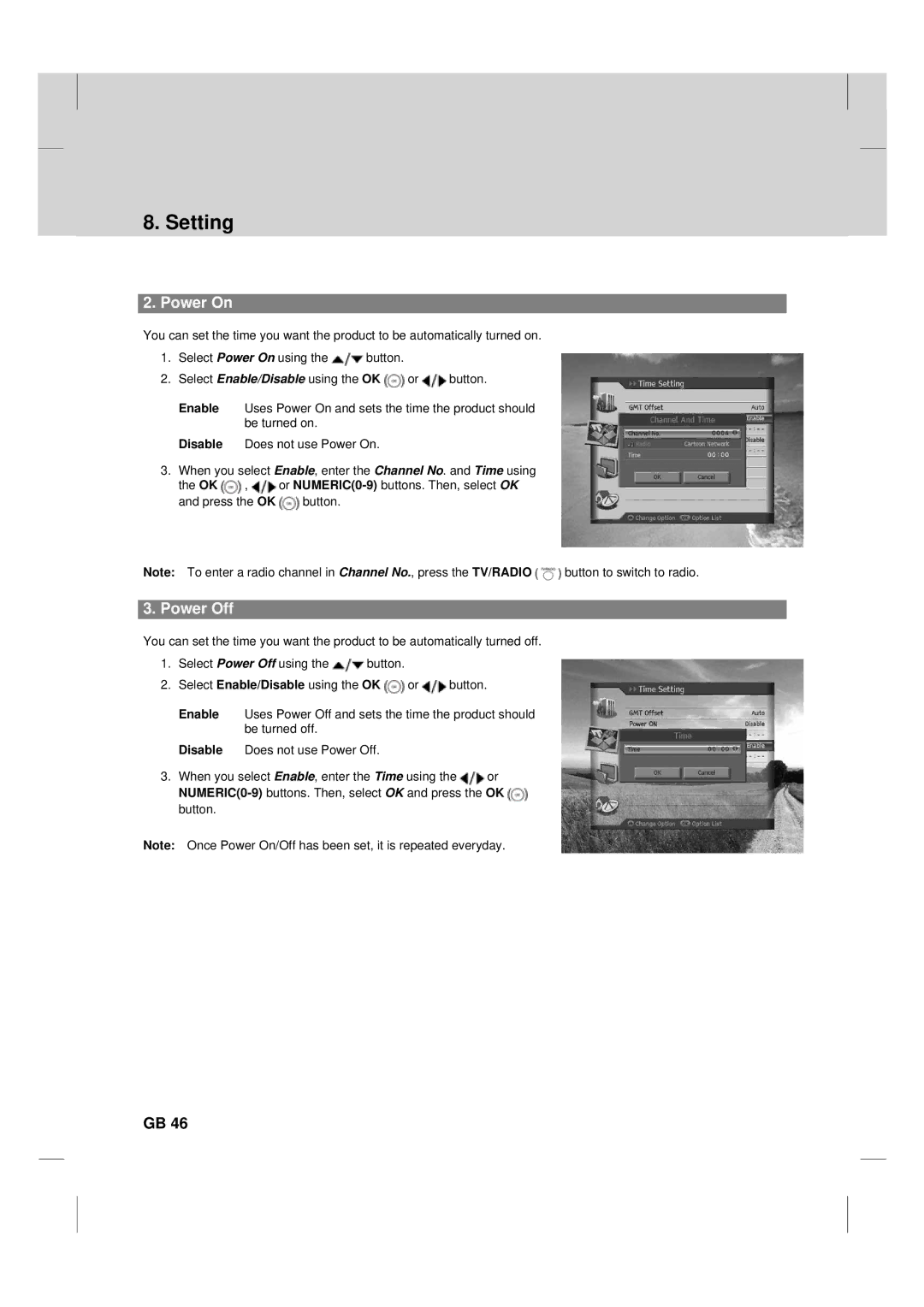8. Setting
2. Power On
You can set the time you want the product to be automatically turned on.
1.Select Power On using the ![]() button.
button.
2.Select Enable/Disable using the OK ![]() or
or ![]() button.
button.
Enable Uses Power On and sets the time the product should be turned on.
Disable Does not use Power On.
**
3.When you select Enable, enter the Channel No. and Time using
the OK ![]() ,
, ![]() or
or ![]() button.
button.
Note: To enter a radio channel in Channel No., press the TV/RADIO ![]() button to switch to radio.
button to switch to radio.
3. Power Off
You can set the time you want the product to be automatically turned off.
1.Select Power Off using the ![]() button.
button.
2.Select Enable/Disable using the OK ![]() or
or ![]() button.
button.
Enable Uses Power Off and sets the time the product should be turned off.
Disable Does not use Power Off.
**
3.When you select Enable, enter the Time using the ![]() or
or ![]() button.
button.
**
Note: Once Power On/Off has been set, it is repeated everyday.
GB 46