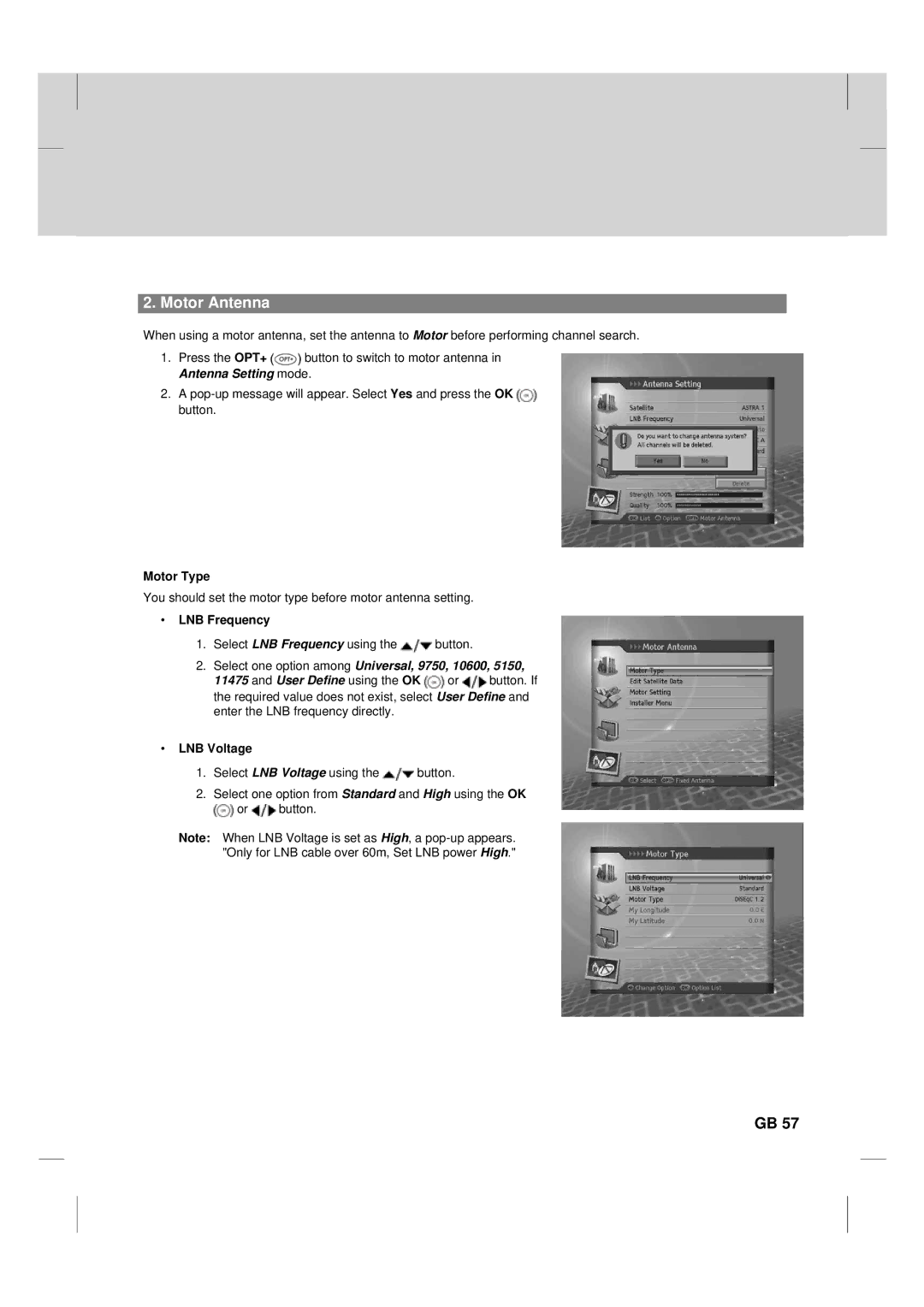2. Motor Antenna
When using a motor antenna, set the antenna to Motor before performing channel search.
1.Press the OPT+ ![]() button to switch to motor antenna in Antenna Setting mode.
button to switch to motor antenna in Antenna Setting mode.
2.A ![]() button.
button.
Motor Type
You should set the motor type before motor antenna setting.
•LNB Frequency
1.Select LNB Frequency using the ![]() button.
button.
2.Select one option among Universal, 9750, 10600, 5150,
11475 and User Define using the OK ![]() or
or ![]() button. If the required value does not exist, select User Define and enter the LNB frequency directly.
button. If the required value does not exist, select User Define and enter the LNB frequency directly.
**
• LNB Voltage |
|
| |
1. | Select LNB Voltage using the | button. | |
2. | Select one option from Standard and High using the OK | ||
| or | button. | ** |
|
|
| |
Note: When LNB Voltage is set as High, a
GB 57