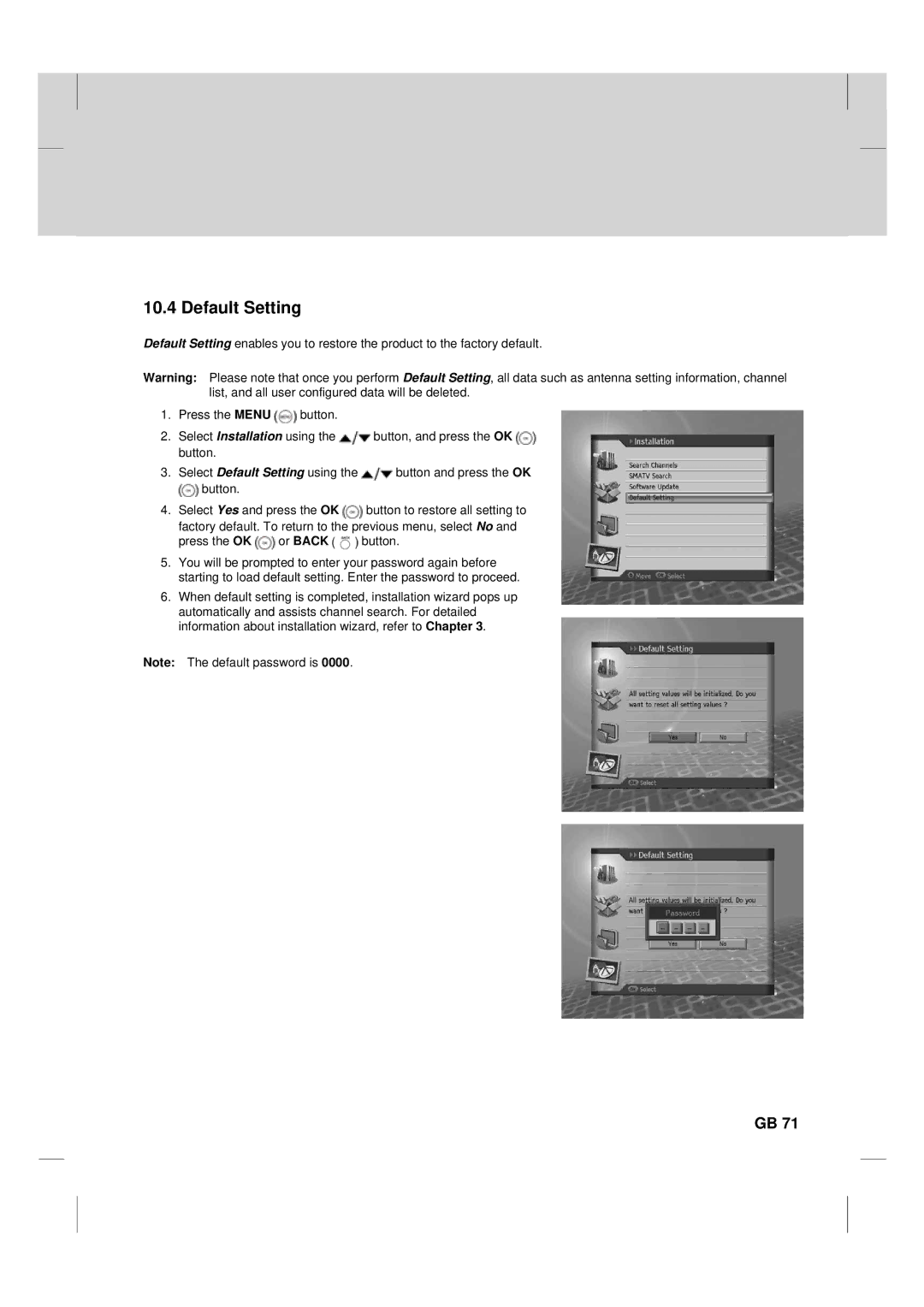10.4 Default Setting
Default Setting enables you to restore the product to the factory default.
Warning: Please note that once you perform Default Setting, all data such as antenna setting information, channel list, and all user configured data will be deleted.
1.Press the MENU ![]() button.
button.
2.Select Installation using the ![]() button, and press the OK
button, and press the OK ![]() button.
button.
3.Select Default Setting using the ![]() button and press the OK
button and press the OK
![]() button.
button.
4.Select Yes and press the OK ![]() button to restore all setting to factory default. To return to the previous menu, select No and
button to restore all setting to factory default. To return to the previous menu, select No and
press the OK ![]() or BACK
or BACK ![]() button.
button.
5.You will be prompted to enter your password again before starting to load default setting. Enter the password to proceed.
6.When default setting is completed, installation wizard pops up
automatically and assists channel search. For detailed | ** |
information about installation wizard, refer to Chapter 3. |
|
** |
|
Note: The default password is 0000. |
|
**
GB 71