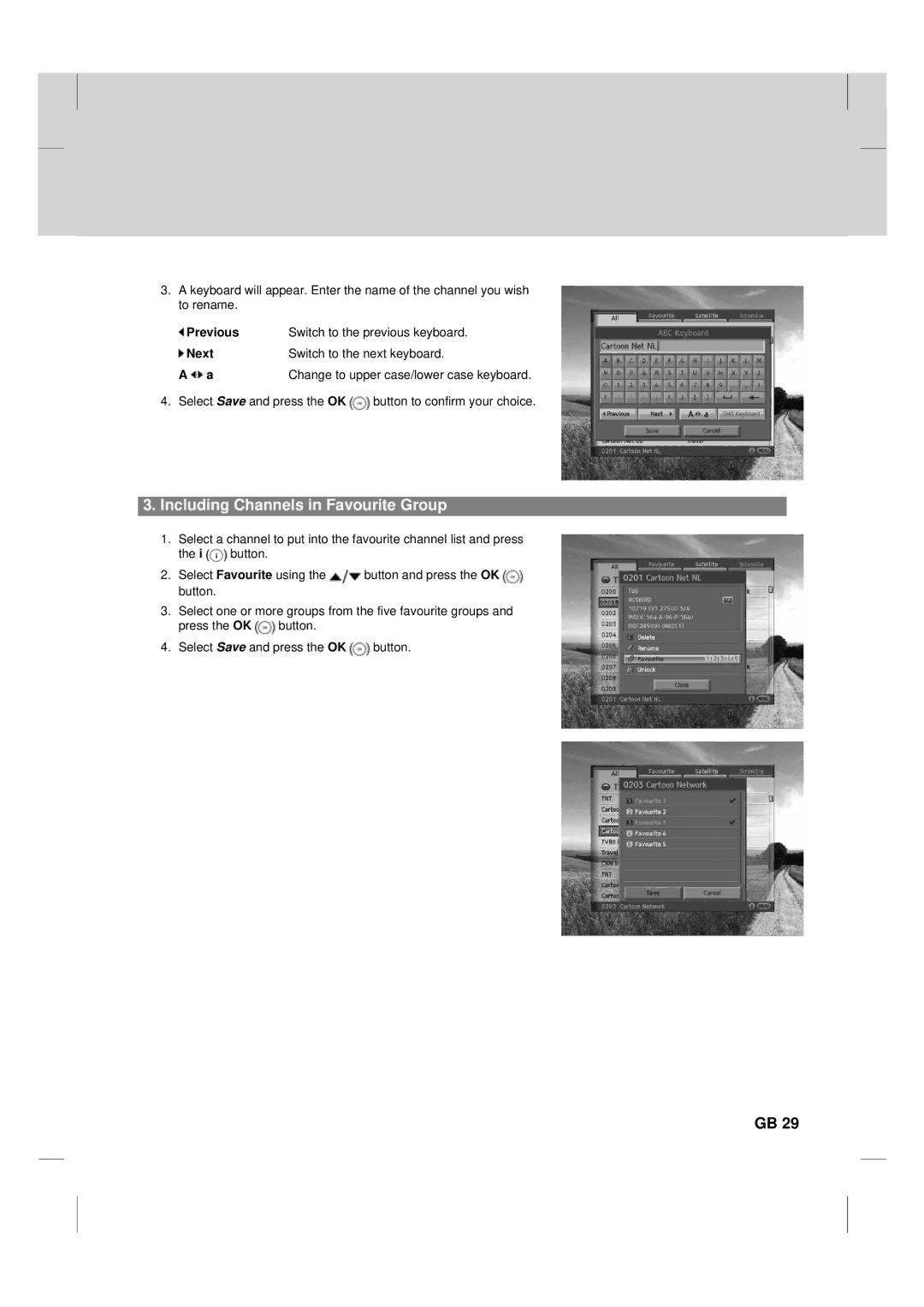3.A keyboard will appear. Enter the name of the channel you wish to rename.
Previous | Switch to the previous keyboard. |
Next | Switch to the next keyboard. |
A a | Change to upper case/lower case keyboard. |
**
4.Select Save and press the OK ![]() button to confirm your choice.
button to confirm your choice.
3.Including Channels in Favourite Group
1.Select a channel to put into the favourite channel list and press the i ![]() button.
button.
2.Select Favourite using the ![]() button and press the OK
button and press the OK ![]() button.
button.
3.Select one or more groups from the five favourite groups and press the OK ![]() button.
button.
4.Select Save and press the OK ![]() button.
button.
**
GB 29